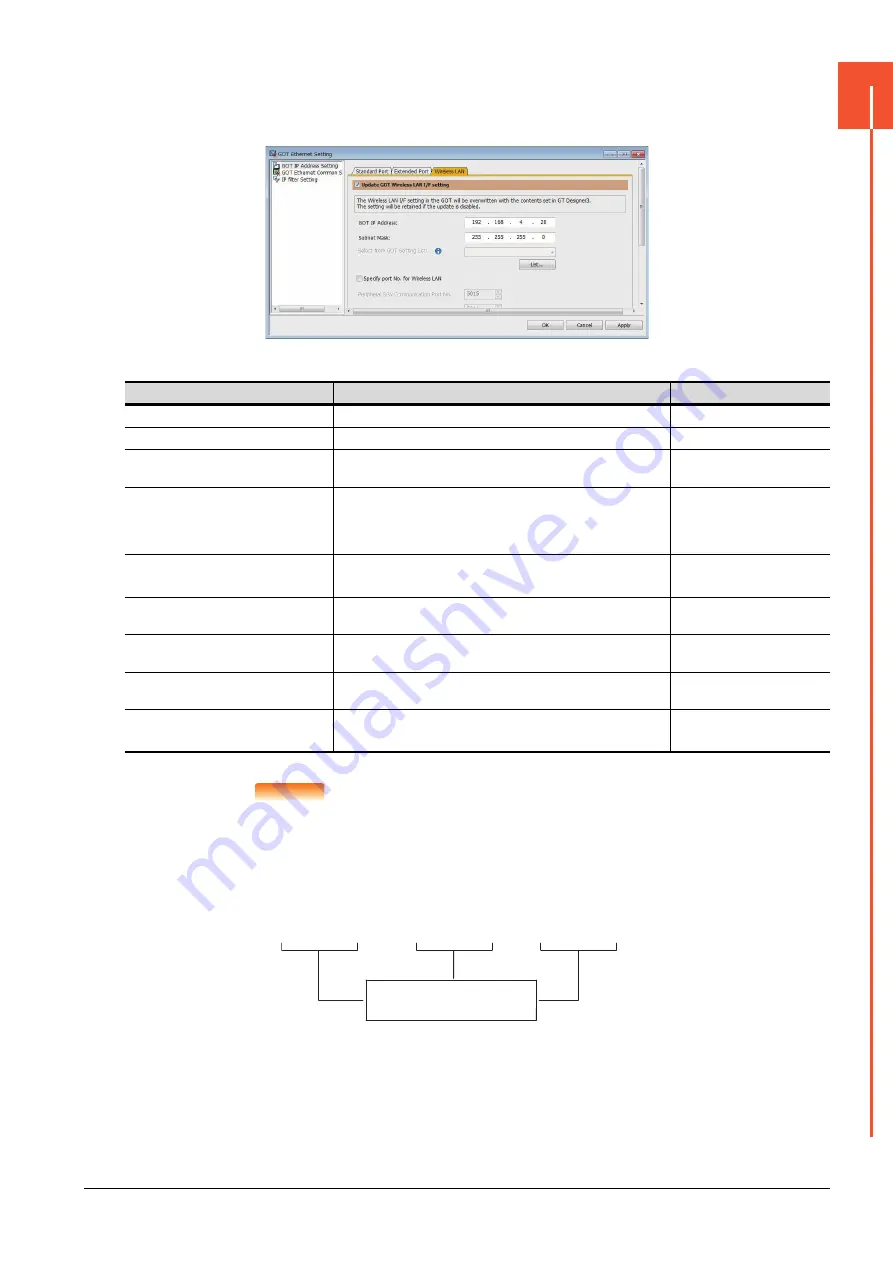
1.1 Setting the Communication Interface
1 - 15
1
PREP
ARA
T
O
R
Y PROC
EDURE
S FOR MONIT
O
RING
(3) [Wireless LAN]
Step 1.
Select [System]
→
[GOT Setup]
→
[GOT Ethernet Setting]
→
[GOT IP Address Setting]
→
[Wireless LAN]
from the menu.
Step 2.
Set the followings.
POINT
POINT
POINT
GOT IP address
For GOT IP address of each Ethernet setting, set a value that network system is different from
each other.
(When the subnet mask is [255.255.255.0])
Item
Description
Range
Update GOT wireless LAN I/F setting
The wireless LAN interface settings are applied on GOT.
-
Enable wireless LAN I/F
Enable the wireless LAN.
-
GOT IP Address
Set the IP address of the wireless LAN I/F.
(Default:192.168.4.20)
0.0.0.0 to 255.255.255.255
Subnet Mask
Set the subnet mask for the sub network. (Only for connection via
router)
If the sub network is not used, the default value is set.
(Default: 255.255.255.0)
0.0.0.0 to 255.255.255.255
Select from GOT Setting List.
Select the GOT set in [GOT Setting List] dialog.
➠
GT Designer3 (GOT2000) Screen Design Manual
-
Specifying the port number for the
wireless LAN
Enable the port number setting for the wireless LAN separately from
GOT Ethernet common setting.
-
Peripheral S/W Communication Port No.
Set the GOT port No. for the communication with the peripheral S/W.
(Default: 5015)
1024 to 65534 (Except for 5011
to 5013, 49153 to 49170)
Transparent Port No.
Set the GOT port No. for the transparent function.
(Default: 5014)
1024 to 65534 (Except for 5011
to 5013, 49153 to 49170)
Driver setting
Display [Detail Settings] dialog,
➠
GT Designer3 (GOT2000) Screen Design Manual
-
192.168.4.20
Set a value that network system
is different from each other.
GOT wireless
LAN I/F setting
192.168.3.18
GOT standard
Ethernet setting
192.168.5.22
GOT extension
Ethernet setting
Содержание GOT2000 Series
Страница 2: ......
Страница 84: ......
Страница 432: ...6 58 6 6 Precautions ...
Страница 578: ...9 54 9 6 Precautions ...
Страница 726: ...12 84 12 5 Precautions ...
Страница 756: ......
Страница 822: ...14 66 14 4 Device Range that Can Be Set ...
Страница 918: ...15 96 15 7 Precautions ...
Страница 930: ...16 12 16 6 Precautions ...
Страница 963: ...MULTIPLE GOT CONNECTIONS 19 GOT MULTI DROP CONNECTION 19 1 20 MULTIPLE GT21 CONNECTION FUNCTION 20 1 ...
Страница 964: ......
Страница 1002: ...19 38 19 7 Precautions ...
Страница 1022: ...20 20 20 5 Precautions ...
Страница 1023: ...MULTI CHANNEL FUNCTION 21 MULTI CHANNEL FUNCTION 21 1 ...
Страница 1024: ......
Страница 1047: ...21 3 GOT Side Settings 21 23 21 MULTI CHANNEL FUNCTION Example Setting example for Ethernet connection 4 channels ...
Страница 1054: ...21 30 21 5 Multi channel Function Check Sheet ...
Страница 1055: ...FA TRANSPARENT FUNCTION 22 FA TRANSPARENT FUNCTION 22 1 ...
Страница 1056: ......
Страница 1223: ......






























