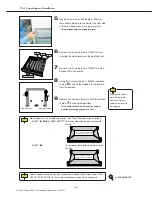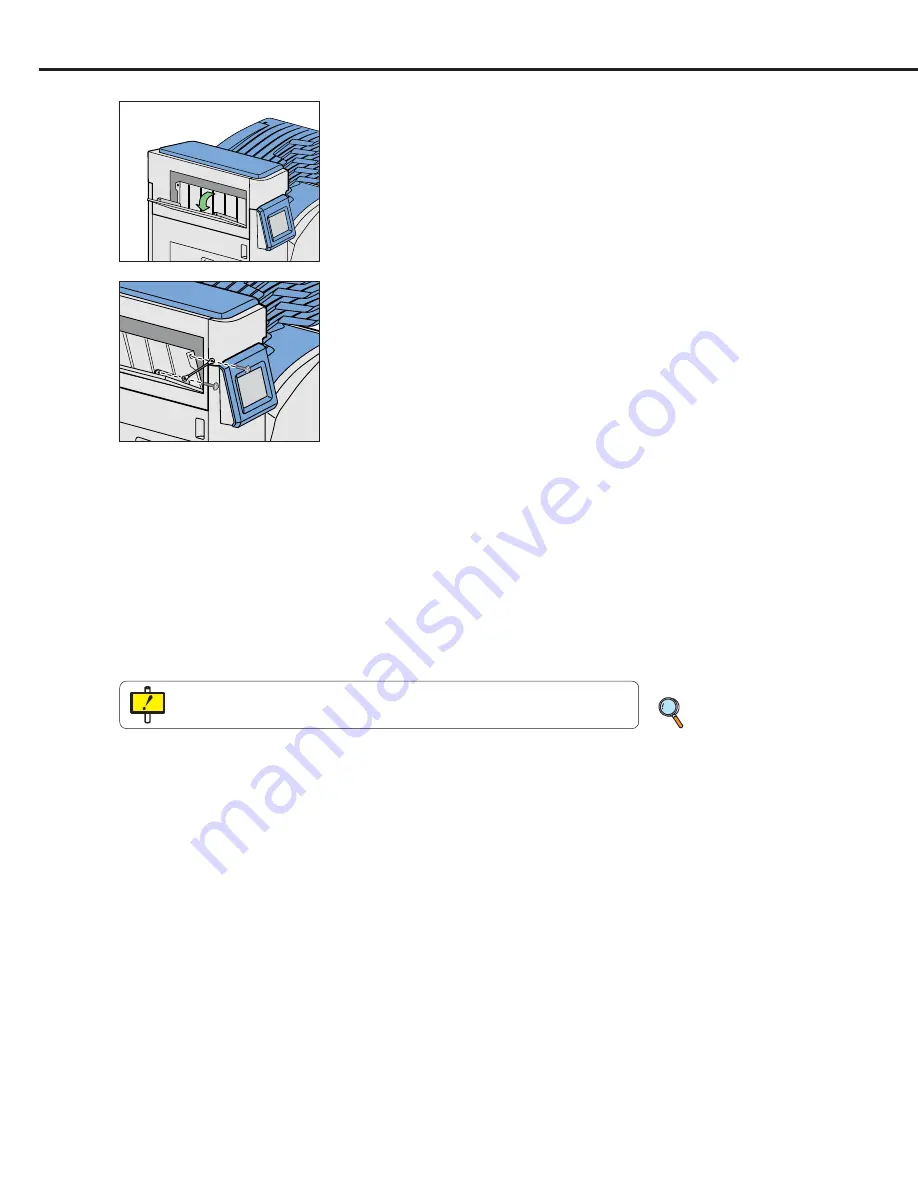
Ch.2 Unpacking and Installation
< 74 >
DRYPRO Vstage MODEL 793 Installation Manual Ver.1.00 2004.11
If Lis-793 has been installed, the sorter usage setting in the [SORTER SETUP]
(OTHER SETUP) in the service maintenance mode must be set to ON.
p.131 SORTER
SETUP
37
Attach the wire to the near side of the sorter
guide using one screw (Sems
2
M3x6).
40
Close the sorter cover by hand.
- Proceed to "2.4.12 Installing 1GB Print Memory
(Option)" as necessary.
Otherwise, proceed to "2.4.13 Replacing the
Removed Cover (2)".
36
Open the sorter cover outward.
38
Attach the other end of wire to the sorter the
cover using one screw (Sems
2
M3x6).
39
Attach the wire to the sorter guide and sorter
cover of the far side in the same number.
37
37
38
38
Содержание DRYPRO793
Страница 4: ......
Страница 34: ...Ch 1 Pre installation Information 30 DRYPRO Vstage MODEL 793 Installation Manual Ver 1 00 2004 11...
Страница 88: ...Ch 2 Unpacking and Installation 84 DRYPRO Vstage MODEL 793 Installation Manual Ver 1 00 2004 11...
Страница 140: ...Ch 3 Setup 136 DRYPRO Vstage MODEL 793 Installation Manual Ver 1 00 2004 11...
Страница 198: ...Ch 6 Web Maintenance Mode 194 DRYPRO Vstage MODEL 793 Installation Manual Ver 1 00 2004 11...