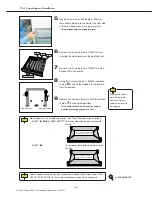Ch.2 Unpacking and Installation
< 69 >
DRYPRO Vstage MODEL 793 Installation Manual Ver.1.00 2004.11
13
Connect the separation unit connectors
(JP1265, JP166) and the sorter main body cable
connectors (JJ165, JJ166).
12
Secure the sorter main body to the DRYPRO
793 main body using 3 screws (TP screws
M4X6).
11
Set the sorter main body down on the
separation unit.
(Lift the sorter main body holding the points
marked "OK" (blue) in the illustration at left.
Be sure not to hold the unit at points marked
"NG" (red).)
Sorter Main Body
10
Holding the points marked "OK" (blue) in the
illustration at left, lift up the sorter main body.
Be sure not to hold the unit at points marked
"NG" (red).
OK
OK
NG
14
Remove the 4 screws (TP screws M4X8) and
remove the mechanical control box cover.
Содержание DRYPRO793
Страница 4: ......
Страница 34: ...Ch 1 Pre installation Information 30 DRYPRO Vstage MODEL 793 Installation Manual Ver 1 00 2004 11...
Страница 88: ...Ch 2 Unpacking and Installation 84 DRYPRO Vstage MODEL 793 Installation Manual Ver 1 00 2004 11...
Страница 140: ...Ch 3 Setup 136 DRYPRO Vstage MODEL 793 Installation Manual Ver 1 00 2004 11...
Страница 198: ...Ch 6 Web Maintenance Mode 194 DRYPRO Vstage MODEL 793 Installation Manual Ver 1 00 2004 11...