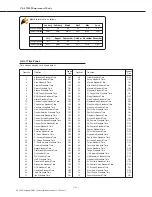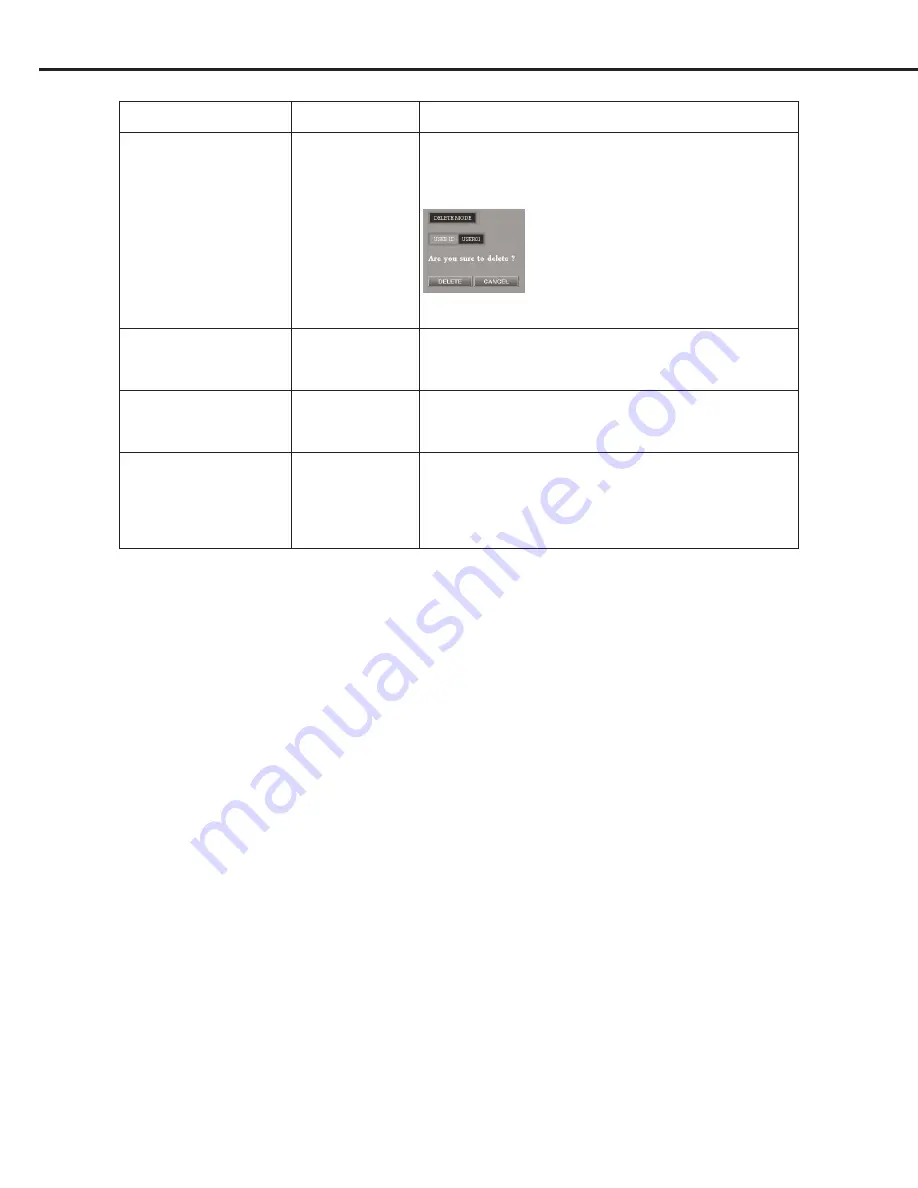
Ch.6 Web Maintenance Mode
< 182 >
DRYPRO Vstage MODEL 793 Installation Manual Ver.1.00 2004.11
Item
Default
Descriptions
[DELETE] Button
—
Allows deletion of registered user information.
The screen below is displayed for the user name shown in the line
indicated by the yellow arrow (>) below the menu display field.
To proceed with deletion, click the [Delete] button.
USER ID
01 : User01
Sets the user name.
02 : User02
Settings may be made within a range of 1~32 alphanumerical characters.
03~16 : (Blank)
(Cannot be input when amending user information.)
PASSWORD
01 : 01
Sets the password requested when the user logs in.
02 : 02
Settings may be made within a range of 1~15 alphanumerical characters.
03~16 : (Blank)
USER AUTHORITY
01 : USER LV2
Sets privileges allocated to each user.
02 : USER LV3
"USER LV2"
: Re-output possible.
03~16 : USER LV2
"USER LV3"
: Re-output possible, and settings may be changed.
For details of differences in privilege at user level, refer to the
DRYPRO 793 operation manual.
Содержание DRYPRO793
Страница 4: ......
Страница 34: ...Ch 1 Pre installation Information 30 DRYPRO Vstage MODEL 793 Installation Manual Ver 1 00 2004 11...
Страница 88: ...Ch 2 Unpacking and Installation 84 DRYPRO Vstage MODEL 793 Installation Manual Ver 1 00 2004 11...
Страница 140: ...Ch 3 Setup 136 DRYPRO Vstage MODEL 793 Installation Manual Ver 1 00 2004 11...
Страница 198: ...Ch 6 Web Maintenance Mode 194 DRYPRO Vstage MODEL 793 Installation Manual Ver 1 00 2004 11...