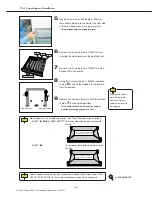Ch.2 Unpacking and Installation
< 77 >
DRYPRO Vstage MODEL 793 Installation Manual Ver.1.00 2004.11
2.4.13 Replacing the Removed Cover (2)
The procedure for installing the rear cover is described below.
1
Secure the rear cover using the 5 screws (Truss
screws M4X8).
9
Fix the relay box in place using the 2 screws (TP
screws M4X8).
Relay Box Cover
In cases where the 1GB print memory is installed, ensure that the print memory is
properly recognized in the [SYSTEM SETUP] (SERVICE SETUP1) in the service
maintenance mode.
p.102 SYSTEM
SETUP
8
Connect the connector at the right edge of the
control box (SJP2).
SJJ2
Содержание DRYPRO793
Страница 4: ......
Страница 34: ...Ch 1 Pre installation Information 30 DRYPRO Vstage MODEL 793 Installation Manual Ver 1 00 2004 11...
Страница 88: ...Ch 2 Unpacking and Installation 84 DRYPRO Vstage MODEL 793 Installation Manual Ver 1 00 2004 11...
Страница 140: ...Ch 3 Setup 136 DRYPRO Vstage MODEL 793 Installation Manual Ver 1 00 2004 11...
Страница 198: ...Ch 6 Web Maintenance Mode 194 DRYPRO Vstage MODEL 793 Installation Manual Ver 1 00 2004 11...