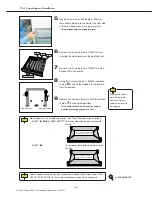Ch.3 Setup
< 87 >
DRYPRO Vstage MODEL 793 Installation Manual Ver.1.00 2004.11
3.1.2
Set Value Input Screen
The procedure for manipulation of the set value input screen in the maintenance mode is
described below.
1) Set Value Display Field
Displays current set values and setting
ranges.
2) [<][>] Buttons
Executes 1-character shift to the left or
right.
3) [BS] Button
Deletes the character to the left of the
cursor.
4) [Delete] Button
Deletes one character under the cursor.
5) [OK] Button
Saves the input set value and returns to
the original screen.
6) [Cancel] Button
Returns to the original screen without
saving the input set value.
7) [0]
~
[9] Button
Used for input of numerical values from 0
through 9.
8) Character Input Buttons
Used for input of letters of the alphabet and
symbols.
9) [CAPS] Button
Used to switch between upper and lower
case alphabetical input.
Содержание DRYPRO793
Страница 4: ......
Страница 34: ...Ch 1 Pre installation Information 30 DRYPRO Vstage MODEL 793 Installation Manual Ver 1 00 2004 11...
Страница 88: ...Ch 2 Unpacking and Installation 84 DRYPRO Vstage MODEL 793 Installation Manual Ver 1 00 2004 11...
Страница 140: ...Ch 3 Setup 136 DRYPRO Vstage MODEL 793 Installation Manual Ver 1 00 2004 11...
Страница 198: ...Ch 6 Web Maintenance Mode 194 DRYPRO Vstage MODEL 793 Installation Manual Ver 1 00 2004 11...