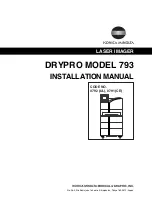Table of Contents
Foreword.........................................................................................................1
Ch.1 Pre-installation Information .................................................................9
1.1
Installation Work Flow ......................................................................................10
1.2
External Device Connection Configuration.......................................................11
1.3
Installation Preparations ...................................................................................18
1.4
Part Names ......................................................................................................21
1.5
Structure ...........................................................................................................27
Ch.2 Unpacking and Installation ................................................................29
2.1
Packing List ......................................................................................................30
2.2
Unpacking ........................................................................................................32
2.3
Checking Accessories ......................................................................................35
2.4
Removing Protection Hardware and Installing Optional Units..........................36
2.4.1
Protection Hardware (Red) List ..........................................................................................36
2.4.2
Removing Protection Hardware Securing Back of Exposure Unit......................................37
2.4.3
Removing Protection Hardware Securing Front of Exposure Unit .....................................38
2.4.4
Removing Protective Film from Exposure Unit Conveyor Rollers ......................................39
2.4.5
Removing Protection Hardware Securing Pickup Unit (X 2 trays) .....................................40
2.4.6
Installing Supply Unit (Option) ............................................................................................43
2.4.7
Replacing the Removed Covers (1) ...................................................................................51
2.4.8
Removing Protective Sheet from Heat Processing Unit .....................................................55
2.4.9
Installing Heat Processing Unit ..........................................................................................60
2.4.10
Installing Deodorant Filter and Deodorant Filter Case .......................................................63
2.4.11
Installing Lis-793 (Option) ..................................................................................................65
2.4.12
Installing 1GB Print Memory (Option).................................................................................73
2.4.13
Replacing the Removed Covers (2) ...................................................................................75
2.5
Installing Accessories .......................................................................................76
2.5.1
Installing Exhaust Duct .......................................................................................................76
2.5.2
Installing Film Holder (Cable Protector) (Option) ...............................................................76
2.5.3
Changing Supply Tray Film Size Setting ............................................................................77
2.5.4
Installing UPS (Option) .......................................................................................................79
2.6
Starting Up .......................................................................................................81
2.6.1 Switching On Power ..................................................................................................................81
Ch.3 Setup ....................................................................................................83
3.1
Outline of DRYPRO 793 Setup ........................................................................83
3.2
Switching to the Service Maintenance Mode ...................................................86
3.3
Switching to the Normal Screen from the Service Maintenance Mode ............87
3.4
Film Setup ........................................................................................................88
3.5
SCP Setup........................................................................................................93
3.6
SCU Setup .......................................................................................................96
3.7
System Setup .................................................................................................102
3.8
User Registration............................................................................................105
3.9
Print Condition Setup .....................................................................................110
3.10
LUT Setup ......................................................................................................118
3.11
Time Set .........................................................................................................124
List of Time Zones .............................................................................................................................127
3.12
Maintenance Schedule ...................................................................................128
3.13
Sorter Setup ...................................................................................................131
Содержание DRYPRO793
Страница 4: ......
Страница 34: ...Ch 1 Pre installation Information 30 DRYPRO Vstage MODEL 793 Installation Manual Ver 1 00 2004 11...
Страница 88: ...Ch 2 Unpacking and Installation 84 DRYPRO Vstage MODEL 793 Installation Manual Ver 1 00 2004 11...
Страница 140: ...Ch 3 Setup 136 DRYPRO Vstage MODEL 793 Installation Manual Ver 1 00 2004 11...
Страница 198: ...Ch 6 Web Maintenance Mode 194 DRYPRO Vstage MODEL 793 Installation Manual Ver 1 00 2004 11...