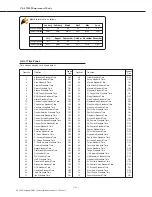Ch.6 Web Maintenance Mode
< 188 >
DRYPRO Vstage MODEL 793 Installation Manual Ver.1.00 2004.11
6.3.8 LUT Setting <Print Setting>
The procedure for setting print conditions for each connected diagnostic device is described
below.
Item
Descriptions
LUT NO.
Selects the LUT for which print conditions are to be set.
Settings may be made within a range of "1" ~ "7".
LUT NAME
Inputs the LUT name. Input may comprise a maximum of 16 characters.
LIBRARY
Displays the LUT library list and PREVIOUS SETTING.
Selection of one of the LUT library items enables reference of that item.
Selection of PREVIOUS SETTING effects return to the status prior to reflecting settings
using the [DECISION] button.
[U-D-R-L] Button
Shifts the LUT curve.
[U] button
: Shifts the LUT curve upward.
[D] button
: Shifts the LUT curve downward.
[R] button
: Shifts the LUT curve to the right.
[L] button
: Shifts the LUT curve to the left.
LUT Curve
Allows adjustments to the LUT curve by dragging points on the curve.
LUT value
Allows adjustments to the LUT curve by input of numerical values.
[DECISION] Button
Reflects the input numerical values in the LUT curve.
The newly set LUT curve is shown in black, while the previous curve in red.
[CONVERT] Button
Switches between input of the LUT value as a density value (value multiplied by 100) or a
digital value (0 ~ 4096).
[SMPTE] Button
Switches between 16-point and 13-point (corresponding to the 13 SMPTE 0 ~ 100% levels)
LUT value input.
[SMOOTH] Button
Smoothes the LUT curve.
[LINEAR] Button
Renders the LUT curve in linear format.
p.118 LUT SETUP
Содержание DRYPRO793
Страница 4: ......
Страница 34: ...Ch 1 Pre installation Information 30 DRYPRO Vstage MODEL 793 Installation Manual Ver 1 00 2004 11...
Страница 88: ...Ch 2 Unpacking and Installation 84 DRYPRO Vstage MODEL 793 Installation Manual Ver 1 00 2004 11...
Страница 140: ...Ch 3 Setup 136 DRYPRO Vstage MODEL 793 Installation Manual Ver 1 00 2004 11...
Страница 198: ...Ch 6 Web Maintenance Mode 194 DRYPRO Vstage MODEL 793 Installation Manual Ver 1 00 2004 11...