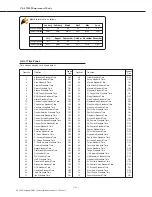Ch.6 Web Maintenance Mode
< 185 >
DRYPRO Vstage MODEL 793 Installation Manual Ver.1.00 2004.11
Item
Default
Descriptions
BORDER SIDE
CH1 : REGIUS
This setting determines the border size.
CH2 : CT_MRI
"REGIUS"
: Regius border size.
CH03 : REGIUS
"CT_MRI"
: CT, MRI border size.
CH04~16 : CT_MRI
"CUSTOM"
: Custom border size (Details may only be set in from
the Web maintenance mode.)
REQUESTED IMAGE SIZE
CH01~16 : EFFECTIVE
Sets operation for cases where the image size is specified from the
diagnostic device.
"EFFECTIVE"
: The image is printed in accordance with the
specified size.
Operation when the specified size exceeds the
film size differs depending on the setting made
under [Behavior].
"INVALID"
: The size specification is ignored.
BEHAVIOR
CH01~16 : DECIMATE
Sets operation to be carried out when the size specified from the
diagnostic device exceeds the film size.
"DECIMATE"
: The printed image size is reduced.
"CROP"
: The printed image is cropped.
Item
Default
Descriptions
INTEGRAL MULTIPLE
CH01~16 : 1
Sets the enlargement ratio valid when smoothing is set "7."
RATIO
Used, for example, when the user wishes to specify print
dimensions, but the diagnostic device cannot send image size
requests.
Settings may be made within a range of "1" ~ "32."
P VALUE RECEIVE
CH01~16 : OFF
Sets image gray scale conversion to ON or OFF.
Unless otherwise instructed, this setting need not be changed.
"ON"
: Gray scale conversion is carried out using the P value.
"OFF"
: Gray scale conversion is carried out using the previous
method.
Operation when the size specified from the diagnostic device exceeds the actual film size is described below.
(Valid only when [Requested Image Size] is set to "EFFECTIVE."
<Conditions for cropping printed image size>
- [Behavior] is set to "CROP."
- The maximum cropped portion does not exceed a length of
400mm of the specified dimensions.
- The enlarged image does not exceed the vertical film size.
→
The image is printed cropped at left and right, and the cropped
length is used for output of stamp information.
<Conditions for printing reduced image size>
- Above conditions do not apply.
→
The printed image size is reduced and the reduction ratio output
as stamp information.
Содержание DRYPRO793
Страница 4: ......
Страница 34: ...Ch 1 Pre installation Information 30 DRYPRO Vstage MODEL 793 Installation Manual Ver 1 00 2004 11...
Страница 88: ...Ch 2 Unpacking and Installation 84 DRYPRO Vstage MODEL 793 Installation Manual Ver 1 00 2004 11...
Страница 140: ...Ch 3 Setup 136 DRYPRO Vstage MODEL 793 Installation Manual Ver 1 00 2004 11...
Страница 198: ...Ch 6 Web Maintenance Mode 194 DRYPRO Vstage MODEL 793 Installation Manual Ver 1 00 2004 11...