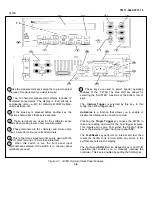3478A
TM 11-6625-3071-14
time is 1/60 second (or 1/50 second for the 50Hz op-
tion), which is called I PLC (Power Line Cycle). In the 3
1/2 digit mode, the time is 1/600 second (or 1/500
second for the 50Hz option) which is .1I PLC. In the 5 1/2
digit mode, the 3478A takes 10 readings using the 4 1/2
digit mode and averages them together for an extra digit
of resolution. This takes a time of 1/6 second (or 1/5
second in the 50 Hz option) which is 10 PLC. For more
information on run-up time and the A/D Converter, refer
to this manual’s Section VII (Service Group F, A/D
Converter theory of operation).
3-57.
Autozero
3-58.
The Autozero Function of the 3478A is used to
compensate for offsets that may be present in the
multimeter’s internal circuitry (DC/Ohms Input Amplifier,
A/D Converter, etc). The method used is to temporarily
connect the input of the amplifier to ground (the INPUT
LO Terminal) and make a measurement (the INPUT HI
Terminal is open at this time). The off- set reading is
then stored into the 3478A’s internal memory. After that,
the short is removed and a regular input measurement is
made. The offset reading is then subtracted from the
input reading and the compensated reading is displayed.
3-59.
The Autozero Function is enabled when the
3478A is turned on and after doing a Self-Test (see
paragraph 3-60). The feature can be disabled by
pressing the blue Shift button and then the INT/TRIG
but- ton. The "AZ OFF" annunciator on the display will
light, showing that the function is off. After the function is
turned off, the multimeter immediately takes an offset
reading and stores it into memory. This last reading is
then subtracted from the input measurements that follow.
Since no more offset readings are taken, the reading
rate of the 3478A is faster (up to twice as fast). If a
range, function, or digit change is made, or an at- tempt
is made to calibrate the 3478A, a new offset reading is
taken. With Autozero off, the 3478A’s input circuitry
remains in a static state. This is useful when making
measurements in extremely high impedance circuits
where the internal switching transients of the 3478A may
affect the reading accuracy.
NOTE
The 3478A’s long term stability may be affected,
if the Autozero feature is disabled.
3-60.
Self-Test Reset Operation
3-61.
The 3478A uses an Internal Self-Test to check
its display and internal circuitry. The multimeter goes
through the test at turn-on and also when the Self-Test
is selected. The test can be selected by pressing the
blue Shift button and then the SGL/TRIG button. When
the
test is selected from the front panel, all the segments of
the display (except the upper dots of the colons) are on
for about five seconds. After that, the display may
indicates a certain message or characters for about 1/4
second. When the Self-Test is completed, the
multimeter’s remote (HP-IB) address is displayed for
about one second as "HPIB ADRS. dd" (where dd is the
address code). The 3478A then resets to its turn-on state
(see paragraph 3-7), not the previous state. 3-62. If the
Self-Test fails, an error message will be displayed
indicating the type of failure. If there are multiple failures,
only one failure will be displayed. The 3478A then
attempts to operate normally (even if a test fails). If
another failure is noted while trying to operate normally,
the new failure will be displayed. This continues until the
test(s) passes or the instrument is taken out of the Self-
Test mode.
Table 3-2. 3478A Error Message
Error Message
Definition
U.C.
RAM
FAIL
The 3478A has failed its internal
RAM self test
U.C. ROM FAIL
The 3478A has failed its internal
POM self test indicating an error in the ROM
CAL RAM FAIL
An attempt to write to the Calibration
CMOS RAM was unsuccessful
UNCALIBRATED
The Calibration CMOS RAM has an
incorrect checksum showing that calibration is
needed
A:D LINK FAIL
The internal CPU (A/D Controller) is
unable to communicate with the A/D Converter
A:D SLOPE ERR
The AID Converter is unable to do a
proper conversion
A:D TEST FAIL
The AID Converter has failed its
self-test.
3-63.
Calibration
3-64.
The 3478A does not have any adjustments to
calibrate the instrument; calibration is done electronically.
A known good calibration source is applied to the
multimeter and the value of the known source is entered
into the instrument. A reading is then taken and
compared with the value entered. A Calibration Constant
is calculated (from the entered value) to correct the
reading to the known value, and then stored into
memory. The correct readings are calculated using the
constants and then displayed. 3-65. There are two steps
in calibrating the 3478A. First, the front panel Calibration
Switch has to be set to CAL/ENABLE. Second, the blue
Shift button and the LOCAL (CAL) button have to be
pressed for each calibration step (e.g. press the buttons
for the DC Volts Function’s zero calibration and press the
buttons again for the function’s full scale calibration).
Refer to Sec- tion IV of this manual for the calibration
procedures.
3-7
Содержание 3478A
Страница 2: ...TM 11 6625 3071 14 A ...
Страница 4: ...TM 11 6625 3071 14 C D BLANK ...
Страница 12: ...TM 11 6625 3071 14 Table 1 1 Specification 1 2 ...
Страница 13: ...TM 11 6625 3071 14 Table 1 1 Specifications Cont 1 3 ...
Страница 14: ...TM 11 6625 3071 14 Table 1 1 Specifications Cont 1 4 ...
Страница 53: ...TM 11 6625 3071 14 1 ...
Страница 54: ...TM 11 6625 3071 14 2 ...
Страница 55: ...TM 11 6625 3071 14 3 ...
Страница 56: ...TM 11 6625 3071 14 4 ...
Страница 87: ...TM 11 6625 3071 14 3478A Figure 7 D 3 Flowchart B 7 D 5 ...
Страница 88: ...TM 11 6625 3071 14 3478A Figure 7 D 4 Flowchart C 7 D 6 ...
Страница 91: ...TM 11 6625 3071 14 3478A Figure 7 D 6 Flowchart D 7 D 9 ...
Страница 98: ...TM 11 6625 3071 14 3478A Figure 7 F 2 Simplified Schematic Of The Input Switching Circuitry 7 F 4 ...
Страница 111: ...TM 11 6625 3071 14 Figure 7 F 17 3478A Simplified Reference Circuitry 7 F 16 ...
Страница 122: ...TM 11 6625 3071 14 Table A 2 A 2 HP IB Worksheet A 4 ...
Страница 137: ...TM 11 6625 3071 14 Figure 7 D 2 Flow chart A 7 D 3 ...
Страница 139: ...TM 11 6625 3071 14 Figure 7 G 2 3478A Block Diagram 7 G 3 ...
Страница 140: ...TM 11 6625 3071 14 Component Locator for Input Circuitry and Ohms Current Source 7 G 4 ...
Страница 141: ...TM 11 6625 3071 14 Figure 7 G 3 Input Circuitry and Ohms Current Source 7 G 5 ...
Страница 142: ...TM 11 6625 3071 14 F G 6 ...
Страница 143: ...TM 11 6625 3071 14 2 Figure 7 G 4 AC to DC Converter 7 G 7 ...
Страница 144: ...TM 11 6625 3071 14 Component Locator for A D Converter and Control Logic 7 G 8 ...
Страница 145: ...TM 11 6625 3071 14 3 Figure 7 G 5 A D Converter and Control Logic 7 G 9 ...
Страница 146: ...TM 11 6625 3071 14 7 G 10 ...
Страница 147: ...TM 11 6625 3071 14 4 Figure 7 G 6 Power Supplies 7 G 11 7 G 12 blank ...
Страница 148: ......
Страница 149: ...PIN NO 057444 ...