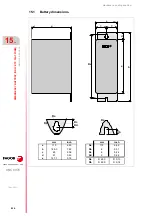Hardware configuration.
CNC 8070
17.
INSTALLING AND CONFIGURING
A THIN CLIENT
(EPATEC
·264·
(R
EF
: 1911)
Cable characteristics.
A cross cable must be used when connecting the Thin Client directly to the CNC (point-to-
point connection). A standard 10BASE-T shielded cable must be used when connecting the
Thin Client to a switch or within a local network. In either case, use a specific Ethernet cable.
In order to ensure proper performance, the connection cable must be inserted all the way
into the connectors so they're latched. This ensures that the cable is properly latched and
does not come off due to vibration.
Ethernet cable.
Type.
Twisted pair. Shielded.
Impedance.
Cat.5 (100
- 120
) or greater.
Maximum length.
100 meters (328 ft).
Содержание CNC 8070
Страница 1: ...Ref 1911 8070 CNC Hardware configuration...
Страница 8: ...BLANK PAGE 8...
Страница 14: ...BLANK PAGE 14...
Страница 18: ...BLANK PAGE 18...
Страница 22: ...BLANK PAGE 22...
Страница 24: ...BLANK PAGE 24...
Страница 26: ...BLANK PAGE 26...
Страница 28: ...Hardware configuration CNC 8070 1 PREVIOUS INFORMATION 28 REF 1911...
Страница 38: ...Hardware configuration CNC 8070 2 CONFIGURATION General diagram for U60 Q7 A platform 38 REF 1911...
Страница 94: ...Hardware configuration CNC 8070 6 CENTRAL UNIT MONITOR Q7 A PLATFORM 94 REF 1911 C70 15AT...
Страница 184: ...Hardware configuration CNC 8070 8 LCD 15SVGA PASSIVE MONITOR LCD15 SVGA Overall connection 184 REF 1911...
Страница 272: ...Hardware configuration CNC 8070 18 INSTALLING A SENSOR FOR GAP CONTROL LASER MODEL 272 REF 1911...
Страница 273: ...Hardware configuration CNC 8070 273 User notes REF 1911...
Страница 274: ...Hardware configuration CNC 8070 274 User notes REF 1911...
Страница 275: ...Hardware configuration CNC 8070 275 User notes REF 1911...