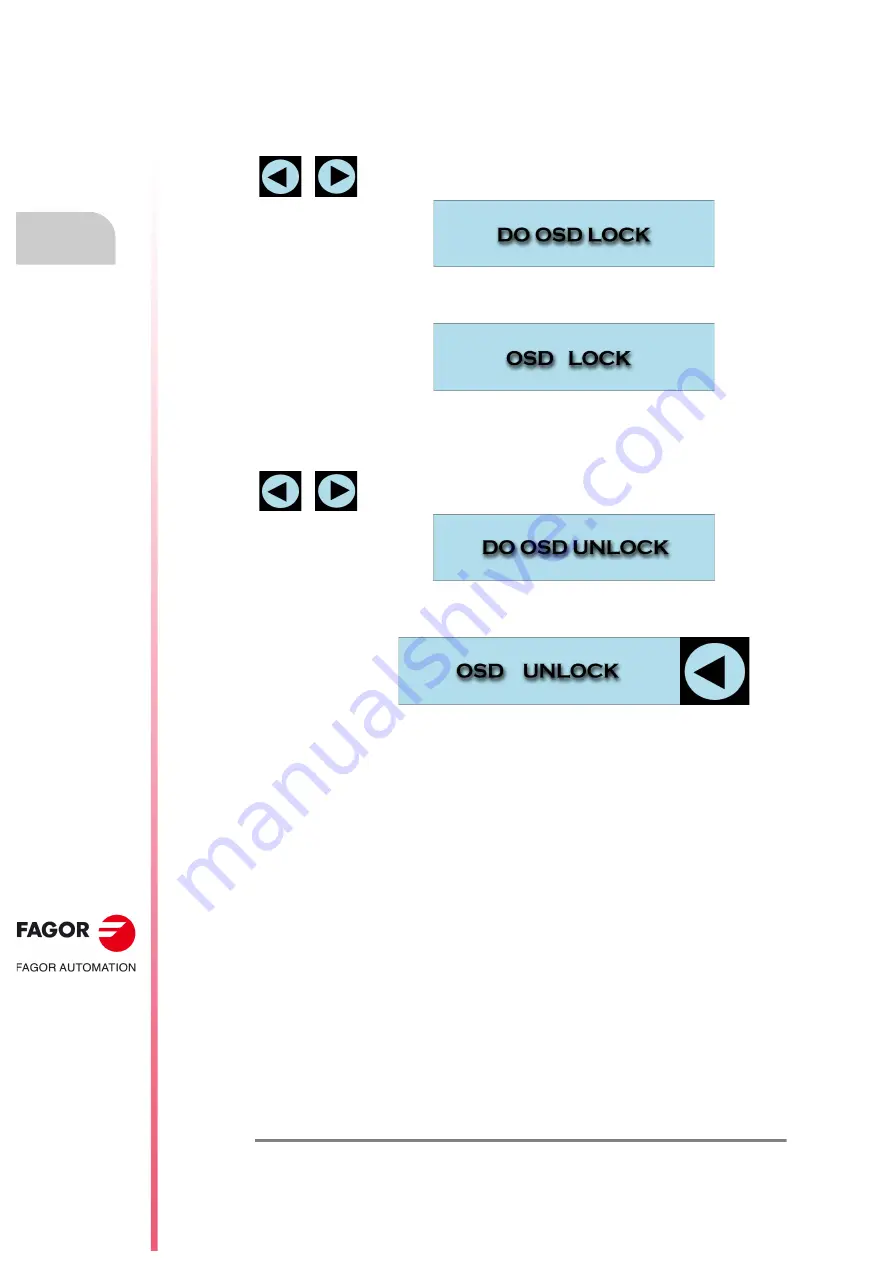
Hardware configuration.
CNC 8070
9.
MONITOR-21 MULTITOUCH.
OSD
(On Scre
en Disp
lay) me
nu.
·204·
(R
EF
: 1911)
9.9.3
Locks and unlocks the OSD menu.
Locks the OSD menu.
Unlocking the OSD menu.
Note: All images of the OSD menu are property of Advantech Co., Ltd.
Press the [Left]+[Right] keys and the following message will appear on
screen.
Do not release the keys until the screen indicates that the operation has
been completed.
Press the [Left]+[Right] keys and the following message will appear on
screen.
Do not release the keys until the screen indicates that the operation has
been completed.
Содержание CNC 8070
Страница 1: ...Ref 1911 8070 CNC Hardware configuration...
Страница 8: ...BLANK PAGE 8...
Страница 14: ...BLANK PAGE 14...
Страница 18: ...BLANK PAGE 18...
Страница 22: ...BLANK PAGE 22...
Страница 24: ...BLANK PAGE 24...
Страница 26: ...BLANK PAGE 26...
Страница 28: ...Hardware configuration CNC 8070 1 PREVIOUS INFORMATION 28 REF 1911...
Страница 38: ...Hardware configuration CNC 8070 2 CONFIGURATION General diagram for U60 Q7 A platform 38 REF 1911...
Страница 94: ...Hardware configuration CNC 8070 6 CENTRAL UNIT MONITOR Q7 A PLATFORM 94 REF 1911 C70 15AT...
Страница 184: ...Hardware configuration CNC 8070 8 LCD 15SVGA PASSIVE MONITOR LCD15 SVGA Overall connection 184 REF 1911...
Страница 272: ...Hardware configuration CNC 8070 18 INSTALLING A SENSOR FOR GAP CONTROL LASER MODEL 272 REF 1911...
Страница 273: ...Hardware configuration CNC 8070 273 User notes REF 1911...
Страница 274: ...Hardware configuration CNC 8070 274 User notes REF 1911...
Страница 275: ...Hardware configuration CNC 8070 275 User notes REF 1911...
















































