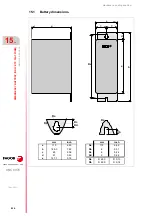Hardware configuration.
CNC 8070
13.
OP-PANEL /
OP-PANEL+SPDL R
A
TE.
Hardw
are fu
ncti
ona
lities.
·248·
(R
EF
: 1911)
CAN bus. Address (node) of the element within the bus (0-15).
CAN bus. Line terminating resistor (·LT· selector).
RUN led. Module status.
ERR led. Transmission status.
Each one of the elements integrated into the CAN bus is
identified by the 16-position rotary switch (0-15) "Address"
(also referred to as "Node_Select"). The CNC must always
occupy position "0" and the rest of the elements of the bus will
occupy consecutive positions starting with "1".
The ·LT· switch identifies which are the elements that occupy
the ends of the CAN bus; that is, the first and last physical
element in the connection. The terminating elements must
have the resistor activated (position 1) but not the rest of the
elements (position 0).
Green Led. The meaning depends on the blinking frequency.
Blinking rate.
Description.
Intermittent.
Module in PRE-OPERATIONAL state.
Single blinking.
Module in STOPPED state.
On.
Module in OPERATIONAL state.
Red Led. The meaning depends on the blinking frequency.
Blinking rate.
Description.
Off.
The module is ready to run.
Intermittent.
Module configuration stage.
Single blinking.
Poor transmission. At least one of the error
counters of the CAN controller has reached
the alarm level.
Double blinking.
There is no communication with the cpu.
On
Error. The CAN controller is in "Bus Off"
state.
Содержание CNC 8070
Страница 1: ...Ref 1911 8070 CNC Hardware configuration...
Страница 8: ...BLANK PAGE 8...
Страница 14: ...BLANK PAGE 14...
Страница 18: ...BLANK PAGE 18...
Страница 22: ...BLANK PAGE 22...
Страница 24: ...BLANK PAGE 24...
Страница 26: ...BLANK PAGE 26...
Страница 28: ...Hardware configuration CNC 8070 1 PREVIOUS INFORMATION 28 REF 1911...
Страница 38: ...Hardware configuration CNC 8070 2 CONFIGURATION General diagram for U60 Q7 A platform 38 REF 1911...
Страница 94: ...Hardware configuration CNC 8070 6 CENTRAL UNIT MONITOR Q7 A PLATFORM 94 REF 1911 C70 15AT...
Страница 184: ...Hardware configuration CNC 8070 8 LCD 15SVGA PASSIVE MONITOR LCD15 SVGA Overall connection 184 REF 1911...
Страница 272: ...Hardware configuration CNC 8070 18 INSTALLING A SENSOR FOR GAP CONTROL LASER MODEL 272 REF 1911...
Страница 273: ...Hardware configuration CNC 8070 273 User notes REF 1911...
Страница 274: ...Hardware configuration CNC 8070 274 User notes REF 1911...
Страница 275: ...Hardware configuration CNC 8070 275 User notes REF 1911...