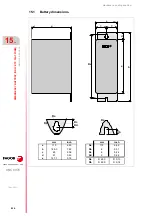Hardware configuration.
CNC 8070
CNC-FPS. FAGOR-U
P
S (Q
7
-A PLATFORM
ONLY).
16.
Se
cu
ring the modu
le.
·261·
(R
EF
: 1911)
16.3
Securing the module.
When attaching the UPS, the following requirements must be met.
• Place the UPS in a vertical position.
• Place the UPS on profile 1, according to EN 60715 (NS 35) standard. Attach the modules
using two fastening caps (one on each side of the module) to immobilize the module.
• Always leave clearance around the UPS for ventilation and later handling. Refer to the
data sheet that comes with the product for further information on the assembly of the
UPS.
16.4
Protection fuse.
In order to protect the connected units, the UPS is fitted with a DC fuse in the battery
compartment. To protect the UPS during transport and/or prevent the accidental discharge
of the battery, the fuse is not installed at the factory. The fuse must be installed before starting
up the UPS. To insert or remove the fuse, follow these instructions.
1
Press the fastening buttons in the battery compartment.
2
Carefully remove the cover from the battery compartment.
3
Fit the fuse.
4
Reinstall the cover of the battery compartment.
One defective or blown fuse can only be replaced by another of the same type.
Do not remove the fuse and/or connection of the battery in HazLoc conditions.
To transport the UPS, the fuse must be removed.
i
2
1
1
4
3
Содержание CNC 8070
Страница 1: ...Ref 1911 8070 CNC Hardware configuration...
Страница 8: ...BLANK PAGE 8...
Страница 14: ...BLANK PAGE 14...
Страница 18: ...BLANK PAGE 18...
Страница 22: ...BLANK PAGE 22...
Страница 24: ...BLANK PAGE 24...
Страница 26: ...BLANK PAGE 26...
Страница 28: ...Hardware configuration CNC 8070 1 PREVIOUS INFORMATION 28 REF 1911...
Страница 38: ...Hardware configuration CNC 8070 2 CONFIGURATION General diagram for U60 Q7 A platform 38 REF 1911...
Страница 94: ...Hardware configuration CNC 8070 6 CENTRAL UNIT MONITOR Q7 A PLATFORM 94 REF 1911 C70 15AT...
Страница 184: ...Hardware configuration CNC 8070 8 LCD 15SVGA PASSIVE MONITOR LCD15 SVGA Overall connection 184 REF 1911...
Страница 272: ...Hardware configuration CNC 8070 18 INSTALLING A SENSOR FOR GAP CONTROL LASER MODEL 272 REF 1911...
Страница 273: ...Hardware configuration CNC 8070 273 User notes REF 1911...
Страница 274: ...Hardware configuration CNC 8070 274 User notes REF 1911...
Страница 275: ...Hardware configuration CNC 8070 275 User notes REF 1911...