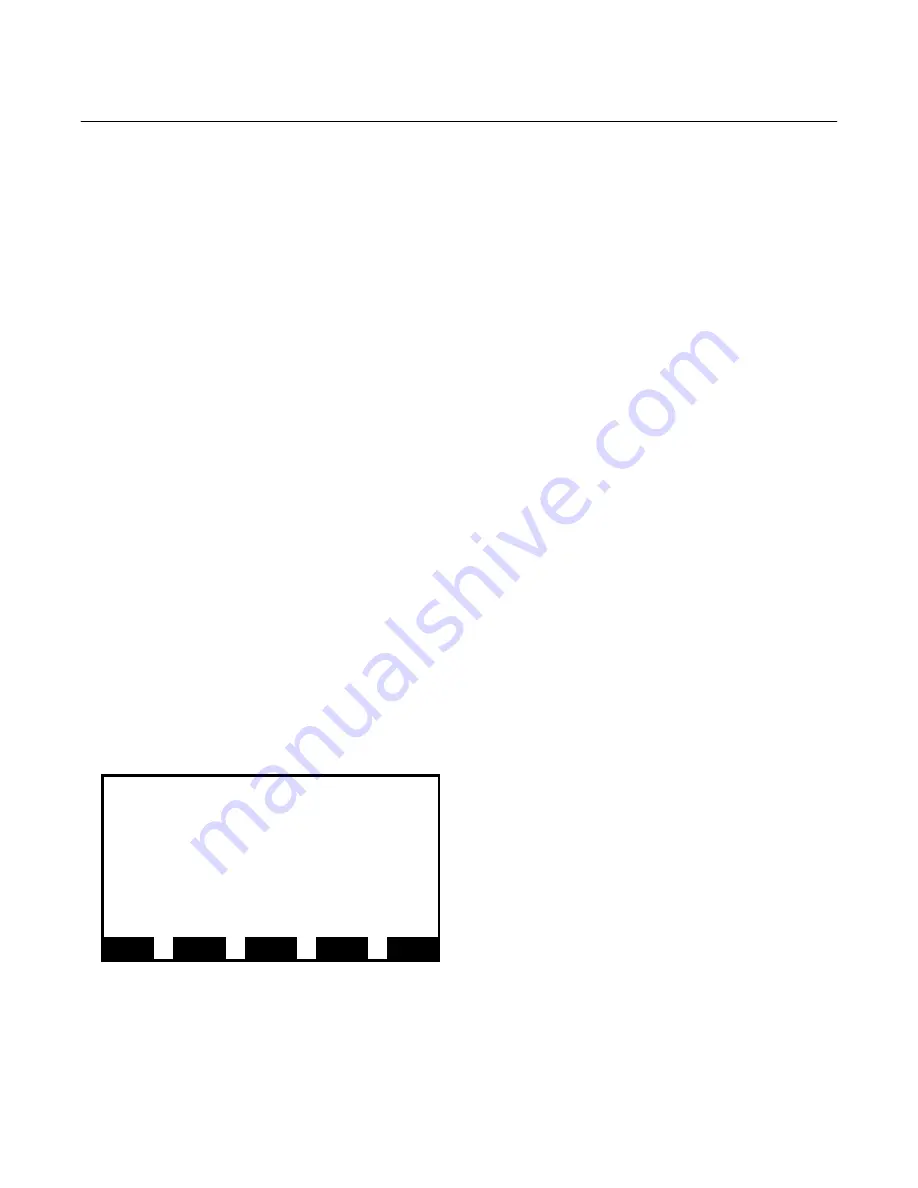
Reference Manual
748384-C
September 2003
Rosemount Analytical Inc. A Division of Emerson Process Management
Introduction 1-1
NGA2000 Reference
SECTION 1
INTRODUCTION
This manual provides detailed general informa-
tion about the operation of the NGA system. It
is intended for the serious user or system inte-
grator, or those writing software that interfaces
directly with the system.
Sections are arranged in a how-to fashion, each
chapter normally having a basic, advanced, de-
tailed, and troubleshooting section.
•
Basic sections give the essential opera-
tional procedure
•
Advanced gives the complete procedure
for analyzer experts
•
Details shows the inner workings of the
analyzer
•
Troubleshooting gives some suggestions
to help resolve problems
•
Some sections are not formally split in this
fashion
This manual is intended to be used with the
Platform manual, and also with each individual
analyzer manual, such as those for the CLD,
FID, NDIR and PMD analyzer modules.
1-1 GENERAL
INSTRUCTIONS
Figure 1-1.
Typical Menu
The NGA menus have three separate paths,
called
basic
,
expert
and
technical
. These
paths are setup so as to separate the functions
of the three main varieties of personnel ex-
pected to use the analyzer systems, that is Op-
erators, Engineers and Maintenance
Technicians. The security system outlined be-
low is designed to restrict access in this man-
ner.
Basic menus allow an operator to perform the
normal, simple analyzer functions such as zero-
ing, spanning and changing ranges.
The expert menus allow an expert analyzer user
to configure the analyzer as he desires, and to
perform the more advanced controls, as well as
perform the basic controls with more information
and options allowed.
The technical menus provide control over the
system operation, and access to the manufac-
turing data, the service data and the diagnostic
data.
These menus are found under the main three
choices in the
Main menu
.
In normal operation, the control module screen
shows either a single analyzer display, or the
multiple analyzer display. From the latter you
can select a single analyzer to examine, by
pressing the "SELECT" key twice.
From the single analyzer display you can either
select the menus by pressing the "'MENUS"
softkey, or you can select a couple of screens
that provide basic essential information about
the analyzer. Access these by pressing the
"PARMS" (short for parameters) softkey.
If you press the "MENUS" softkey, you will enter
the
Main menu
. This menu, like all menus, has
five softkeys labeled at its foot. In all menus
other than this one (with a few unintentional ex-
ceptions!) the button in the bottom left hand
comer will jump you to the
Main menu
. The but-
ton in the bottom right hand corner will jump you
into the help screen for the menu you are on.
Main Menu
Basic controls . . .
Expert controls and set up . . .
(Operational configuration)
Technical level configuration . . .
(Diagnostic and manufacturing/service)
DISPLAY
PARMS.
NEXT
LOCK
INFO






























