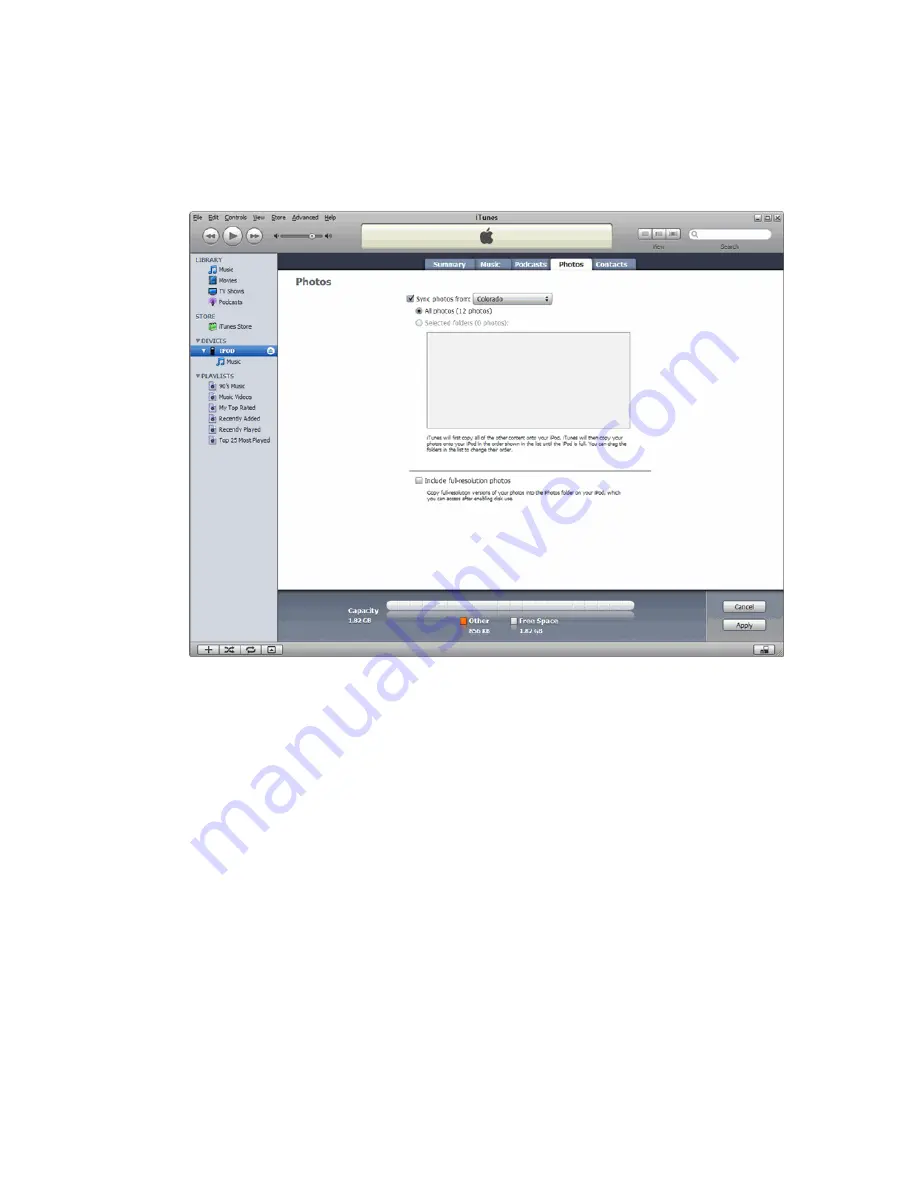
Tutorials
65
Synchronizing Maps with an iPod
Use these instructions to synchronize the maps with an iPod using iTunes 7.
1.
Connect the iPod to the computer and open iTunes.
2.
Click the Photos tab.
3.
Select the Sync Photos From check box. Then, select the directory from the
drop-down list. If the location isn't listed, select Choose Folder from the
drop-down list to browse to the directory.
4.
Select to synchronize All Photos or Selected Folders. If you choose
Selected Folders, select the check box next to the map folder name.
5.
Click Apply.
The Portable Maps are synchronized on the iPod.
6.
Disconnect the iPod from the computer.
Note For more information about synchronizing and viewing files on your portable
media player, see your device's user manual.
Содержание Street Atlas USA 2009
Страница 1: ...Street Atlas USA 2009 User Guide ...
Страница 2: ......
Страница 44: ......
Страница 56: ...Street Atlas USA 2009 User Guide 44 NavMode in 3 D ...
Страница 70: ...Street Atlas USA 2009 User Guide 58 Step 8 Exit the MapShare Wizard Click Close to exit the MapShare Wizard ...
Страница 74: ...Street Atlas USA 2009 User Guide 62 Step 6 Create your maps Click Next to create the maps ...
Страница 78: ......
Страница 90: ......
Страница 120: ......
Страница 146: ......
Страница 168: ......
Страница 228: ......
Страница 271: ...Using Voice Navigation and Speech Recognition 259 Last leg Approaching finish Off route ...
Страница 272: ......
Страница 290: ......
Страница 294: ......
Страница 298: ......
Страница 376: ......
Страница 388: ......






























