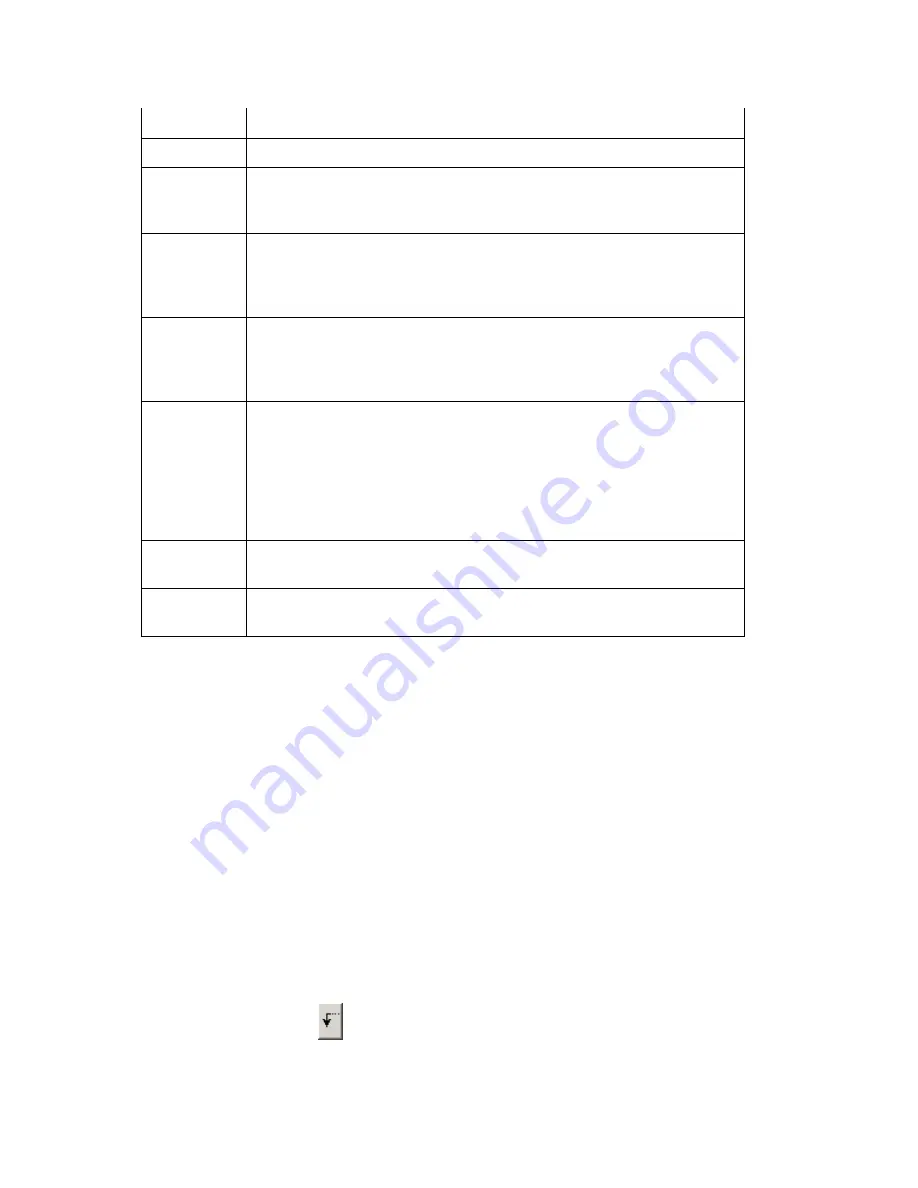
Street Atlas USA® 2009 User Guide
312
Default
Uses the Palm OS system preferences.
No Action
No action occurs.
Map View
Displays the map view screen when you are in any other
screen, such as the Data screen, the GPS Settings screen, the
Sun/Moon screen, etc.
GPS Cycle
Lets you cycle through the Sky View, Channel View, Monitor
GPS, and GPS Logging screens. Press the assigned application
button to go to the next screen in the cycle. To stop the GPS
Cycle, tap Done on any of the screens.
Data
The Data screen displays allowing you to view information on,
rename, or delete files under the Maps, Routes, Wpts, or GPS
Log Source selections. Press the button repeatedly to cycle
through the Maps, Routes, Wpts, or GPS Log Data screens.
Add Wpt
The map refreshes and a waypoint displays at screen center
or at the GPS position if a GPS receiver is connected. The
waypoint is labeled wpt with a sequential number determined
by the number of unnamed waypoints you have added. For
example, if you have already added five unnamed waypoints
in Street Atlas USA Handheld, the new waypoint is labeled
"wpt6".
Find
The Find dialog displays allowing you to search for map
features on the maps installed on your handheld.
Help
Displays the Help tips available for the screen that is currently
displaying.
5.
Tap OK to save the selection.
The Preferences dialog box opens.
OR
Tap Cancel if you do not want to assign any actions to an application button.
The Preferences dialog box displays.
6.
Tap OK. The map view screen displays.
7.
Press any of the application buttons on the handheld to use the assigned action while
viewing the map.
To Set Other Preferences
Use the following steps to set preferences in the Other section of the Preferences screen.
1.
Tap the Menu button on your handheld to display the Street Atlas USA Handheld
menu bar.
Note You can also access the Preferences menu option by using the Graffiti Menu
Commands.
2.
Tap Options, then tap Preferences.
The Preferences dialog box opens.
3.
Tap the Other tab.
4.
Tap the down arrow
next to each Other Preference option to display the list items
available under each option.
The table below describes the Other Preference options.
Содержание Street Atlas USA 2009
Страница 1: ...Street Atlas USA 2009 User Guide ...
Страница 2: ......
Страница 44: ......
Страница 56: ...Street Atlas USA 2009 User Guide 44 NavMode in 3 D ...
Страница 70: ...Street Atlas USA 2009 User Guide 58 Step 8 Exit the MapShare Wizard Click Close to exit the MapShare Wizard ...
Страница 74: ...Street Atlas USA 2009 User Guide 62 Step 6 Create your maps Click Next to create the maps ...
Страница 78: ......
Страница 90: ......
Страница 120: ......
Страница 146: ......
Страница 168: ......
Страница 228: ......
Страница 271: ...Using Voice Navigation and Speech Recognition 259 Last leg Approaching finish Off route ...
Страница 272: ......
Страница 290: ......
Страница 294: ......
Страница 298: ......
Страница 376: ......
Страница 388: ......






























