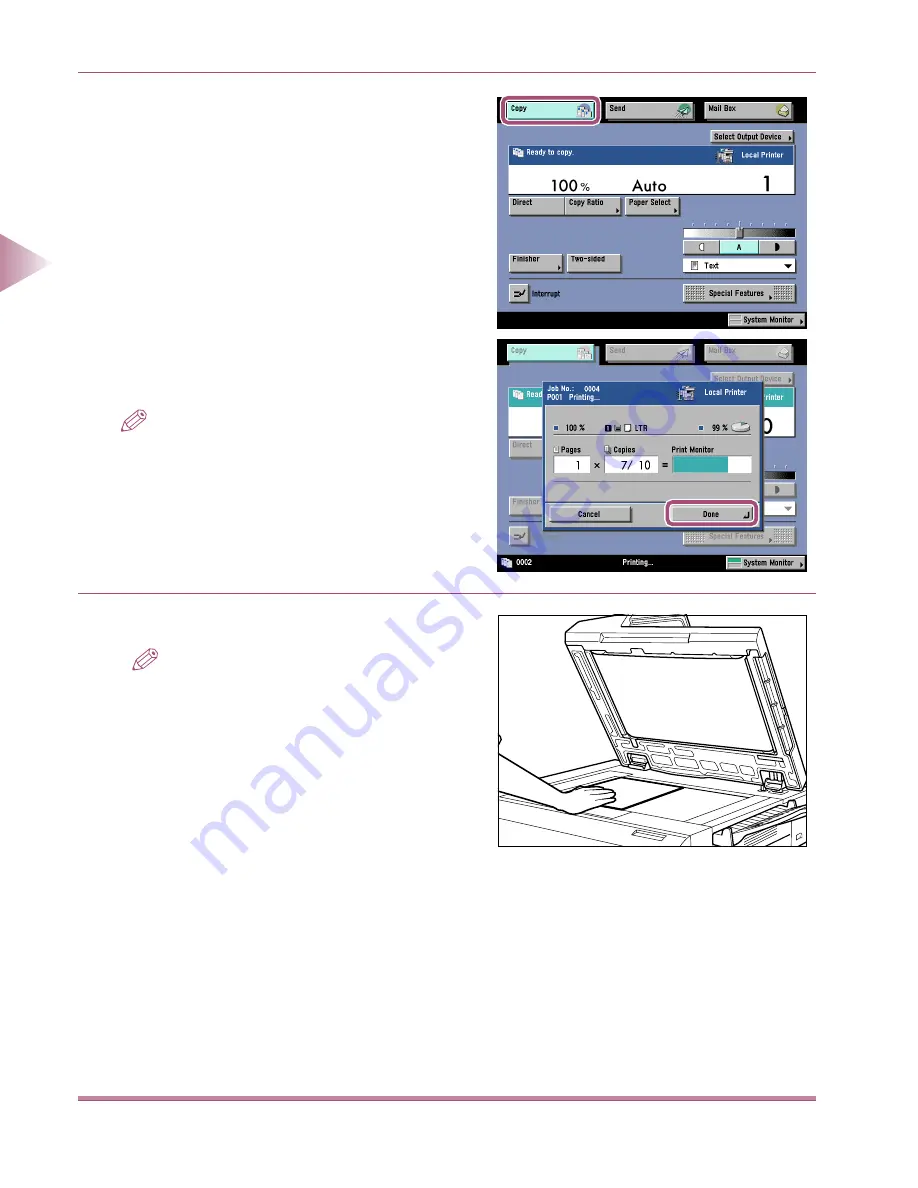
2
Making Copies Using the Basic Functions
Flow of Copy Operations
2-4
1
Press the [Copy] key.
●
If the Copy Job Monitor screen appears,
press the [Done] key.
NOTE
• The [Done] key will not operate until all documents
have been scanned.
2
Place your originals.
NOTE
• For instructions on placing originals, see “Placing
an Original on the Platen Glass,” on p. 1-28.






























