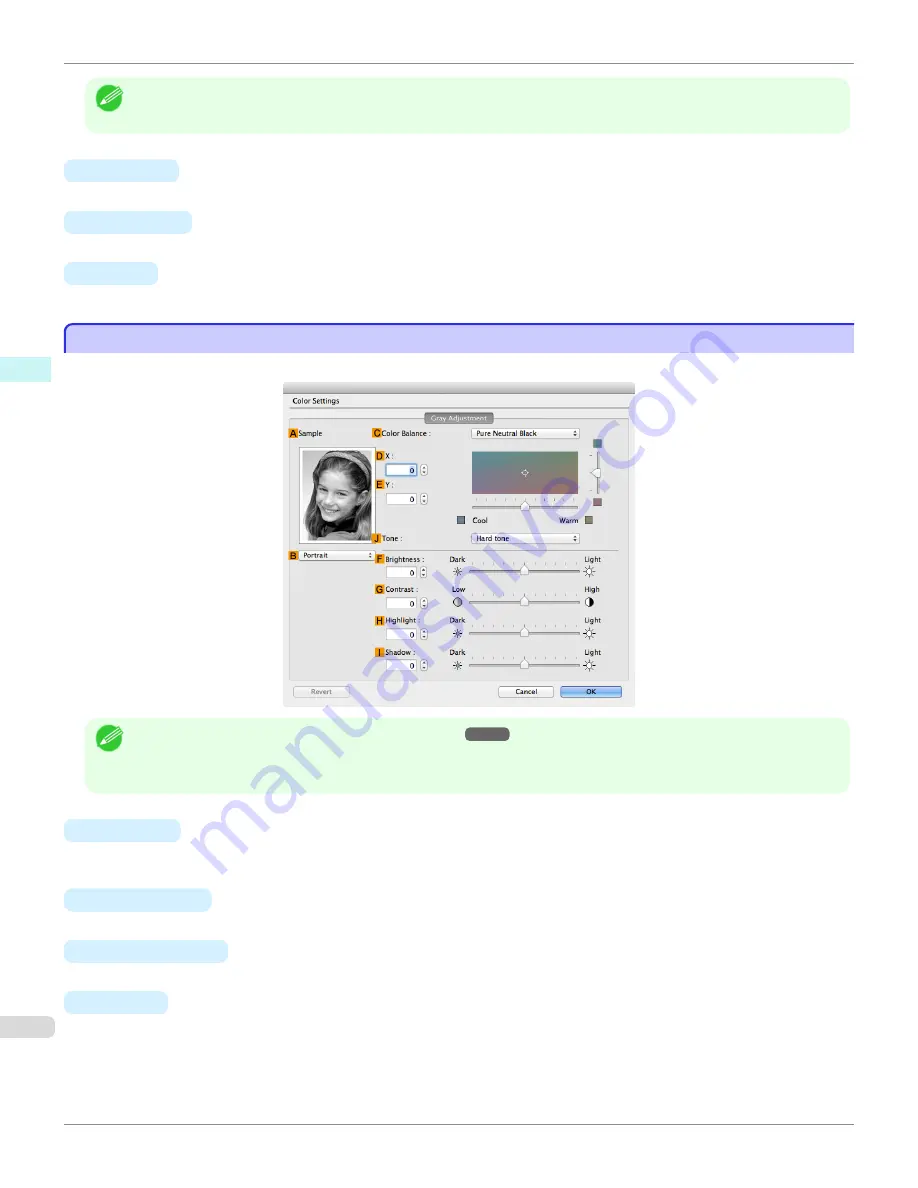
Note
•
To display the
Object Adjustment
dialog box, click
Object Adjustment
on the
Color Adjustment
panel.
•
A
Images
Select this option to apply color adjustment to image areas, such as photos.
•
B
Graphics
Select this option to apply color adjustment to graphics, such as lines and circles.
•
C
Text
Select this option to apply color adjustment to text.
Gray Adjustment Pane
Gray Adjustment Pane
On the
Gray Adjustment
pane, you can adjust the color balance, brightness, contrast, and other image qualities.
Note
•
To display the
Gray Adjustment
pane, on the
Main Pane
➔
P.351
, select
Monochrome (Photo)
by
Color Mode
in
Ad-
vanced Settings
, and then click
Color Settings
.
•
Monochrome (Photo)
is not available for all types of paper.
•
A
Sample
The image at left is updated to reflect any changes you make to setting items on the sheet, enabling you to check
the results of adjustment.
•
B
Sample List
Select a sample image, as desired.
•
C
Color Balance
Click the list to select a color balance that suits the printing application.
•
D
X
/
E
Y
Adjust the color balance as you check the color tone in the adjustment area.
You can adjust the square area in the center by clicking or dragging it.
Drag the vertical or horizontal scroll bars for adjustment, as desired.
You can click the arrows by the
D
X
(horizontal) and
E
Y
(vertical) boxes or enter the values directly.
Gray Adjustment Pane
iPF6400S
User's Guide
Mac OS Software
Printer Driver
362
Содержание imagePROGRAF iPF6400S Series
Страница 34: ...iPF6400S User s Guide 34 ...
Страница 344: ...iPF6400S User s Guide 344 ...
Страница 494: ...iPF6400S User s Guide 494 ...
Страница 650: ...iPF6400S User s Guide 650 ...
Страница 668: ...iPF6400S User s Guide 668 ...
Страница 700: ...iPF6400S User s Guide 700 ...
Страница 1008: ...Disposal of the product Disposal of the product iPF6400S User s Guide Appendix Disposal of the product 1008 ...
Страница 1009: ...WEEE Directive WEEE Directive iPF6400S WEEE Directive User s Guide Appendix Disposal of the product 1009 ...
Страница 1010: ...WEEE Directive iPF6400S User s Guide Appendix Disposal of the product 1010 ...
Страница 1011: ...iPF6400S WEEE Directive User s Guide Appendix Disposal of the product 1011 ...
Страница 1012: ...WEEE Directive iPF6400S User s Guide Appendix Disposal of the product 1012 ...
Страница 1013: ...iPF6400S WEEE Directive User s Guide Appendix Disposal of the product 1013 ...
Страница 1014: ...WEEE Directive iPF6400S User s Guide Appendix Disposal of the product 1014 ...
Страница 1015: ...iPF6400S WEEE Directive User s Guide Appendix Disposal of the product 1015 ...
Страница 1016: ...WEEE Directive iPF6400S User s Guide Appendix Disposal of the product 1016 ...
Страница 1017: ...iPF6400S WEEE Directive User s Guide Appendix Disposal of the product 1017 ...
Страница 1018: ...iPF6400S User s Guide 1018 ...
Страница 1020: ...U Using the Output Stacker 547 Utility Sheet 192 W Watermark 148 149 When to Replace Ink Tanks 888 1020 ...
Страница 1021: ...1021 ...
































