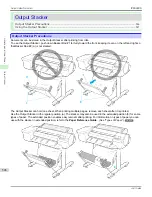4
Move the Width Guide (a) to match the size of paper loa-
ded.
Set the Width Guide against the edge of the paper to pre-
vent the paper from becoming crooked or wrinkled.
5
Press the
OK
button.
•
If a print job was received
After the paper is advanced, the printer starts printing the print job.
•
If no print job was received
The printer now starts feeding the paper.
Loading Heavyweight Sheets in the Front Paper Feed Slot
Important
•
Always load
POP Board
in the Front Paper Feed Slot for printing. Loading it in other ways may impair operation and damage
the printer.
•
One sheet of paper can be loaded at a time. Do not load multiple sheets. This may cause paper jams.
•
Straighten paper if it is warped before loading it.
•
Load the paper straight. Loading paper askew will cause an error.
(See "Paper loaded askew..")
➔
P.977
•
Once you load the paper, you cannot shift it sideways. Load the paper straight.
•
If paper other than
POP Board
is loaded in the Front Paper Feed Slot, you might not be able to shift the paper or pull it out
from the front.
Note
•
Store unused paper in the original package, away from high temperature, humidity, and direct sunlight.
Follow the steps below to perform loading procedures in a printer with no Spectrophotometer Unit (option).
Loading Sheets in the Feed Slot
iPF6400S
User's Guide
Handling and Use of Paper
Handling sheets
536
Содержание imagePROGRAF iPF6400S Series
Страница 34: ...iPF6400S User s Guide 34 ...
Страница 344: ...iPF6400S User s Guide 344 ...
Страница 494: ...iPF6400S User s Guide 494 ...
Страница 650: ...iPF6400S User s Guide 650 ...
Страница 668: ...iPF6400S User s Guide 668 ...
Страница 700: ...iPF6400S User s Guide 700 ...
Страница 1008: ...Disposal of the product Disposal of the product iPF6400S User s Guide Appendix Disposal of the product 1008 ...
Страница 1009: ...WEEE Directive WEEE Directive iPF6400S WEEE Directive User s Guide Appendix Disposal of the product 1009 ...
Страница 1010: ...WEEE Directive iPF6400S User s Guide Appendix Disposal of the product 1010 ...
Страница 1011: ...iPF6400S WEEE Directive User s Guide Appendix Disposal of the product 1011 ...
Страница 1012: ...WEEE Directive iPF6400S User s Guide Appendix Disposal of the product 1012 ...
Страница 1013: ...iPF6400S WEEE Directive User s Guide Appendix Disposal of the product 1013 ...
Страница 1014: ...WEEE Directive iPF6400S User s Guide Appendix Disposal of the product 1014 ...
Страница 1015: ...iPF6400S WEEE Directive User s Guide Appendix Disposal of the product 1015 ...
Страница 1016: ...WEEE Directive iPF6400S User s Guide Appendix Disposal of the product 1016 ...
Страница 1017: ...iPF6400S WEEE Directive User s Guide Appendix Disposal of the product 1017 ...
Страница 1018: ...iPF6400S User s Guide 1018 ...
Страница 1020: ...U Using the Output Stacker 547 Utility Sheet 192 W Watermark 148 149 When to Replace Ink Tanks 888 1020 ...
Страница 1021: ...1021 ...