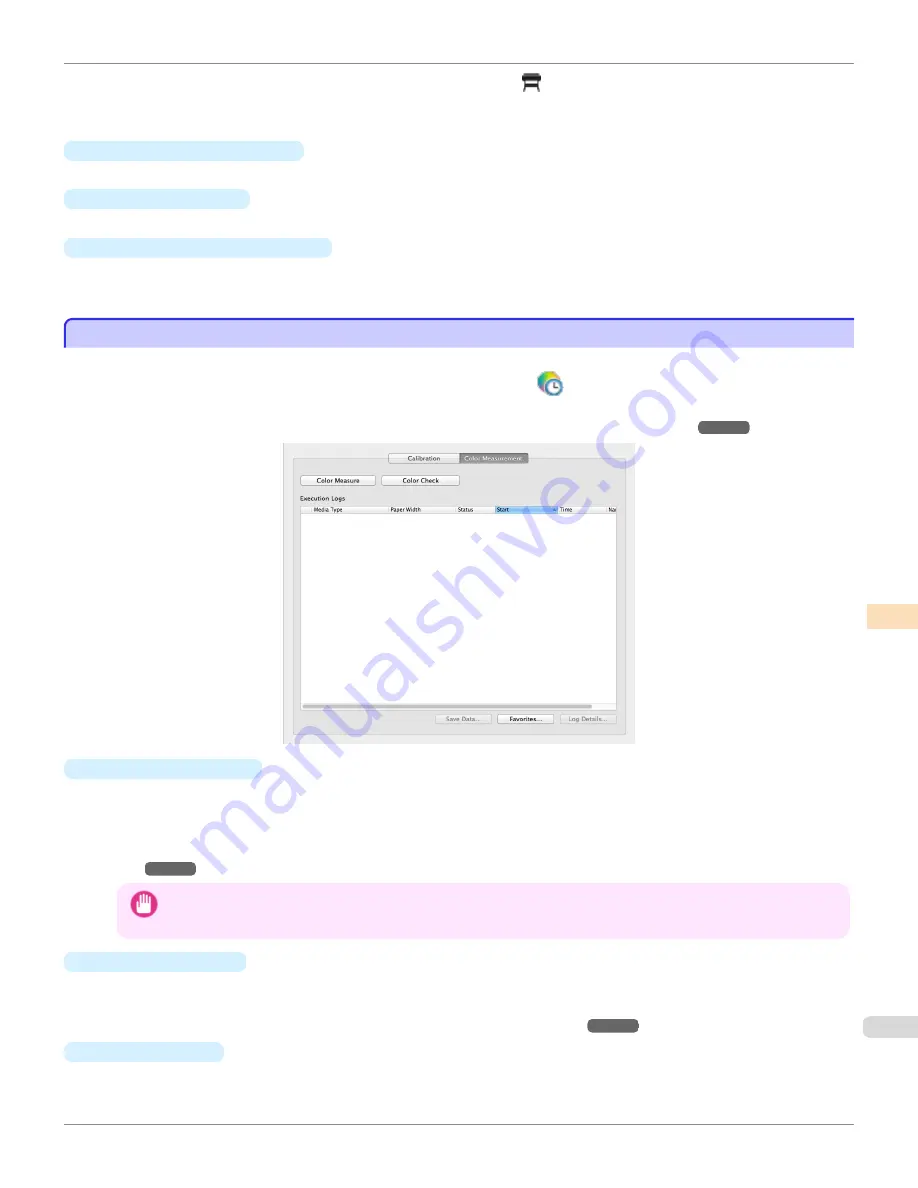
Click the
Update
button to refresh the list with the latest information.
is displayed on the paper currently being fed
in the printer.
The paper types displayed in the list are as follows.
•
When
Calibrated
is selected
Paper types that are registered in a printer where color calibration has been executed are displayed.
•
When
All
is selected
Paper types registered in a printer are displayed.
•
When
Custom Paper
is selected
Paper types other than genuine Canon paper and feed certified paper that are registered in a printer are dis-
played.
Color Measurement Sheet
Color Measurement Sheet
This sheet allows you to use the spectrophotometer unit to measure colors.
When color checks are configured to execute according to a schedule,
is displayed in the bottom left of the sheet.
The schedule for executing color check is configured using the
Schedule Settings
dialog box.
For the procedure for configuring color check scheduler settings,
see "Scheduling Color Check."
➔
P.876
•
Color Measure
button
Click this button to display the procedure description window or
Select Execution Log
window.
This allows you to measure the colors of a color chart in the selected printer and acquire the color measurement
data.
For the procedure for acquiring color measurement data,
see "Acquiring Color Measurement Data For Any Color
Chart."
➔
P.866
Important
•
The printer driver needs to be installed in order to acquire color measurement data.
Select a printer that uses the printer driver in the
Printer
list and acquire the color measurement data.
•
Color Check
button
Click this button to display the
Execute Color Check
dialog box.
Execute color check on the selected printer.
For the procedure for executing color check,
see "Executing Color Check."
➔
P.872
•
Execution Logs
Displays the execution logs of acquiring color measurement data.
iPF6400S
Color Measurement Sheet
User's Guide
Color Management
Color Calibration Management Console (Mac OS)
859
Содержание imagePROGRAF iPF6400S Series
Страница 34: ...iPF6400S User s Guide 34 ...
Страница 344: ...iPF6400S User s Guide 344 ...
Страница 494: ...iPF6400S User s Guide 494 ...
Страница 650: ...iPF6400S User s Guide 650 ...
Страница 668: ...iPF6400S User s Guide 668 ...
Страница 700: ...iPF6400S User s Guide 700 ...
Страница 1008: ...Disposal of the product Disposal of the product iPF6400S User s Guide Appendix Disposal of the product 1008 ...
Страница 1009: ...WEEE Directive WEEE Directive iPF6400S WEEE Directive User s Guide Appendix Disposal of the product 1009 ...
Страница 1010: ...WEEE Directive iPF6400S User s Guide Appendix Disposal of the product 1010 ...
Страница 1011: ...iPF6400S WEEE Directive User s Guide Appendix Disposal of the product 1011 ...
Страница 1012: ...WEEE Directive iPF6400S User s Guide Appendix Disposal of the product 1012 ...
Страница 1013: ...iPF6400S WEEE Directive User s Guide Appendix Disposal of the product 1013 ...
Страница 1014: ...WEEE Directive iPF6400S User s Guide Appendix Disposal of the product 1014 ...
Страница 1015: ...iPF6400S WEEE Directive User s Guide Appendix Disposal of the product 1015 ...
Страница 1016: ...WEEE Directive iPF6400S User s Guide Appendix Disposal of the product 1016 ...
Страница 1017: ...iPF6400S WEEE Directive User s Guide Appendix Disposal of the product 1017 ...
Страница 1018: ...iPF6400S User s Guide 1018 ...
Страница 1020: ...U Using the Output Stacker 547 Utility Sheet 192 W Watermark 148 149 When to Replace Ink Tanks 888 1020 ...
Страница 1021: ...1021 ...




































