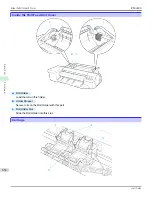Setting Item
Description, Instructions
System
Setup
Keep Paper Size
TrimEdge Reload
Specify whether to trim the leading edge of the currently retrac-
ted roll when the roll is advanced. Cut the edge if you are con-
cerned about any marks left on the roll when the roll is left in
the retracted position.
Specify
On
to have rolls cut when printing begins after Sleep
mode or when the power is restored. Selecting
Automatic
will
trim the edge when the roll has been in the retracted position
for two days or more.
Rep.P.head Print
Choose
On
to have the printer automatically execute the
Ad-
vanced Adj.
operations after you replace the Printhead.
(See
"Automatic Adjustment to Straighten Lines and Col-
ors.")
➔
P.764
Nozzle Check
In
Frequency
, specify the timing for automatic checks of noz-
zle clogging. Choose
Standard
to have the printer adjust the
timing for checks based on the frequency of nozzle use.
Choose
1 page
to check once per page. Choose
10 pages
to
check once per 10 pages. Choose
Off
to not execute check.
If
On
is selected in
Warning
, a warning may be displayed on
the Control Panel depending on the result of the nozzle check.
Use RemoteUI
Choosing
Off
prohibits access from RemoteUI. Settings can
only be configured from the control panel.
Reset PaprSetngs
Restores settings that you have changed with Media Configu-
ration Tool to the default values.
Erase
HDD Da-
ta
High Speed
Erases file management data for print job data stored on the
printer's hard disk.
(See "Erasing Data on the Printer's Hard
Disk.")
➔
P.661
Secure High Spd.
Overwrites the entire hard disk with random data.
(See "Eras-
ing Data on the Printer's Hard Disk.")
➔
P.661
Secure
Overwrites the entire hard disk with 00, FF, and random data
(one time each). Verification is performed to check if the data
was correctly written.
(See "Erasing Data on the Printer's Hard
Disk.")
➔
P.661
Output
Method
Select the printing method for jobs received from software oth-
er than the printer driver. When using the printer driver, config-
ure settings on the printer.
To print as usual, select
. Selecting
Print (Auto Del)
will
print the job and then delete the data from the printer's hard
disk. Selecting
Save: Box 01
will only save the print job in the
box, without printing it.
Print (Auto Del)
Save: Box XX
Print After Recv
A setting for jobs received from software other than the printer
driver. When using the printer driver, configure settings on the
printer. Select
On
to print the job after it has been saved.
Common Box Set.
Select
Print (Auto Del)
to print without saving jobs in the box
shared among multiple users.
Menu Settings
iPF6400S
User's Guide
Control Panel
Printer Menu
642
Содержание imagePROGRAF iPF6400S Series
Страница 34: ...iPF6400S User s Guide 34 ...
Страница 344: ...iPF6400S User s Guide 344 ...
Страница 494: ...iPF6400S User s Guide 494 ...
Страница 650: ...iPF6400S User s Guide 650 ...
Страница 668: ...iPF6400S User s Guide 668 ...
Страница 700: ...iPF6400S User s Guide 700 ...
Страница 1008: ...Disposal of the product Disposal of the product iPF6400S User s Guide Appendix Disposal of the product 1008 ...
Страница 1009: ...WEEE Directive WEEE Directive iPF6400S WEEE Directive User s Guide Appendix Disposal of the product 1009 ...
Страница 1010: ...WEEE Directive iPF6400S User s Guide Appendix Disposal of the product 1010 ...
Страница 1011: ...iPF6400S WEEE Directive User s Guide Appendix Disposal of the product 1011 ...
Страница 1012: ...WEEE Directive iPF6400S User s Guide Appendix Disposal of the product 1012 ...
Страница 1013: ...iPF6400S WEEE Directive User s Guide Appendix Disposal of the product 1013 ...
Страница 1014: ...WEEE Directive iPF6400S User s Guide Appendix Disposal of the product 1014 ...
Страница 1015: ...iPF6400S WEEE Directive User s Guide Appendix Disposal of the product 1015 ...
Страница 1016: ...WEEE Directive iPF6400S User s Guide Appendix Disposal of the product 1016 ...
Страница 1017: ...iPF6400S WEEE Directive User s Guide Appendix Disposal of the product 1017 ...
Страница 1018: ...iPF6400S User s Guide 1018 ...
Страница 1020: ...U Using the Output Stacker 547 Utility Sheet 192 W Watermark 148 149 When to Replace Ink Tanks 888 1020 ...
Страница 1021: ...1021 ...