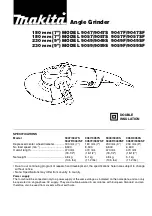4-1
Bosch Security Systems 07/14 BLCC610I
SEC TION 4
Programming Overview
T
he control panel incorporates a menu text driven
interface. This interface is very similar to that found on
many mobile phones. Once programming mode is entered
you will see a number of menu options in the display and
these may vary depending in the user authority level.
E N T E R I N G P R O G R A M M I N G M O D E
To enter installer program mode, enter PIN + [MENU].
The default Installer PIN is 1234.
The Red and Green LED indicators on the keypad will flash
to confirm Installer programming mode is active.
E X I T I N G P R O G R A M M I N G M O D E
Press and hold down the [MENU] key for 2 seconds.
The system will scan all timezones and peform the
functions relative to the current system. For example if a
timed output should be operated then it will operate and
if the system should be armed it will arm.
i
Note
You can also select Exit and press
[OK]
from each
menu level.
CO M M A N D M E N U S
When you first enter programming mode, a special menu
called the 'Command Menu' will appear at the top of the
menu tree. The command menu provides a list of the most
common system funtions like “Turn Chime Mode On”,
“Move To An Area” or “Turn An Area On”.
Use the up and down arrow keys to navigate and press
[OK] to select the command required.
P R O G R A M M I N G O P T I O N B I T M E N U S
Use the up and down arrow keys to scroll through the 8
different options. To enable an option, press the [ON] key
– a tick will be displayed. To disable an option, press the
[OFF] key.
Off On Low Battery
Show Overload
Report Overload
Press
OK ON OFF MENU
To save programming changes, press [OK] or press [MENU]
to exit without saving.
N AV I G AT I N G T H E M E N U S
Using the up and down arrow keys to navigate, locate the
desired menu item using the highlight bar and then press
the [OK] key to select.
A new list of menu items will appear. Repeat the above
until the desired menu item is located.
To navigate backwards through the menu items press
the [MENU] key at any time. Alternatively if you know the
direct menu item number press [MENU] + Item Number.
Key
Description
Scrolls Cursor Left
Scrolls Cursor Right
Scrolls Cursor Up
Scrolls Cursor Down
OK
Enter Menu Options or Saves Changes
MENU
Go Back One Level, Abort Current Change or
Hold Down to Exit Programming Mode
0 to 9
Enter Data Value
ON
Turn On Bit Option
OFF
Turn Off Bit Option, Clear to End of Line
Table 12: Keys Used During Programming
L I S T O P T I O N S
Use the up and down arrow keys to step through the
available options. Press [OK] to save or [MENU] to exit
without saving.
Zone Type Zn1
01 - Burglary Delay 1
Press
0-9, OK or MENU
i
Note
You can also enter the option number directly
followed by [OK]. You must press the [OK] a second
time to confirm the current setting.
Содержание SOLUTION 6000
Страница 1: ...Solution 6000 Security System Installation Guide EN Security Systems ...
Страница 42: ...Solution 6000 Installation Manual Programming Overview 4 12 Bosch Security Systems 07 14 BLCC610I ...
Страница 82: ...Solution 6000 Installation Manual Input Programming 7 16 Bosch Security Systems 07 14 BLCC610I ...