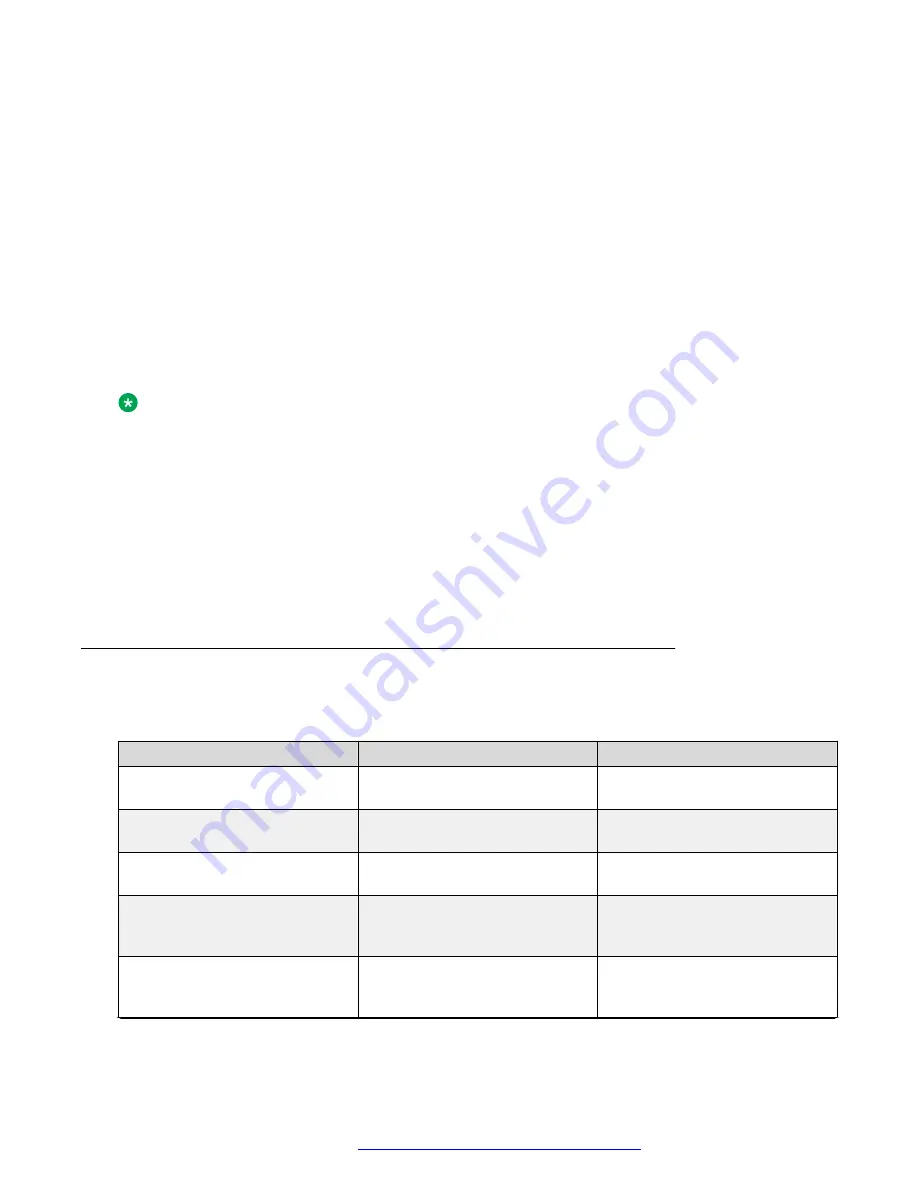
Battery charging
The handset supports a contactless charging system. To charge the handset, place it in its cradle.
If the battery charge is low, the handset notifies you with warning tones. When you hear the
warning tones, return the handset to its cradle to charge the battery.
If the battery charge is zero, the handset turns off. Return the handset to its cradle to charge the
battery. To turn on the handset again, press the
Power
button for approximately 2 seconds. The
handset does not turn on automatically even if it is returned to the cradle.
The handset uses a Lithium-Ion battery with a battery management and protection system. The
protection system is to prevent the following situations:
• Overcharging
• Over-discharging
• Charging if the ambient temperature is higher than 45 °C (113 °F)
Note:
During an active call using the speaker, the device does not charge the handset to avoid audio
disruption from the speaker.
Battery recharge time
The battery fully recharges in less than 3 hours. You do not need to fully discharge the battery
before charging.
Battery disposal
At the end of the service life, remove the battery and deliver it to a battery recycling depot. Do not
dispose of the battery in the normal waste stream.
Wireless handset LED indicator
The blue LED indicator shows the current state of the handset and is also used to indicate user
actions.
Wireless handset state
LED indication
Notes
Wireless handset is in the Pairing
mode.
LED flashes every 0.5 seconds.
Wireless handset exits the Pairing
mode in 150 seconds.
Pairing completed successfully.
LED flashes 10 times at 0.1
seconds rate.
None
Wireless handset is used in a call
LED flashes 3 times every 3
seconds
None
Wireless handset is turned on
and is connected to its base
(Connected mode).
LED flashes 2 times every 5
seconds.
None
Wireless handset is trying to
establish connection to its base
(Linkback mode).
LED flashes every 0.5 seconds.
None
Table continues…
Wireless handset specifications
April 2021
Using Avaya Vantage
™
31






























