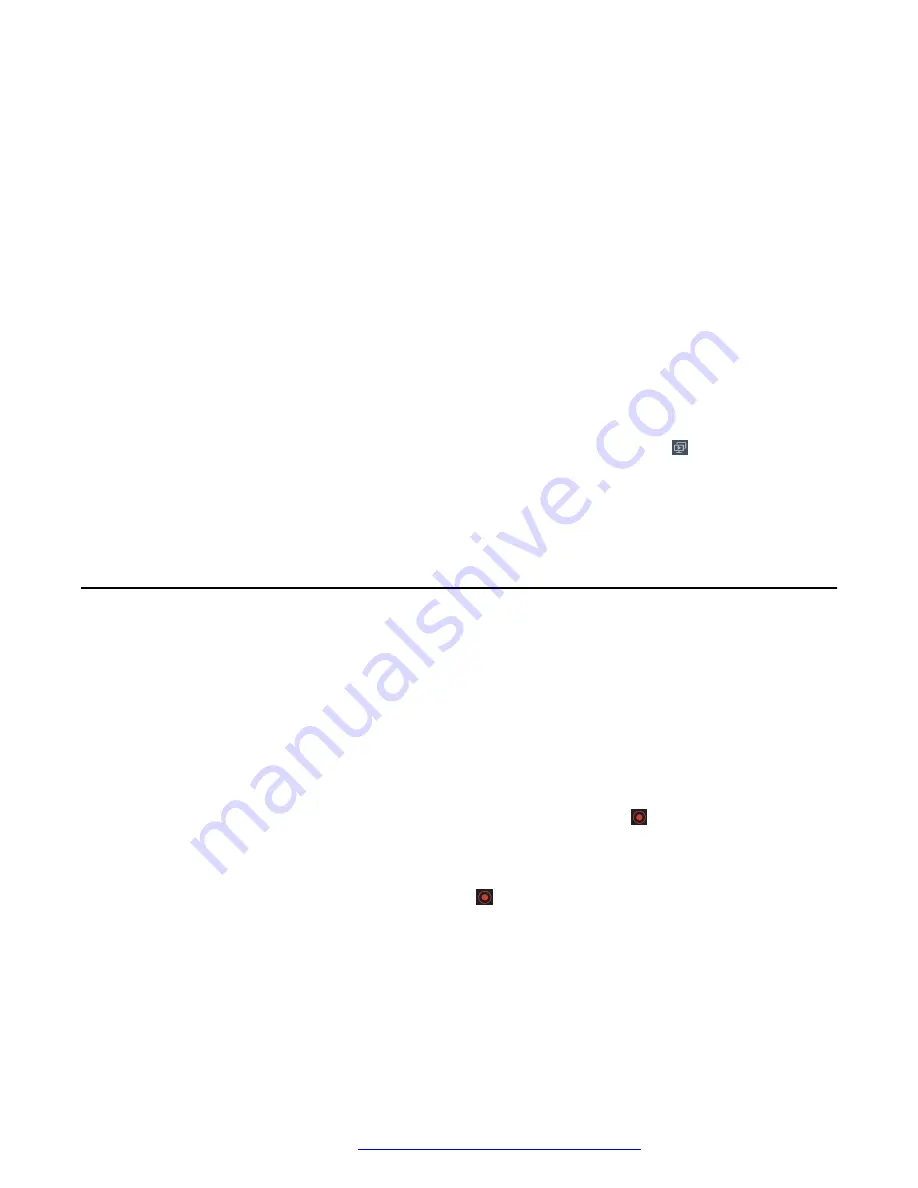
2. Tap
Send presentation to PC
.
Avaya Spaces on Avaya Vantage
™
displays the
Send presentation to PC
notification sent
message.
Your PC, where you are logged in using the same enterprise account, displays a
notification on the status bar. The notification shows the meeting room name and the
following message:
Click to start presentation only session
3. Click the notification on your PC.
The Spaces meeting room opens in the default web browser on your computer in the
presentation-only mode. If the meeting has an ongoing presentation, Avaya Spaces starts
displaying the presentation on your PC screen. Avaya Vantage
™
automatically changes the
meeting view to display video.
If required, you can display the presentation on the Avaya Vantage
™
screen again.
4.
(Optional)
To display the presentation on your Avaya Vantage
™
, tap on the Avaya
Vantage
™
screen.
5. To present content from your computer screen, click
Share
on the meeting room screen on
your PC.
Recording a Spaces meeting
About this task
You can record a Spaces live meeting if you are a member or administrator of the meeting room. If
you join the meeting as a guest, you cannot record the meeting.
The meeting recordings become available on the Chat tab of the Space for you to play and
download through desktop web browsers. You cannot view and download meeting recordings
through Avaya Spaces on Avaya Vantage
™
.
Procedure
1. On the active Spaces meeting screen on Avaya Vantage
™
, tap .
Avaya Spaces starts recording the meeting and displays a recording symbol at the top right
corner of the screen.
2. To stop recording during the meeting, tap again.
After stopping a recording, you can start re-recording the meeting. During a meeting, you
can stop and restart recording at any time.
The recordings become available on the Chat tab of the Space when you access it through
a desktop web browser. If you stop and restart recording during a meeting, Avaya Spaces
saves two disjoint recordings for the meeting.
Avaya Spaces on Avaya Vantage
™
April 2021
Using Avaya Vantage
™
140






























