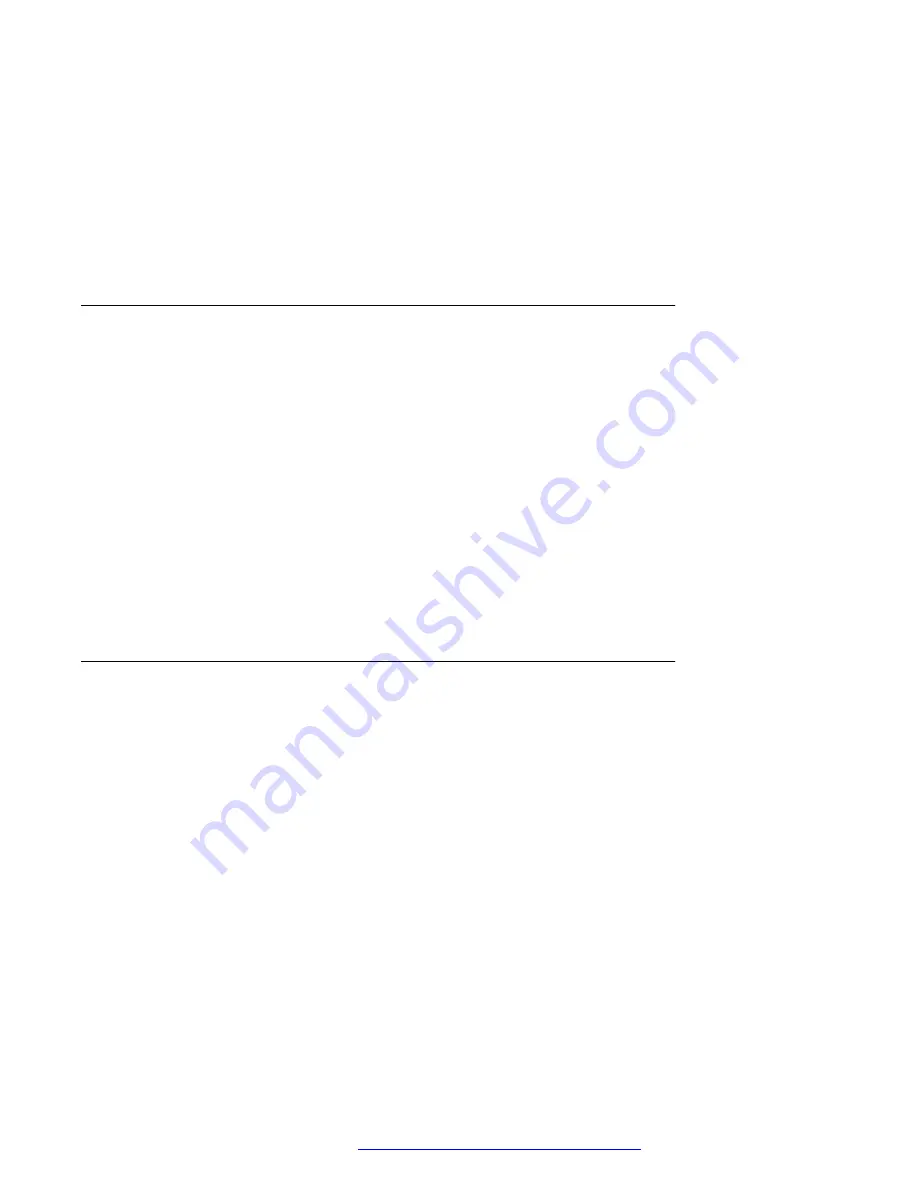
Your administrator must configure the voice mail number with your extension.
Procedure
1. Navigate to the Avaya Connect Expansion Module application.
2. Tap the
Send all calls
button.
The feature button indicator turns green to indicate that all incoming calls are routed to
voice mail.
Activating an automatic callback request
About this task
When you call an internal extension and the other party does not answer or their phone line is
busy, you can activate an automatic callback request.
When the extension you called becomes available, the call server automatically initiates a call to
your extension. When you answer the call, the other extension receives a call from your extension.
Procedure
1. Before ending the unanswered call, from the Avaya Connect Expansion Module, tap the
Auto callback
button.
The feature button indicator turns green to indicate that automatic callback is enabled for
the call.
2. To cancel an automatic callback request, tap
Auto callback
again.
Bridged Line Appearance
In an Avaya Aura
®
environment, you can use the Bridged Line Appearance (BLA) feature on the
Avaya Connect Expansion Module application.
BLA is a unique primary extension number that multiple users can share among themselves. You
can make, receive, and join a call on behalf of the owner of the primary extension by using the
bridged line appearance.
A typical use case for BLA is a boss and secretary scenario. In this scenario, the primary number
belongs to the boss. The administrator configures the call appearances of the primary number on
the secretary’s extension. When someone calls the boss, either the boss or secretary can answer
the call. If the secretary answers the call first, the boss can bridge onto the call. If a call comes to
the extension of the secretary, the boss cannot see this call or bridge onto it.
The secretary can also make a call on behalf of the boss using the BLA extension. After the other
party answers the call, the boss can see the active call and bridge onto it.
Using call features on Expansion Module
April 2021
Using Avaya Vantage
™
125






























