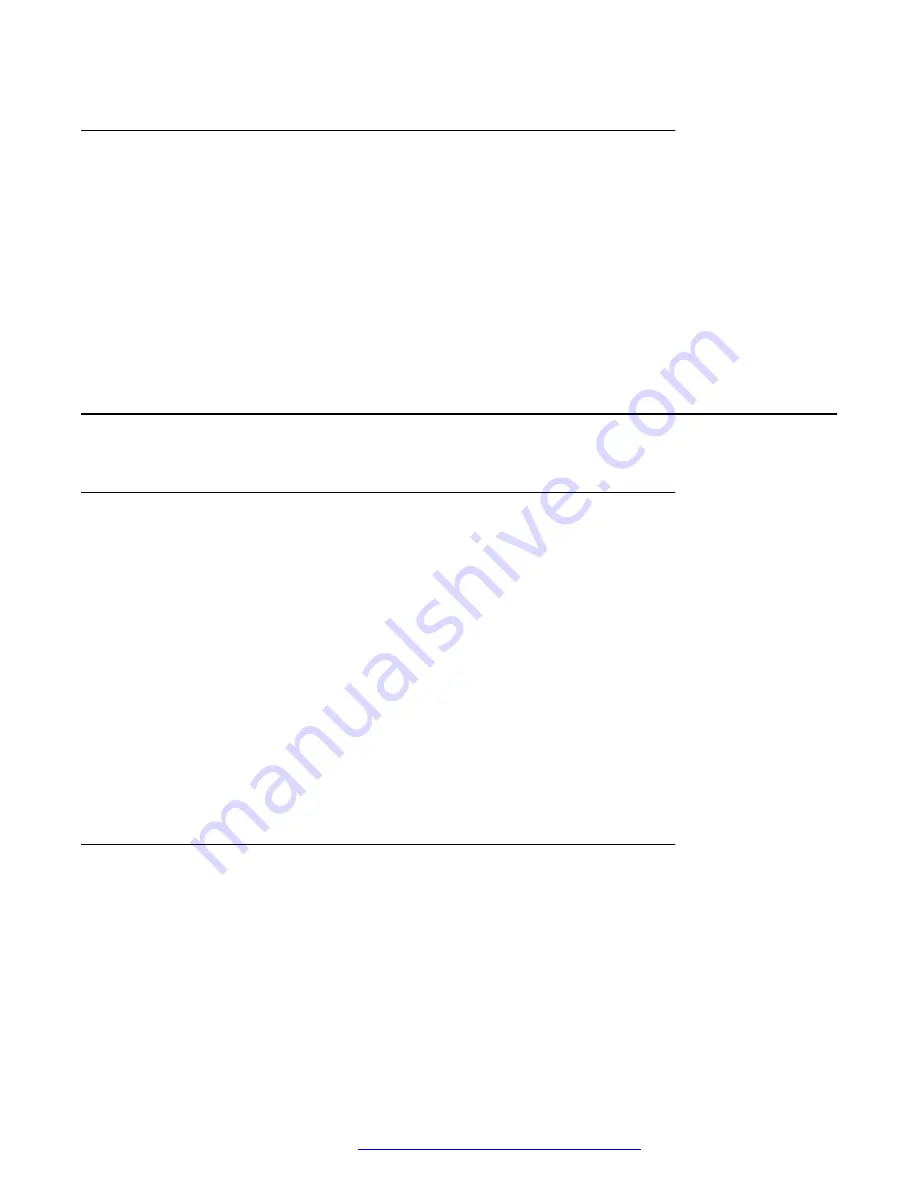
Enabling the dark theme for improved visibility
About this task
You can enable a dark theme on Avaya Connect Expansion Module to improve visibility at
nighttime or in a low-light environment.
Procedure
1. In the upper-right corner of the Avaya Connect Expansion Module screen, tap
Menu
>
Settings
.
2. Move the
Enable dark theme
slider to the right.
Disconnecting and removing pairings
Disconnecting Expansion Module from Avaya Vantage
™
built-in
UC experience
About this task
When you terminate an existing connection between Expansion Module and Avaya Vantage
™
built-in UC experience, the Expansion Module application becomes available to be used with other
devices.
Disconnecting Expansion Module from Avaya Vantage
™
built-in UC experience does not remove
the pairing between Expansion Module and the device with Avaya Vantage
™
built-in UC
experience.
Procedure
1. Navigate to the Expansion Module application.
2. In the upper-right corner of the screen, tap
Menu
>
Disconnect
.
Removing paired Avaya Connect Expansion Module applications
from Avaya Vantage
™
built-in UC experience
About this task
If you want to reallocate or move a device, you might want to remove the information about paired
Avaya Connect Expansion Module applications from Avaya Vantage
™
built-in UC experience on
the device. After you remove a pairing, a new connection request from the Avaya Connect
Expansion Module application requires you to confirm a verification code when both applications
are on different devices.
Disconnecting and removing pairings
April 2021
Using Avaya Vantage
™
131






























