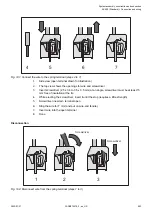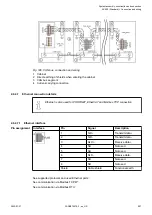3.
Return the mounted modules to the clean work surface, including any previously mounted
modules.
4.
Drill and tap the mounting holes for the screws (M4 or #8 recommended).
5.
Place the modules back on the panel and check for proper hole alignment.
6.
Attach the modules to the panel using the mounting screws.
If mounting more modules, mount only the last one of this group and put
the others aside. This reduces remounting time during drilling and tapping
of the next group.
7.
Repeat the steps for all remaining modules.
2.6.3.3
Mounting processor modules PM57x, PM58x, PM59x and PM56xx
1.
After mounting the Terminal Base on the DIN rail, mount the processor module.
2.
Press the processor module into the Terminal Base until it locks in place.
System assembly, construction and connection
AC500 (Standard) > Mounting and demounting
2022/01/31
3ADR010278, 3, en_US
985