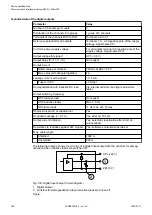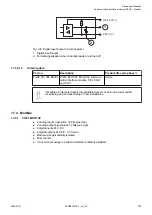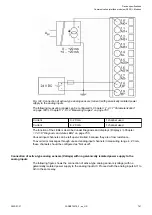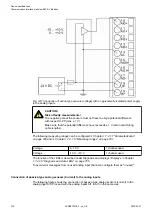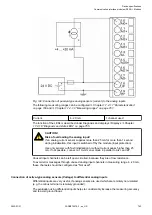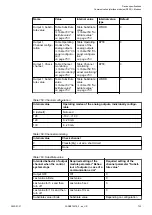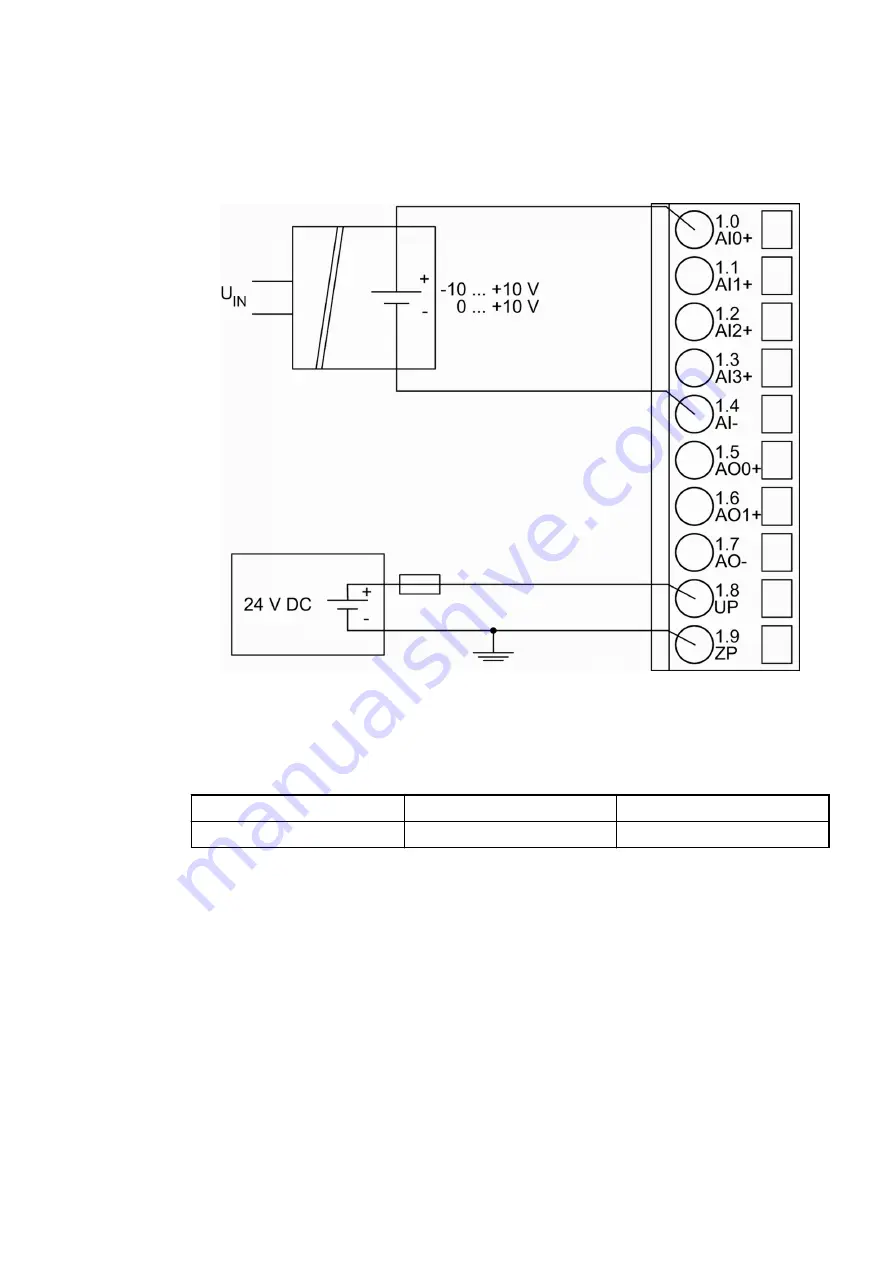
Connection of active-type analog sensors (voltage) with galvanically isolated power supply to the analog
inputs
The following figure shows the connection of active-type analog sensors (voltage) with galvani-
cally isolated power supply to the analog input AI0. Proceed with the analog inputs AI1 to AI3 in
the same way.
Fig. 141: Connection of active-type analog sensors (voltage) with galvanically isolated power
supply to the analog inputs
The following measuring ranges can be configured
Chapter 1.7.4.1.7 “Parameterization”
Chapter 1.7.4.1.9 “Measuring ranges” on page 761
:
Voltage
0...10 V
1 channel used
Voltage
-10 V...+10 V
1 channel used
The function of the LEDs is described under Diagnosis and displays / Displays
1.7.4.1.8 “Diagnosis and state LEDs” on page 755
.
To avoid error messages from unused analog input channels, configure them as "unused".
Connection of active-type analog sensors (Current) with galvanically isolated power supply to the analog
inputs
The following figure shows the connection of active-type analog sensors (current) with galvani-
cally isolated power supply to the analog input AI0. Proceed with the analog inputs AI1 to AI3 in
the same way.
Device specifications
Communication interface modules (S500) > Modbus
2022/01/31
3ADR010278, 3, en_US
740