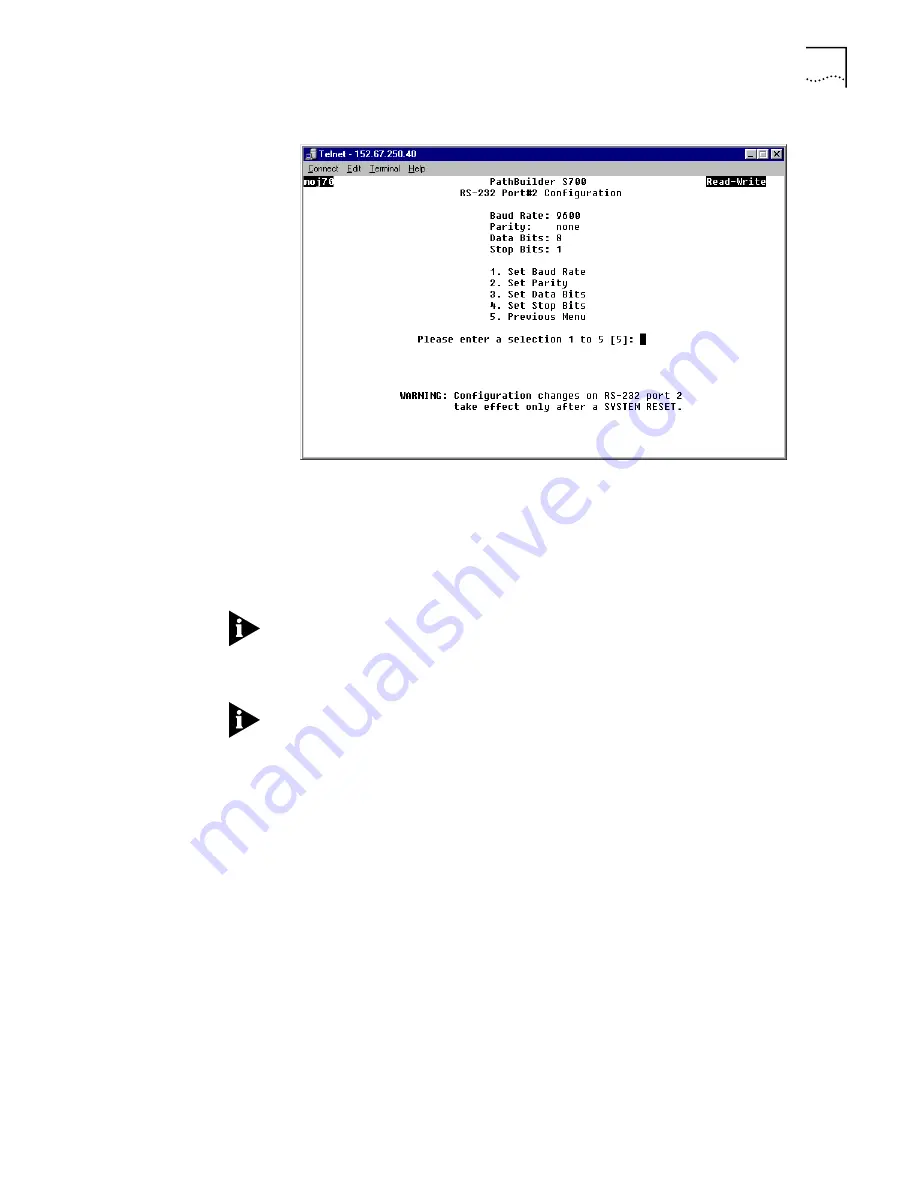
Viewing and Configuring System Information
111
Figure 77
RS-232 Port #2 Configuration Menu
2
Change any of the following parameters as desired:
Baud Rate
—
300
,
1200
,
2400
,
4800
,
9600
,
19200
, or
38400
Parity
—
one
,
even
, or
odd
Data Bits
—
7
or
8
Stop Bits
—
1
or
2
When you make a change to the port to which you are currently connected, it
does not take effect until you log out. After you log out, change the configuration
of your terminal port to agree with that of the PathBuilder S700 management port
and then start a new session.
Changing to a slower baud rate may slow down communications to the point
where it is obvious on the display (menus will change and form more slowly).
Conversely, increasing the baud rate will speed up the menu system.
Viewing the Firmware
Version
To view the version number for the firmware that is currently running on the CPU:
From the System Administration menu, select
[7] Report Firmware
Version.
The Report Firmware Version screen appears, as shown in Figure 78.
Содержание 3C63400-3AC-C - PathBuilder S700 Switch
Страница 14: ...xiv CHAPTER SUPPLEMENTARY REGULATORY INFORMATION ...
Страница 18: ...4 ABOUT THIS GUIDE ...
Страница 28: ...14 CHAPTER 1 SYSTEM DESCRIPTION ...
Страница 88: ...74 CHAPTER 3 GETTING STARTED ...
Страница 260: ...246 CHAPTER 6 PATHBUILDER S700 DIAGNOSTICS AND PERFORMANCE MONITORING ...
Страница 270: ...256 INDEX ...
















































