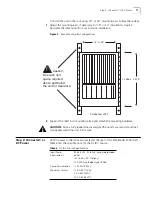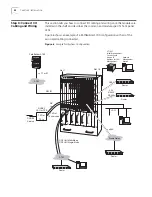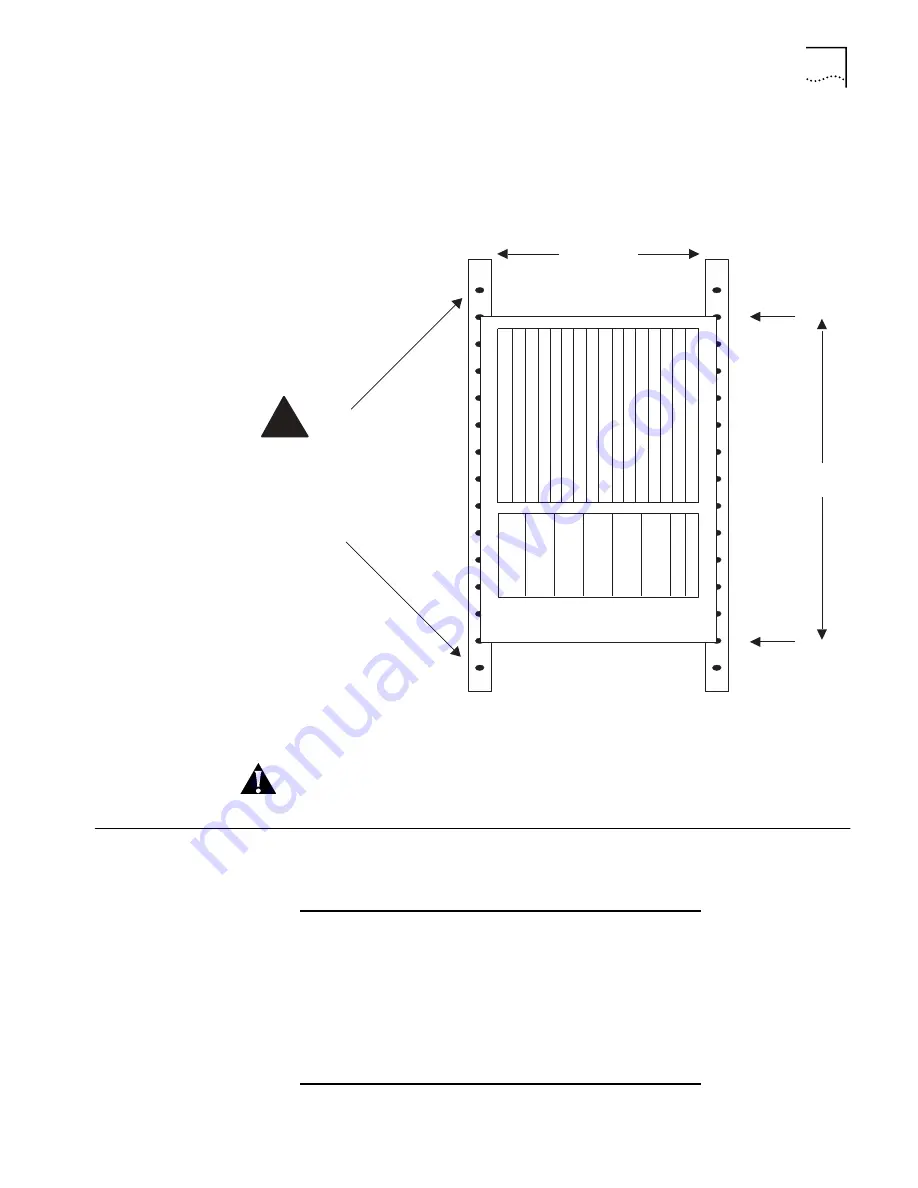
Step 2: Connect AC or DC Power
17
To install the unit in the rack using 19” or 23” mounting ears, follow these steps:
1
Adjust the mounting ears, if necessary, for 19" or 23” installation. Figure 3
illustrates the dimensions for a rack-mount installation.
Figure 3
Rack Mounting Ear Configurations
2
Support the shelf in its mounting place and attach the mounting hardware.
CAUTION:
Since a fully-loaded chassis weighs 95 pounds, we recommend that
two people install the unit in the rack.
Step 2: Connect AC or
DC Power
AC/DC power connections are located at the rear of the PathBuilder S700 shelf.
Table 6 lists the specifications for the AC/DC Source.
PathBuilder S700
19" or 23"
13 Rows
22.75"
!
One rack unit
space required
above and below
the unit for clearance.
Caution:
Table 6
AC/DC Source Specifications
Input Power
Requirements
90-264 VAC, 50-60Hz, standard grounded
outlet
-42 to -60 VDC, Optional
10 AWG wire, Belden type 19364
Power Consumption
1250 Watts, Max
Maximum Current
10.0 A @ 110VAC
5.0 A @ 220VAC
20.0 A @ -48VDC
Содержание 3C63400-3AC-C - PathBuilder S700 Switch
Страница 14: ...xiv CHAPTER SUPPLEMENTARY REGULATORY INFORMATION ...
Страница 18: ...4 ABOUT THIS GUIDE ...
Страница 28: ...14 CHAPTER 1 SYSTEM DESCRIPTION ...
Страница 88: ...74 CHAPTER 3 GETTING STARTED ...
Страница 260: ...246 CHAPTER 6 PATHBUILDER S700 DIAGNOSTICS AND PERFORMANCE MONITORING ...
Страница 270: ...256 INDEX ...