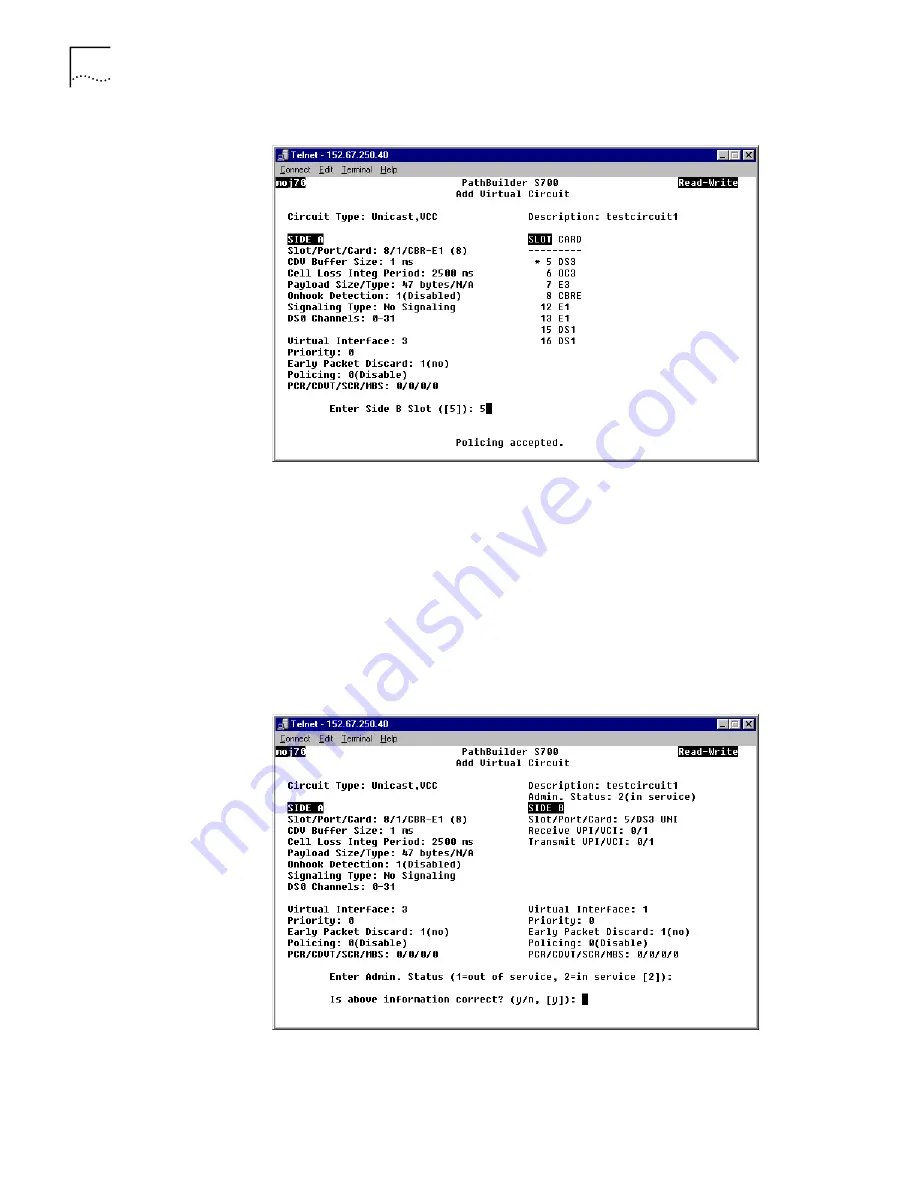
188
C
HAPTER
5: C
ONFIGURING
P
ATH
B
UILDER
S700 M
ODULES
, P
ORTS
,
AND
A
PPLICATIONS
Figure 150
Add Virtual Circuit Screen—Selecting the Card for Side B of the Circuit
5
For side B of the circuit, select the slot number corresponding to the module
through which you are connected to the network.
After you enter the last parameter for side B, the following prompt appears at the
bottom of the screen:
Enter Admin Status (1 = Out of Service, 2 = In Service)
6
Set the administrative status of the circuit as desired.
The following prompt appears at the bottom of the screen, as shown in
Figure 151:
Is above information correct? (y/n, [y]):
Figure 151
Completed Unicast Virtual Circuit
7
Enter
y
to confirm your configuration. A message similar to the following
appears at the bottom of the screen:
VC has been added
Press any key to continue
Содержание 3C63400-3AC-C - PathBuilder S700 Switch
Страница 14: ...xiv CHAPTER SUPPLEMENTARY REGULATORY INFORMATION ...
Страница 18: ...4 ABOUT THIS GUIDE ...
Страница 28: ...14 CHAPTER 1 SYSTEM DESCRIPTION ...
Страница 88: ...74 CHAPTER 3 GETTING STARTED ...
Страница 260: ...246 CHAPTER 6 PATHBUILDER S700 DIAGNOSTICS AND PERFORMANCE MONITORING ...
Страница 270: ...256 INDEX ...






























