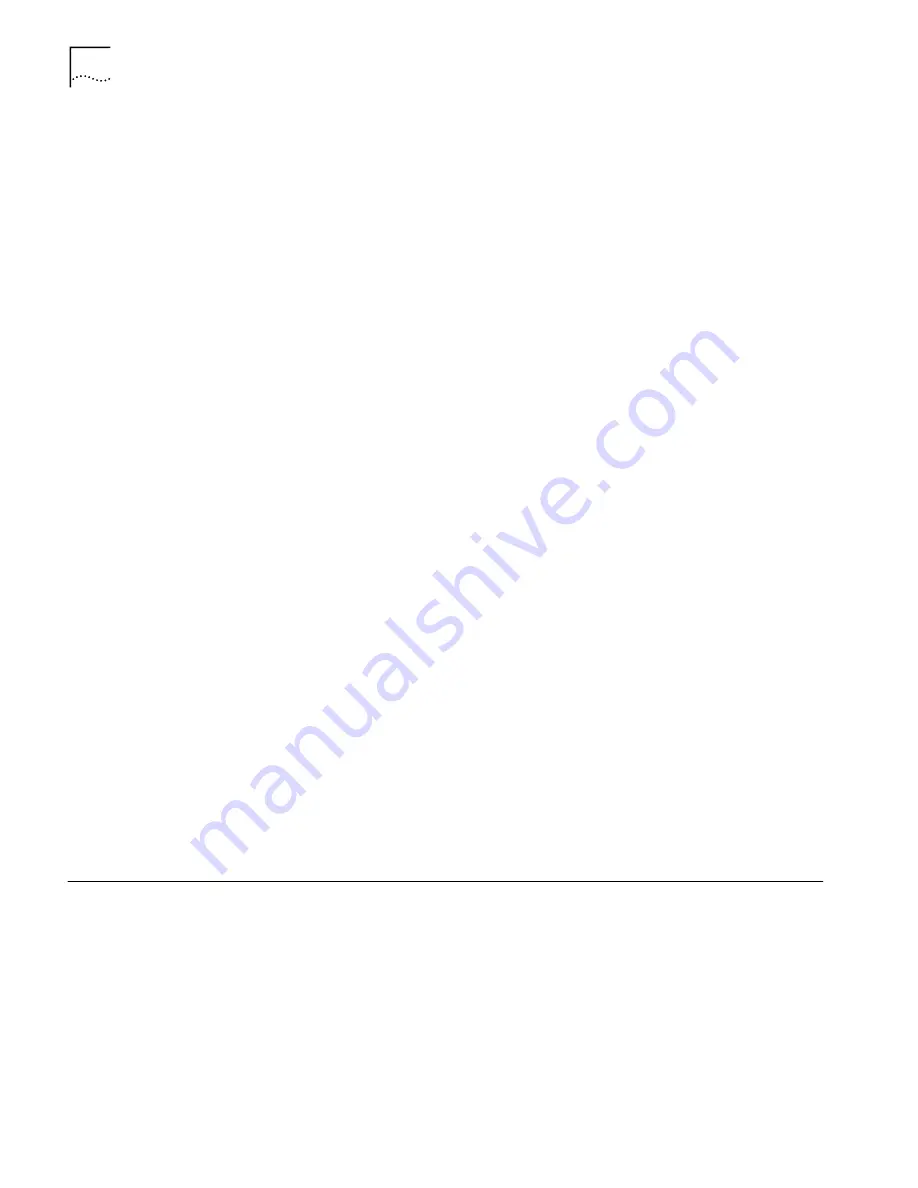
130
C
HAPTER
5: C
ONFIGURING
P
ATH
B
UILDER
S700 M
ODULES
, P
ORTS
,
AND
A
PPLICATIONS
cells. It is a technique used to avoid certain transmission equipment behaviors
(for example, erroneous alarm conditions) that are caused by sensitivity to
certain bit patterns in the ATM payload. You must match this setting at the
two ends of the OC3/STM-1 trunk.
Peak Rate
—The peak ATM payload, in Mbps:
1
to
155.
This parameter is a
feature specifically designed for the PathBuilder S700. It allows you and your
service provider to traffic shape all connections to an optimum rate, assigned as
part of the ATM service contract.
Timing Source
—The timing source for the OC3/STM-1 transmit clock:
System
or
Loop
. If you set the
OC3/STM-1 Timing Source
to
System
at one end of the
OC3/STM-1 trunk, you must set it to
Loop
at the other end.
System—
Configures the port interface to use the system reference clock
within the shelf as a reference for transmitting.
Loop
—Configures the port interface to use the input port Rx clock as the
timing source; timing is received from the service “loop.” Select this option
if the OC3/STM-1 UNI module is used for the network/carrier service
termination, in which case the carrier (the service “loop”) typically provides
the timing source.
Xmt Ckt ID
—The transmit path trace identifier. This is a user-entered identifier
for the transmit circuit of up to either 16 characters (if
Sonet Interface Mode
is
set to
STM-1
) or 64 characters (if
Sonet Interface Mode
is set to
OC3
). The path
trace is a byte used to repetitively transmit a 64-byte fixed length string so that
a receiving terminal in a path can verify its continued connection to the
intended transmitter.
Number of VPI for VCC
—The number of distinct VPIs that can be used for
VCCs on this card:
1..256
. Any VPIs not currently in use by VCCs are available
for VPCs.
c
Select
[8] Previous Menu
to return to the OC3/STM-1 Configuration menu.
3
Configure virtual interfaces for the OC3/STM-1 UNI card.
a
Select
[2] Virtual Interfaces
to open the OC3/STM-1 Virtual Interfaces
Configuration menu. This menu is the same as the MCPU Virtual Interfaces
menu, shown earlier in Figure 84.
b
Configure virtual interfaces as described under “Configuring Virtual Interfaces”
earlier in this chapter. You configure virtual interfaces for the OC3/STM-1 UNI
card in the same way that you configure virtual interfaces for the MCPU card.
Configuring DS3 UNI
Modules
Configuring a DS3 UNI module involves the following tasks:
n
Configuring the card
n
Configuring the virtual interfaces
To configure a DS3 UNI module, follow these steps:
1
From the List Card menu, select the slot number corresponding to the DS3 UNI
module to display the DS3 UNI Configuration menu, shown in Figure 92. The
options on this menu allow you to access other menus from which you can
configure either card configuration information or virtual interfaces.
Содержание 3C63400-3AC-C - PathBuilder S700 Switch
Страница 14: ...xiv CHAPTER SUPPLEMENTARY REGULATORY INFORMATION ...
Страница 18: ...4 ABOUT THIS GUIDE ...
Страница 28: ...14 CHAPTER 1 SYSTEM DESCRIPTION ...
Страница 88: ...74 CHAPTER 3 GETTING STARTED ...
Страница 260: ...246 CHAPTER 6 PATHBUILDER S700 DIAGNOSTICS AND PERFORMANCE MONITORING ...
Страница 270: ...256 INDEX ...
















































