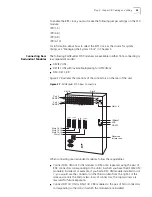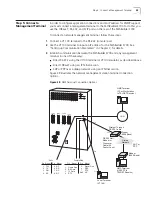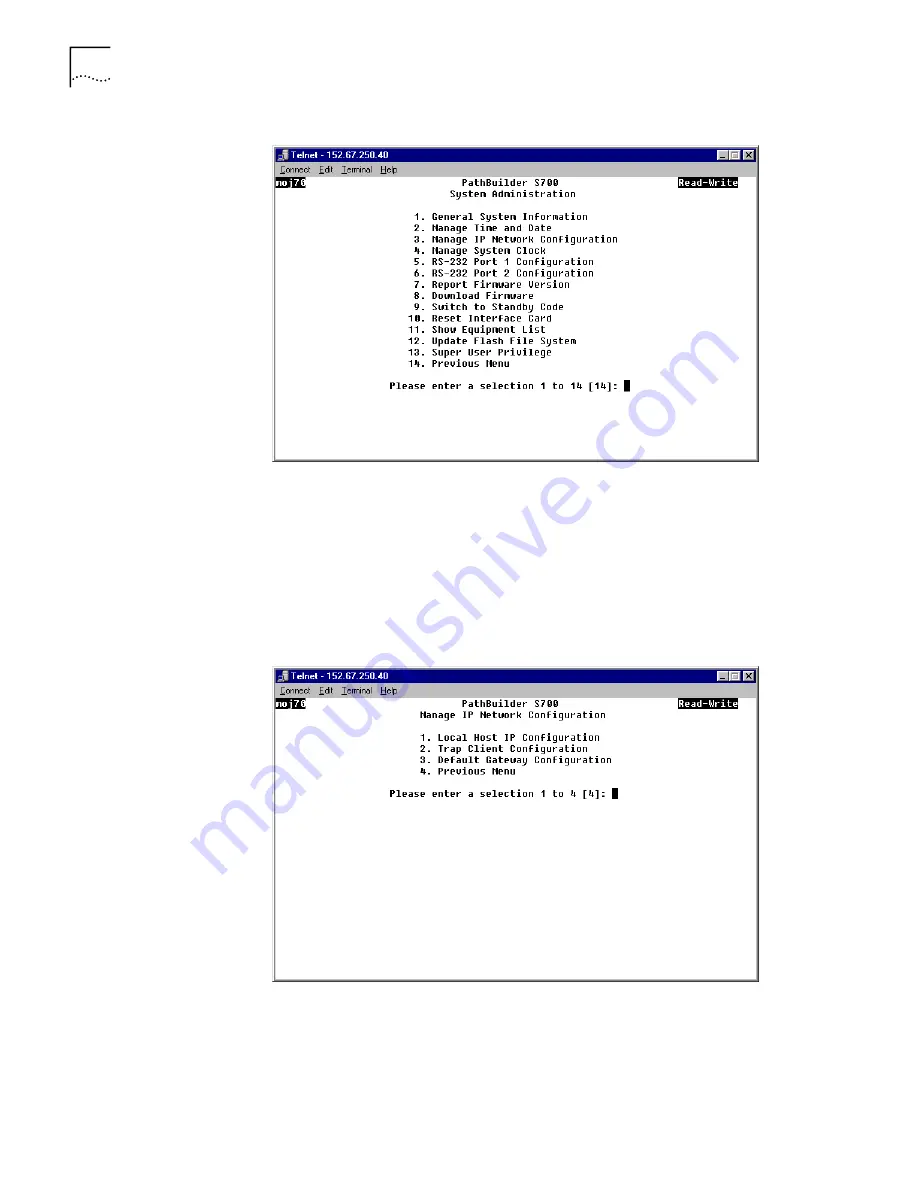
62
C
HAPTER
3: G
ETTING
S
TARTED
Figure 33
System Administration Menu
The following subsections provide instructions for performing the three initial
configuration steps. See Chapter 5 for instructions on configuring specific
PathBuilder S700 modules.
Setting up
Communication
Parameters
In order for the PathBuilder S700 to communicate to the Ethernet network, you
must set the correct communication parameters. To do this, select
[3] Manage IP
Network Configuration
from the System Administration menu to display the
Manage IP Network Configuration menu, shown in Figure 34.
Figure 34
Manage IP Network Configuration Menu
From the Manage IP Network Configuration menu, you configure the following:
n
Local host IP address
n
Trap client
n
Default gateway
The subsections following the figure describe how to set these parameters.
Содержание 3C63400-3AC-C - PathBuilder S700 Switch
Страница 14: ...xiv CHAPTER SUPPLEMENTARY REGULATORY INFORMATION ...
Страница 18: ...4 ABOUT THIS GUIDE ...
Страница 28: ...14 CHAPTER 1 SYSTEM DESCRIPTION ...
Страница 88: ...74 CHAPTER 3 GETTING STARTED ...
Страница 260: ...246 CHAPTER 6 PATHBUILDER S700 DIAGNOSTICS AND PERFORMANCE MONITORING ...
Страница 270: ...256 INDEX ...