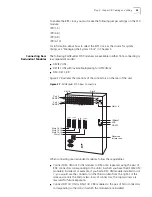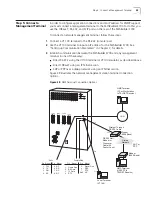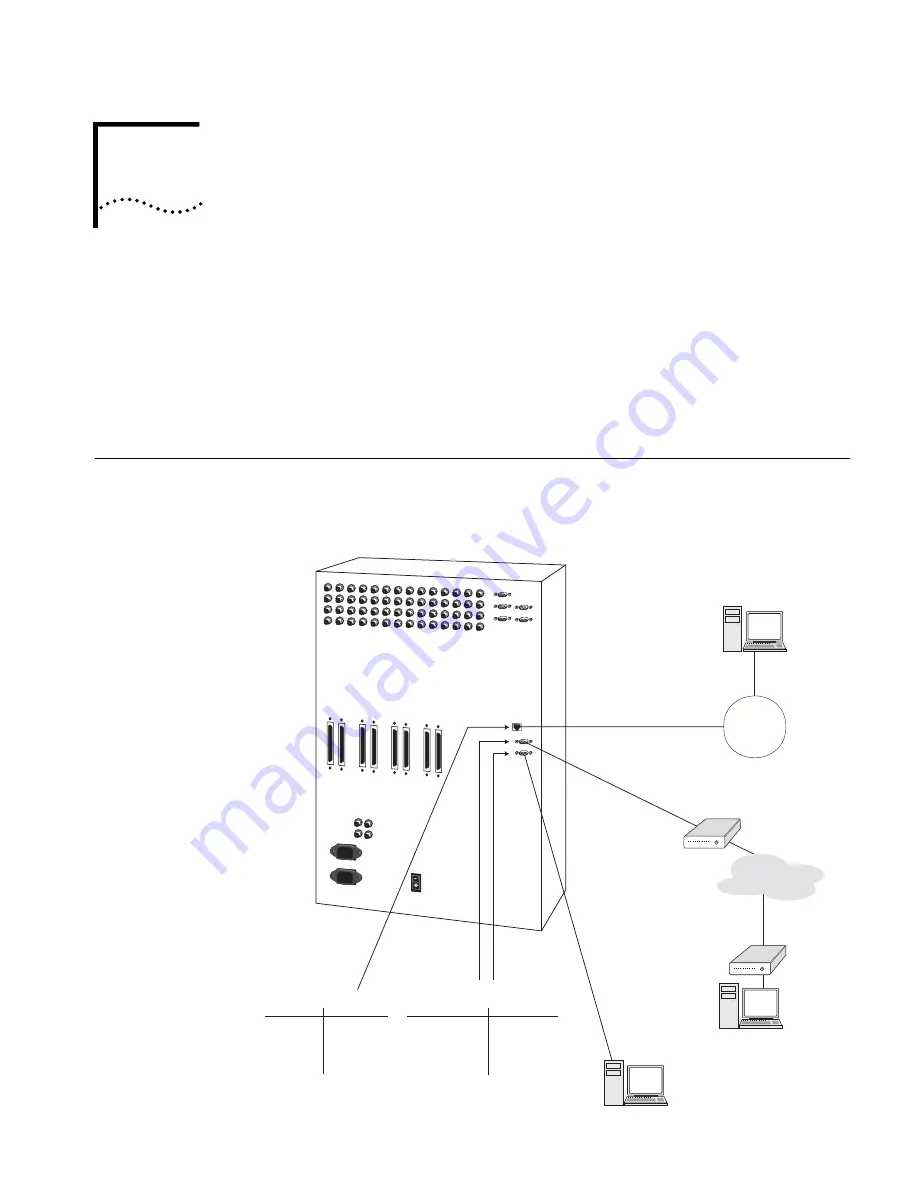
3
G
ETTING
S
TARTED
This chapter tells you how to log on to the PathBuilder S700 WAN access switch
(PathBuilder S700), how to use the PathBuilder S700 menus, and how to perform
initial configuration using the NMS menus. It contains the following sections:
n
Logging On
n
Using the Menus
n
Performing Initial Configuration
Logging On
You enter initial configuration information via the local VT100 user interface.
Figure 29 illustrates the terminal connection options.
Figure 29
NMS Terminal Connection Options
1 TX+
2 TX-
3 RX+
4 NC
5 NC
6 RX-
7 NC
8 NC
Signal
Pin
Signal
Pin
RJ 45
NMS Terminal
(PC or Workstation
in TELNET Session)
TX RX
TX RX
TX RX
TX RX
LAN
Dialup
Network
Local Terminal
(VT100)
DTE
DTE
DTE
RS 232 Null
Modem or
Crossover
Cable (50
Feet or Less)
NMS Terminal
(UNIX PC in
TELNET Session)
Straight Through
RS 232 Cable
Modem
(9600 Baud
DCE
SLIP o
PPP
Modem
(9600 Baud)
Female DB9
1 Frame Gnd
2 RX Data
3 TX Data
4 DTR
5 Signal Gnd
6 DSR
7 RTS
8&9
Pin
Signal
Pin
Signal
NC
Содержание 3C63400-3AC-C - PathBuilder S700 Switch
Страница 14: ...xiv CHAPTER SUPPLEMENTARY REGULATORY INFORMATION ...
Страница 18: ...4 ABOUT THIS GUIDE ...
Страница 28: ...14 CHAPTER 1 SYSTEM DESCRIPTION ...
Страница 88: ...74 CHAPTER 3 GETTING STARTED ...
Страница 260: ...246 CHAPTER 6 PATHBUILDER S700 DIAGNOSTICS AND PERFORMANCE MONITORING ...
Страница 270: ...256 INDEX ...