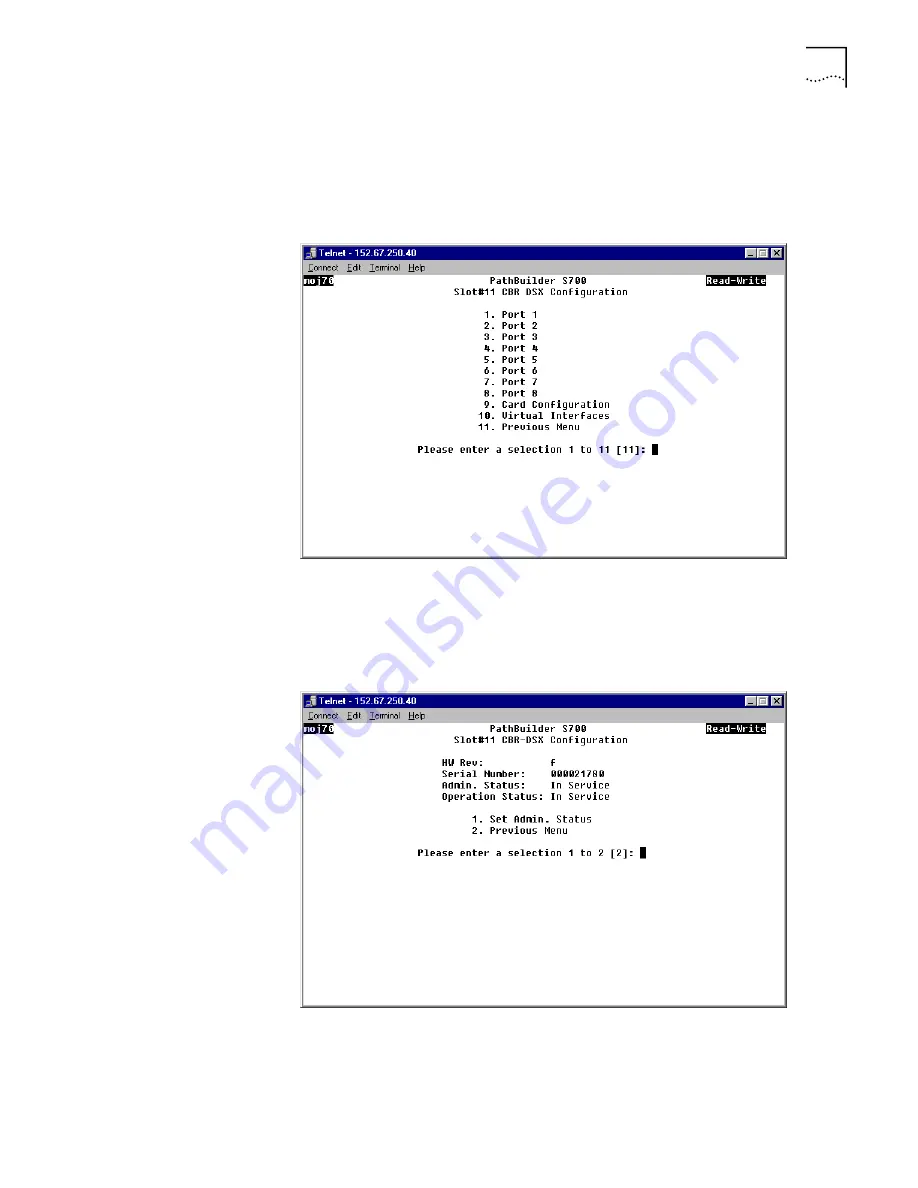
Configuring DSX-1 CBR or E1 CBR Modules
167
To configure a DSX-1 CBR or E1 CBR module, follow these steps:
1
From the List Card menu, select the number corresponding to the slot in which the
CBR module is installed. The CBR Configuration Port/Card Selection menu
appears, as shown in Figure 132.
Figure 132
CBR Configuration Port/Card Selection Menu
2
Set the administrative status of the CBR card.
a
Select
[5] Card Configuration
to display the CBR DSX or CBR E1 Card
Configuration menu. Figure 133 shows the CBR DSX Card Configuration
menu. The CBR E1 Card Configuration menu is similar.
Figure 133
CBR DSX Card Configuration Menu
b
Select
[2] Set Admin Status
and enter
1
to take the card out of service or
2
to
put it into service.
c
Select
[2] Previous Menu
to return to the CBR Configuration menu.
3
Configure the CBR ports.
Содержание 3C63400-3AC-C - PathBuilder S700 Switch
Страница 14: ...xiv CHAPTER SUPPLEMENTARY REGULATORY INFORMATION ...
Страница 18: ...4 ABOUT THIS GUIDE ...
Страница 28: ...14 CHAPTER 1 SYSTEM DESCRIPTION ...
Страница 88: ...74 CHAPTER 3 GETTING STARTED ...
Страница 260: ...246 CHAPTER 6 PATHBUILDER S700 DIAGNOSTICS AND PERFORMANCE MONITORING ...
Страница 270: ...256 INDEX ...






























