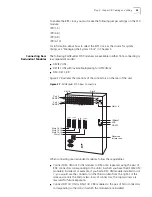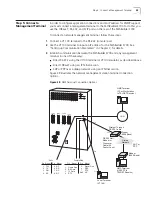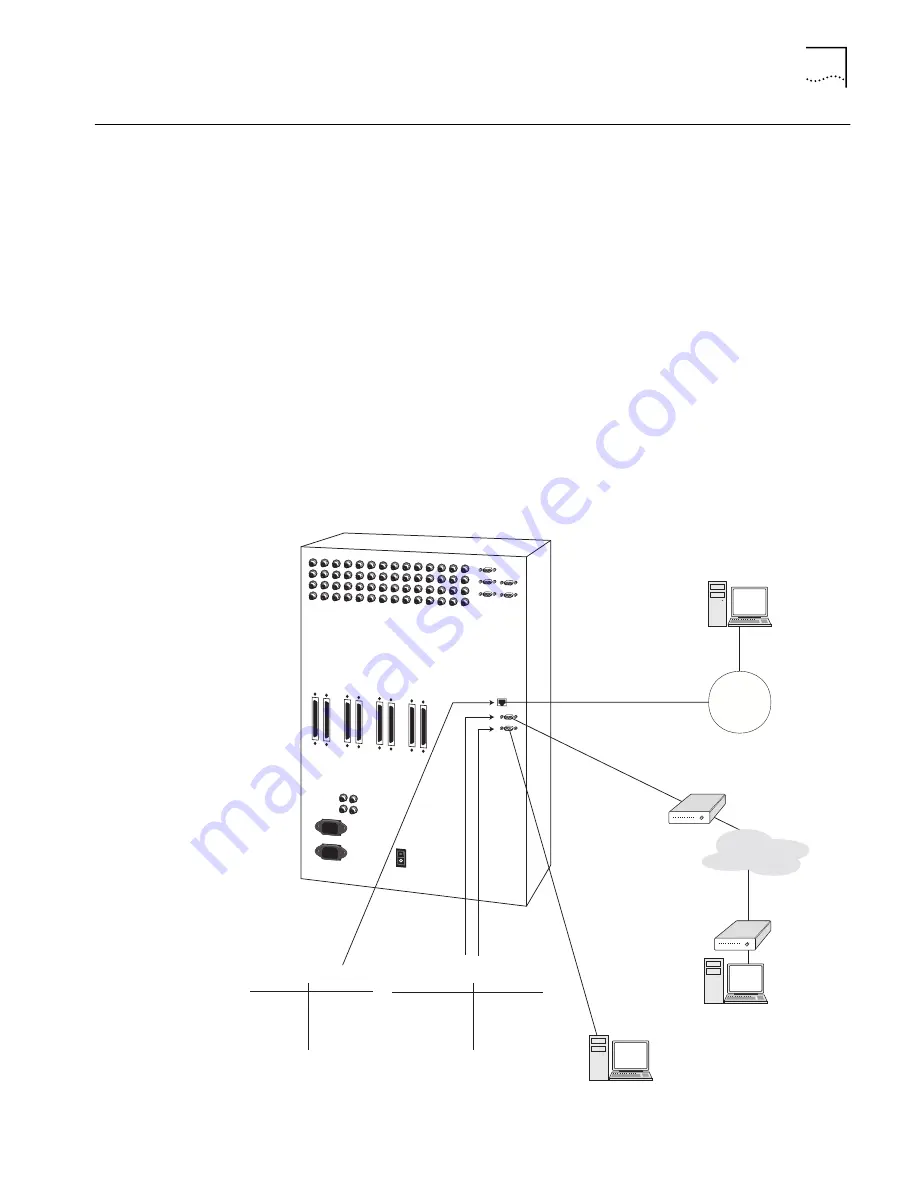
Step 5: Connect a Management Terminal
55
Step 5: Connect a
Management Terminal
In order to configure application connections and an IP address for SNMP support,
you must connect a management terminal to the PathBuilder S700. To do this, you
use the 10Base T, RS-232, and SLIP ports on the rear of the PathBuilder S700.
To connect a network management terminal, follow these steps:
1
Connect a VT 100 terminal to the RS-232 (console) port.
2
Use the VT100 terminal to input an IP address for the PathBuilder S700. See
“Setting up Communication Parameters” in Chapter 3, for details.
3
Establish communication between the PathBuilder S700 and any management
terminal in one of these ways:
n
Direct RS-232 using the VT100 terminal or VT100 emulator, as described above
n
Direct 10BaseT using an IP Telnet session
n
SLIP or PPP over a dialup network using an IP Telnet session
Figure 28 illustrates the network management station terminal connection
options.
Figure 28
NMS Terminal Connection Options
1 TX+
2 TX-
3 RX+
4 NC
5 NC
6 RX-
7 NC
8 NC
Signal
Pin
Signal
Pin
RJ 45
NMS Terminal
(PC or Workstation
in TELNET Session)
TX RX
TX RX
TX RX
TX RX
LAN
Dialup
Network
Local Terminal
(VT100)
DTE
DTE
DTE
RS 232 Null
Modem or
Crossover
Cable (50
Feet or Less)
NMS Terminal
(UNIX PC in
TELNET Session)
Straight Through
RS 232 Cable
Modem
(9600 Baud)
DCE
SLIP or
PPP
Modem
(9600 Baud)
Female DB9
1 Frame Gnd
2 RX Data
3 TX Data
4 DTR
5 Signal Gnd
6 DSR
7 RTS
8&9
Pin
Signal
Pin
Signal
NC
Содержание 3C63400-3AC-C - PathBuilder S700 Switch
Страница 14: ...xiv CHAPTER SUPPLEMENTARY REGULATORY INFORMATION ...
Страница 18: ...4 ABOUT THIS GUIDE ...
Страница 28: ...14 CHAPTER 1 SYSTEM DESCRIPTION ...
Страница 88: ...74 CHAPTER 3 GETTING STARTED ...
Страница 260: ...246 CHAPTER 6 PATHBUILDER S700 DIAGNOSTICS AND PERFORMANCE MONITORING ...
Страница 270: ...256 INDEX ...