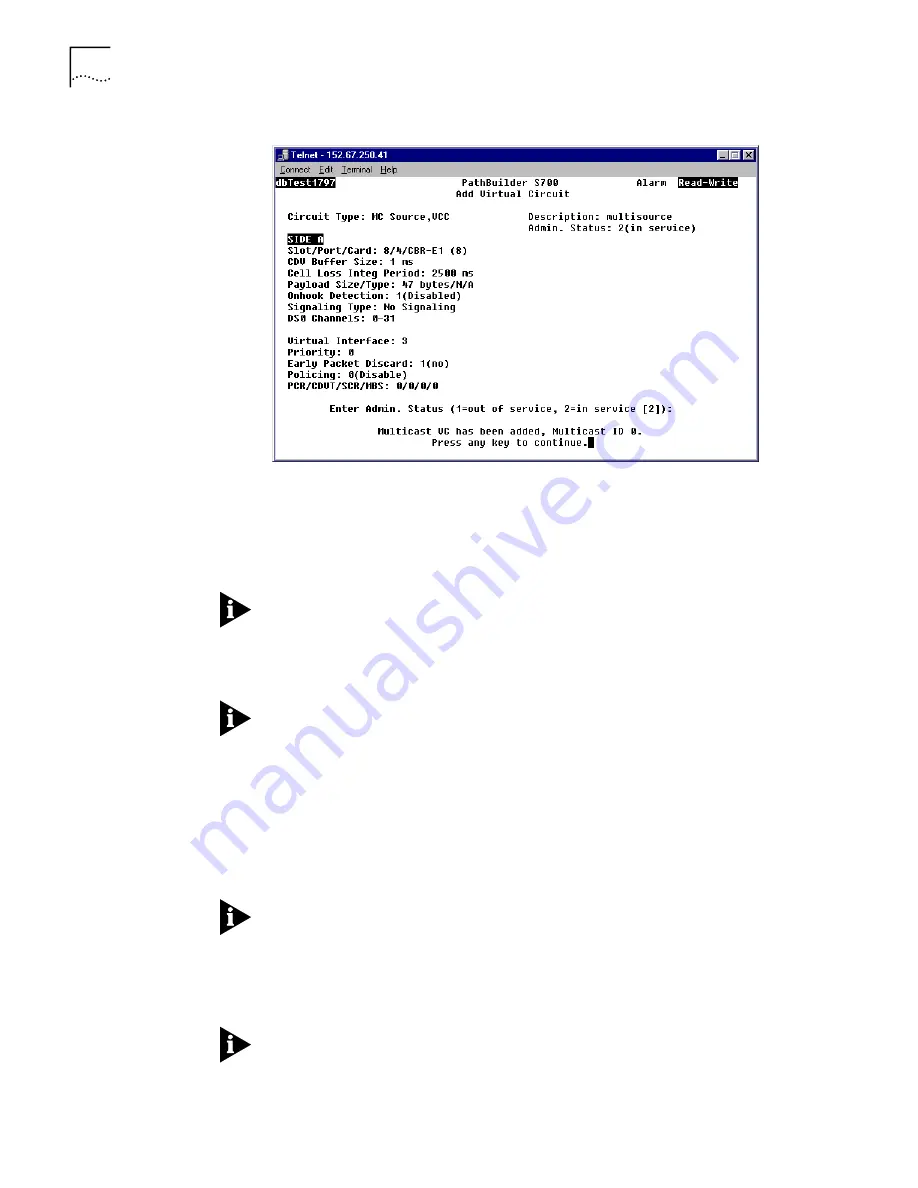
190
C
HAPTER
5: C
ONFIGURING
P
ATH
B
UILDER
S700 M
ODULES
, P
ORTS
,
AND
A
PPLICATIONS
Figure 152
Completed Multicast Source Virtual Circuit
Configuring Multicast Leaf Virtual Circuits
To configure a multicast source circuit, enter a circuit description, as described
under “Adding Virtual Circuits” earlier in this section, then follow these steps from
the Add Virtual Circuit screen shown in Figure 146:
1
Enter
3
to specify the circuit type as
MC Leaf
.
Because each multicast leaf circuit is associated with a specific multicast source
circuit, you must configure at least one multicast source circuit before you can
configure a multicast leaf circuit.
You are prompted to enter the multicast ID of the multicast source circuit with
which you want to associate the multicast leaf circuit.
If necessary, use the List Virtual Circuit screen—described under “Viewing Existing
Virtual Circuits” later in this chapter—to determine the multicast ID of the desired
multicast source circuit.
2
Enter the appropriate multicast ID.
The configuration parameters for the multicast source circuit you specified appear
in the side A section of the Add Virtual Circuit screen, and you are prompted to
enter a slot number for side B of the circuit.
3
Enter the slot number for the card that you want to define as side B of the virtual
circuit.
The default slot number is indicated by an asterisk. To select the default slot
number, simply press [Enter].
After you enter the slot number, the Add Virtual Circuit screen displays the
selected slot number and card type, lists the parameters you will enter for side B of
the circuit, and prompts you to set the first parameter. For parameter descriptions,
by card, see “Virtual Circuit Parameters” later in this chapter.
If the card you select has multiple ports, you are prompted to specify the port
number as the first parameter for side B of the circuit.
Содержание 3C63400-3AC-C - PathBuilder S700 Switch
Страница 14: ...xiv CHAPTER SUPPLEMENTARY REGULATORY INFORMATION ...
Страница 18: ...4 ABOUT THIS GUIDE ...
Страница 28: ...14 CHAPTER 1 SYSTEM DESCRIPTION ...
Страница 88: ...74 CHAPTER 3 GETTING STARTED ...
Страница 260: ...246 CHAPTER 6 PATHBUILDER S700 DIAGNOSTICS AND PERFORMANCE MONITORING ...
Страница 270: ...256 INDEX ...






























