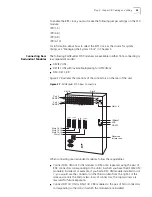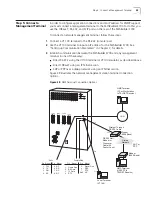58
C
HAPTER
3: G
ETTING
S
TARTED
The user interface is preserved on a VT100 terminal connected to the RS-232
(console) port on the Management CPU in slot 1 of the PathBuilder S700. Set the
terminal for the following:
n
9600 baud
n
no parity
n
8 data bits
n
1 stop bit
When the PathBuilder S700 is powered up and operating, and your terminal is
connected, operating, and properly configured, the Text User Interface (TUI) title
screen shown in Figure 30 appears on your terminal.
Figure 30
PathBuilder S700 Text User Interface Title Screen
The TUI Title screen identifies the interface and its software release number and
prompts you for a password. Enter the default password:
password
If the software does not accept your password entry, try again. If the password still
not accepted, check with your system administrator to obtain the correct
password.
The Main menu, shown in Figure 31, appears.
Содержание 3C63400-3AC-C - PathBuilder S700 Switch
Страница 14: ...xiv CHAPTER SUPPLEMENTARY REGULATORY INFORMATION ...
Страница 18: ...4 ABOUT THIS GUIDE ...
Страница 28: ...14 CHAPTER 1 SYSTEM DESCRIPTION ...
Страница 88: ...74 CHAPTER 3 GETTING STARTED ...
Страница 260: ...246 CHAPTER 6 PATHBUILDER S700 DIAGNOSTICS AND PERFORMANCE MONITORING ...
Страница 270: ...256 INDEX ...