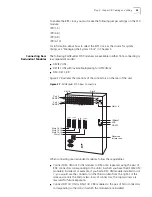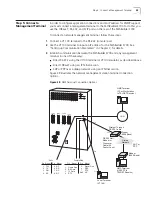Step 4: Connect I/O Cabling and Wiring
45
Once you have connected the HSIM module, verify the front panel indicators. As
shown in Figure 19, the HSIM module has two front panel indicators in addition to
the common system LEDs:
Inservice
—Indicates that the HSIM card is active.
Not Used
—Indicates that the HSIM card is not in use.
Figure 20
HSIM LEDs
PathBuilder S700
Slot 1
Slot 18
Power On
Inservice
Fail
Test
RX CLK
Enable
RX DATA
TX CLK
TX DATA
Inservice
Not
Used
Содержание 3C63400-3AC-C - PathBuilder S700 Switch
Страница 14: ...xiv CHAPTER SUPPLEMENTARY REGULATORY INFORMATION ...
Страница 18: ...4 ABOUT THIS GUIDE ...
Страница 28: ...14 CHAPTER 1 SYSTEM DESCRIPTION ...
Страница 88: ...74 CHAPTER 3 GETTING STARTED ...
Страница 260: ...246 CHAPTER 6 PATHBUILDER S700 DIAGNOSTICS AND PERFORMANCE MONITORING ...
Страница 270: ...256 INDEX ...