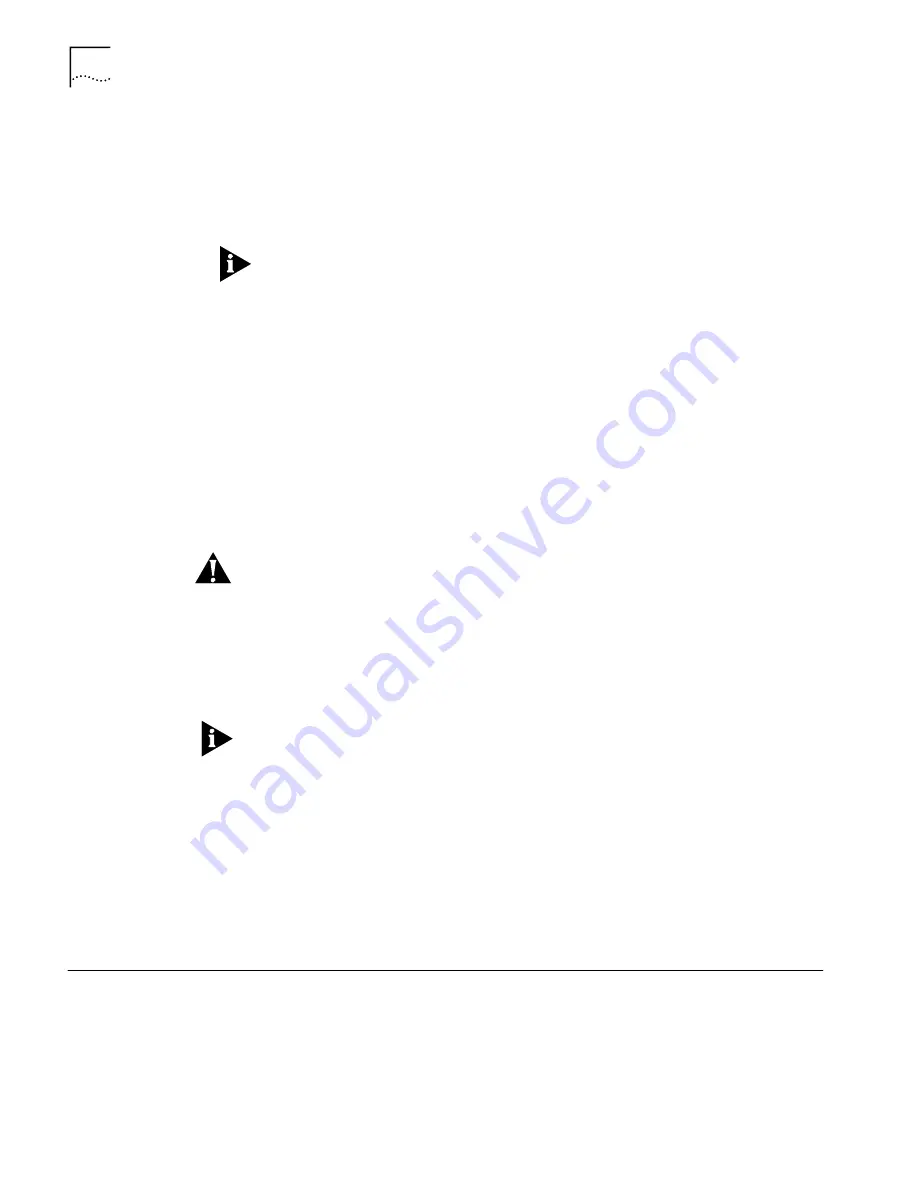
120
C
HAPTER
5: C
ONFIGURING
P
ATH
B
UILDER
S700 M
ODULES
, P
ORTS
,
AND
A
PPLICATIONS
The List Card menu lists the PathBuilder S700 shelf and all the modules installed in
the shelf. The numbers correspond to the slot numbers. For each slot number, the
List Card menu displays:
Config Card Type
—The type of module configured for the slot.
Actual Card Type
—The type of module actually installed in the slot.
Slots 2 and 4 are unused in this release. These slots are reserved for redundant
MCPU and STX modules, which will be supported in subsequent releases.
To access the configuration menu(s) for a particular module, simply enter the
corresponding slot number.
The configured card type must match the actual card type before you can access
the configuration menus for that card. If there is a mismatch between the
configured card type and the actual card type, an error message appears when
you enter the slot number from the List Card menu.
You can reset the slot to match the actual card type by entering
y
at the following
prompt:
Do you want to configure this slot to match the actual card type (Y/N)?
Press ÔYÕ to match card type or ÔNÕ to return to previous menu.
CAUTION:
Changing the card type in a slot will reset all existing configuration
data for that slot.
Setting Application Module Status
The application modules each have an administrative and an operational status (
In
Service
or
Out of Service
). You set the administrative status on the appropriate
module configuration menu. The system displays the operational status, also on
the module configuration menu.
When the administrative status is set to
Out of Service
, the card’s configuration
menu lists the operational status as
Out of Service
whether or not the card is
actually operational. Once you set the administrative status to
In Service
, the
operational status listed will indicate the true card status (
Out of Service
if there is
a card failure or
In Service
if the card is operational).
To set up a virtual circuit, you must set the administrative status of the card and
port which will carry the circuit to
In Service
. For details about setting up virtual
circuits, see “Configuring Virtual Circuits” later in this chapter.
The following sections tell you how to configure specific PathBuilder S700
modules.
Configuring the Shelf
From the Shelf Configuration menu, shown in Figure 82, you can get information
about the shelf and configure it by setting and unsetting the power supplies and
setting external alarms.
Содержание 3C63400-3AC-C - PathBuilder S700 Switch
Страница 14: ...xiv CHAPTER SUPPLEMENTARY REGULATORY INFORMATION ...
Страница 18: ...4 ABOUT THIS GUIDE ...
Страница 28: ...14 CHAPTER 1 SYSTEM DESCRIPTION ...
Страница 88: ...74 CHAPTER 3 GETTING STARTED ...
Страница 260: ...246 CHAPTER 6 PATHBUILDER S700 DIAGNOSTICS AND PERFORMANCE MONITORING ...
Страница 270: ...256 INDEX ...






























