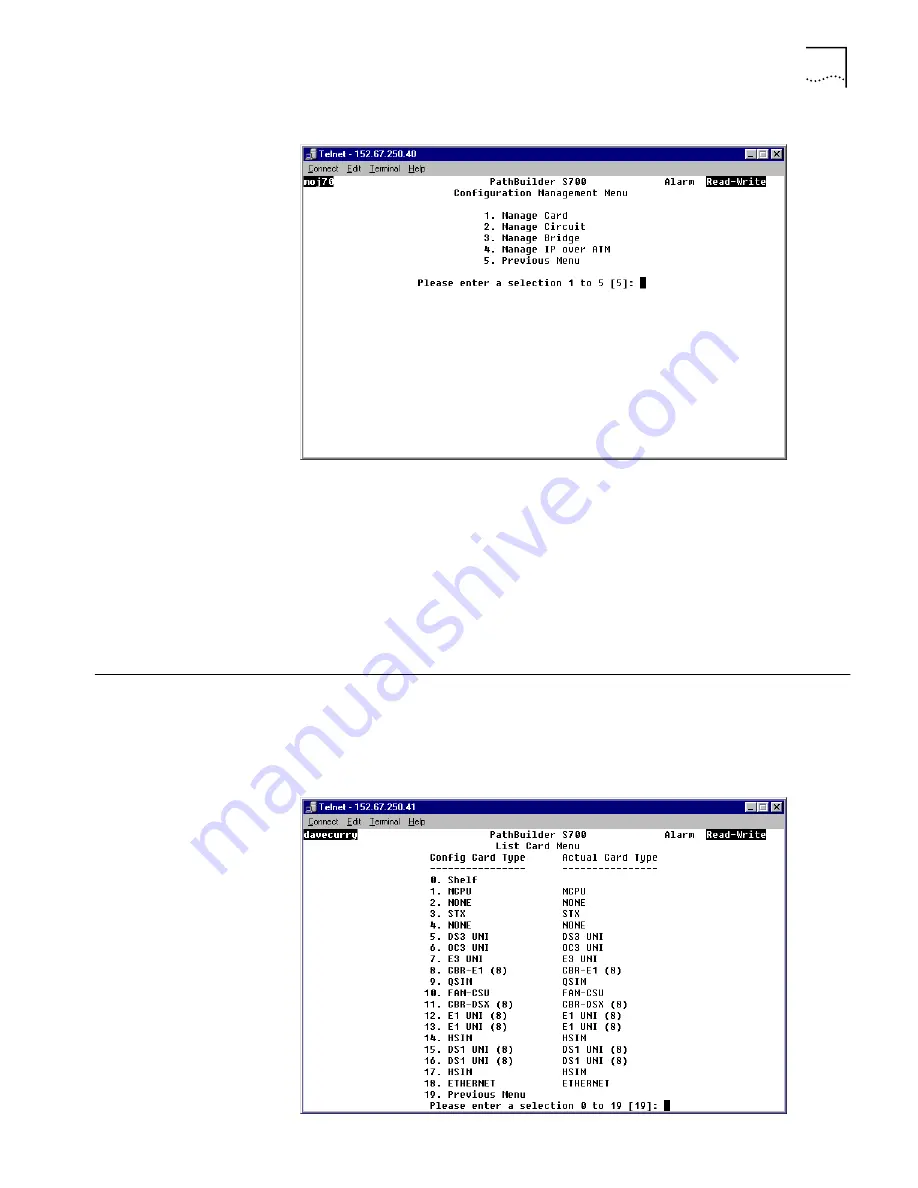
Configuring the PathBuilder S700 Shelf and the Application Modules
119
Figure 80
Configuration Management Menu
The options on the Configuration Management menu correspond to the major
steps involved in configuring the PathBuilder S700:
n
Configuring application modules
n
Setting up virtual circuits and assigning them to the appropriate card’s ports
n
Configuring application-specific options
You can apply specialized functions such as bridging of the LAN traffic and IP
over ATM to virtual circuits as needed and/or supported.
Configuring the
PathBuilder S700 Shelf
and the Application
Modules
The starting point for configuring the PathBuilder S700 shelf and the application
modules is the List Card menu, shown in Figure 81. To display the List Card menu:
From the Configuration Management menu, select
[1] Manage Card.
Figure 81
List Card Menu
Содержание 3C63400-3AC-C - PathBuilder S700 Switch
Страница 14: ...xiv CHAPTER SUPPLEMENTARY REGULATORY INFORMATION ...
Страница 18: ...4 ABOUT THIS GUIDE ...
Страница 28: ...14 CHAPTER 1 SYSTEM DESCRIPTION ...
Страница 88: ...74 CHAPTER 3 GETTING STARTED ...
Страница 260: ...246 CHAPTER 6 PATHBUILDER S700 DIAGNOSTICS AND PERFORMANCE MONITORING ...
Страница 270: ...256 INDEX ...






























