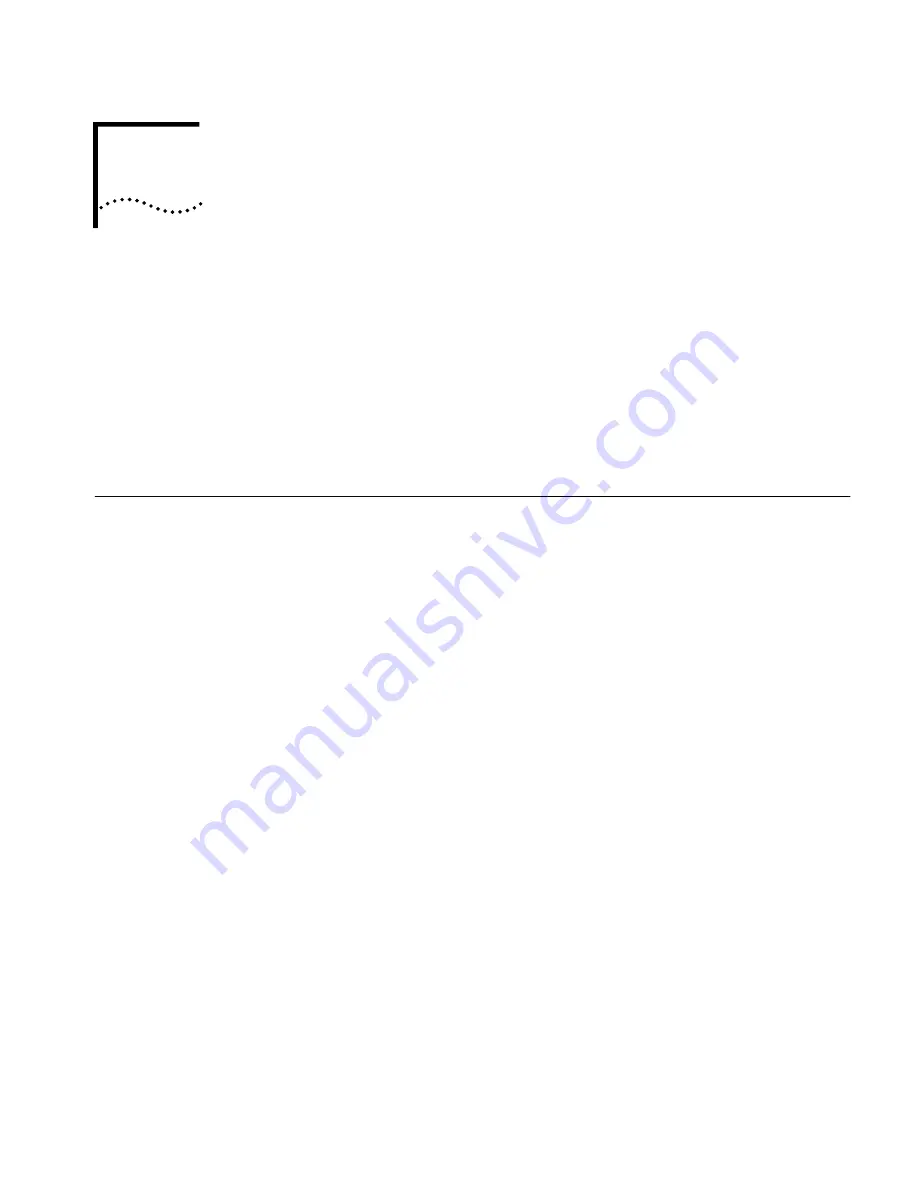
6
P
ATH
B
UILDER
S700 D
IAGNOSTICS
AND
P
ERFORMANCE
M
ONITORING
This chapter tells you how to access and manage the alarms supported by the
PathBuilder
S700 WAN access switch (PathBuilder S700), how to set loopbacks,
and how to view performance statistics. The chapter also lists the supported
alarms, loopbacks, and statistics that are available for specific modules. It contains
the following sections:
n
Managing System Alarms
n
Using Loopbacks
n
Viewing Statistics
Managing System
Alarms
The PathBuilder S700 detects certain events and reports corresponding alarms to
the NMS station(s). These events are categorized as major alarms, minor alarms,
and information. When an alarm occurs, an alarm indicator is displayed in the
upper right corner of the current menu or display, as described under “Alarm
Indicator” in Chapter 3.
The PathBuilder S700 also utilizes an alarm task to relay the alarm from other tasks
to the MCPU. This task is designed particularly for off-loading the data transport
task. When the data transport task detects an error which has to be reported, it
sends a message to the Alarm task. In this way, the data transport task can
continue the system-critical task of processing traffic.
Viewing and Clearing
Current Alarms
To view a list of current alarms, follow these steps:
1
From the Main menu, select
[3] Fault Management
to display the Fault
Management menu shown in Figure 163.
Содержание 3C63400-3AC-C - PathBuilder S700 Switch
Страница 14: ...xiv CHAPTER SUPPLEMENTARY REGULATORY INFORMATION ...
Страница 18: ...4 ABOUT THIS GUIDE ...
Страница 28: ...14 CHAPTER 1 SYSTEM DESCRIPTION ...
Страница 88: ...74 CHAPTER 3 GETTING STARTED ...
Страница 260: ...246 CHAPTER 6 PATHBUILDER S700 DIAGNOSTICS AND PERFORMANCE MONITORING ...
Страница 270: ...256 INDEX ...






























