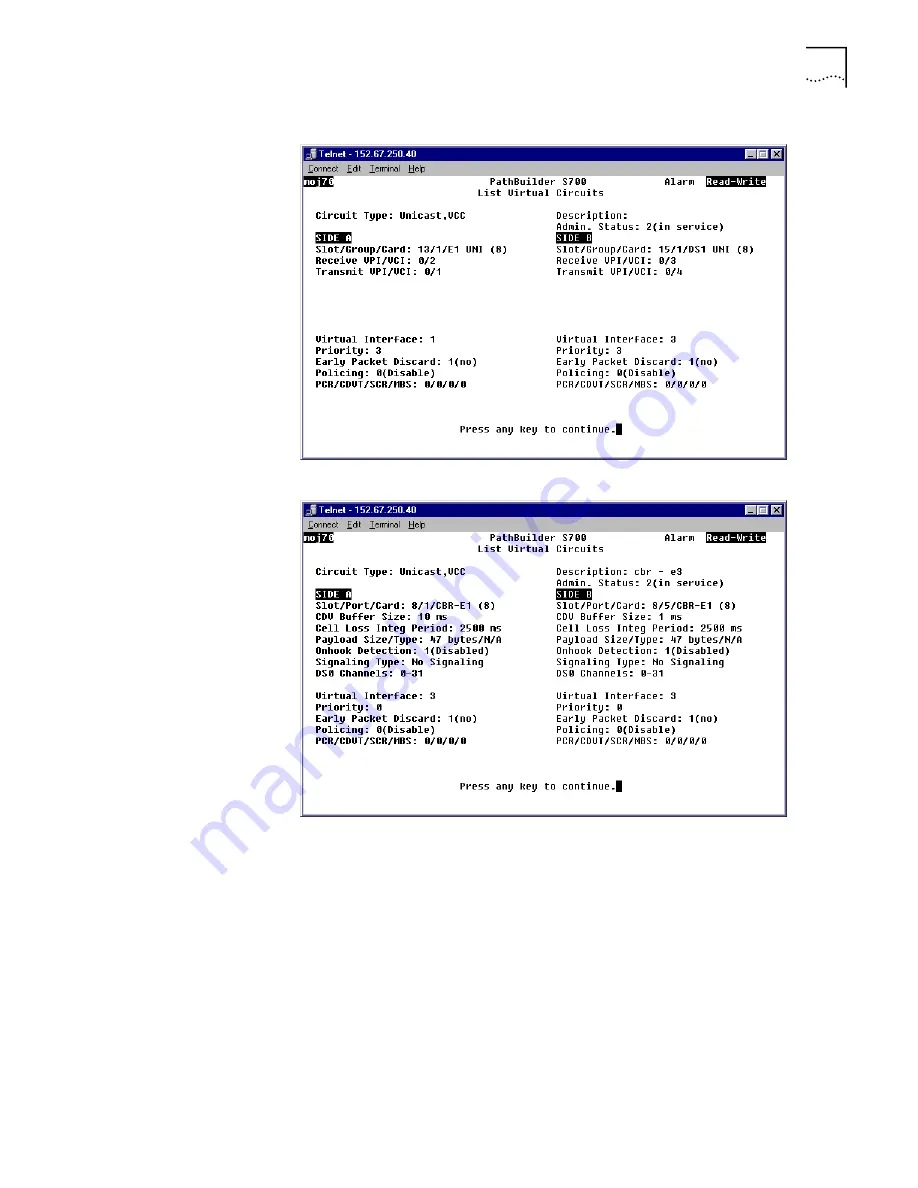
Configuring Virtual Circuits
201
Figure 157
List Virtual Circuit Detail Screen - E1 UNI
Figure 158
List Virtual Circuit Detail Screen - CBR
Viewing Virtual Circuits by Port or Group
To view a summary of existing virtual circuits for a selected port or group, follow
these steps:
1
From the Configuration Management menu, select
[2] Manage Circuit
to open the
Virtual Circuit menu, shown earlier in Figure 144
2
From the Virtual Circuit menu, select
[6] Access Virtual Circuits by Port/Group
to
open the Access VCs by Port/Group Selection menu, shown in Figure 159. This
menu lists the ports and groups on the chassis for which virtual circuits have been
defined and the number of VC sides associated with each port/group.
Содержание 3C63400-3AC-C - PathBuilder S700 Switch
Страница 14: ...xiv CHAPTER SUPPLEMENTARY REGULATORY INFORMATION ...
Страница 18: ...4 ABOUT THIS GUIDE ...
Страница 28: ...14 CHAPTER 1 SYSTEM DESCRIPTION ...
Страница 88: ...74 CHAPTER 3 GETTING STARTED ...
Страница 260: ...246 CHAPTER 6 PATHBUILDER S700 DIAGNOSTICS AND PERFORMANCE MONITORING ...
Страница 270: ...256 INDEX ...






























