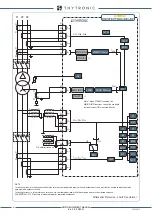P R O G R AMMI N G A ND S E T T I N G S
377
password menu and the password must be entered. The parameter changes are enabled from the
keyboard. After any confirming with (Enter) or abandoning the change (reset button) the password
must be entered again.
• The possibility of modifying the parameters from the keyboard is automatically disabled after about
3 minutes elapsed without pressing any button. If you do not want to wait three minutes of waiting,
it must go back to the password menu and come out without input any data (
and
until the
the message
password not ok
>>
is displayed.
Changing the password
Changing the password is possible only after entering the correct password (
password ok
>>
message); press the
key, a new menu is displayed
change password
that you ac-
cess with the
key. Inside this menu the password can be changed.
• Press the (Enter) button for a few seconds; the modification in progress status is highlighted
by flashing of the START and TRIP LEDs and by appearance of the pointer on the bottom
• Change the parameters by means the
(increment) or
(decrement) buttons, using the
and
keys to move to the previous or next character
• Press the (Enter) button; the cursor and the LED TRIP turn off (the LED START keeps flashing),
• Press the (Enter) button for a few seconds; new message appears:
Confirm settings?
• Answer to the message
ENTER: YES
to confirm changes or
RESET: NO
to abort.
Lost password
If password is lost the data base of the device must be restored, proceed with the following steps:
• Activate the session level 1
• Send
Set default settings
command available inside the
Command \ Default settings
menu.
Following the
Set default settings
command the password is reset to
0000
.
7.4 MAINTENANCE
XMR-x relays do not require any particular maintenance; all circuits use high quality static com-
ponents, the subassembly products undergo dynamic checks on their functioning before the final
assembling of the complete equipment. The dedicated circuits and the firmware for the self-test
function continuously check the relay operation; the continuously operating auto-zeroing function
dynamically corrects the measuring errors due to offset, heat dependent drifts, aging of componen-
ts, etc. The processor is equipped with a watch-dog circuit which restores the correct operation of
the firmware in case of fault.
If the following criteria are properly implemented:
• comprehensive functional tests at commissioning
• absence of significant modification on the protection system
• activation and permanent remote control of self-test alarms through supervision
• control of self-test undetectable failures (comparing of measures with the external instruments,
auxiliary voltage control, etc ..)
• analysis of the stored information (faults and events, and oscillographic records), periodic
checks can be avoided. In the absence of some of the criteria listed above, it is advisable to
perform periodic checks every five years.
7.5 REPAIR
No repair of possible faults by the client is foreseen; if following to any irregularity of operation, the
above tests confirm the presence of a fault, it will be necessary to send the relay to the factory for
the repair and the consequent settings and checks.
7.6 PACKAGING
XMR-x devices must be stored within the required temperature limits; the relative humidity should
not cause condensation or formation of frost.
It is recommended that the devices are stored in their packaging; in the case of long storage, espe-
cially in extreme climatic conditions, it is recommended that the device is supplied with power for
some hours before the commissioning, in order to bring the circuits to the rating conditions and to
stabilize the operation of the components.
WARNING
The command Set default settings restores the factory settings, all user- defined adjustments are cleared.
Be carefully to enter the correct parameter !
The device serial number should be set to avoid IP address conflicts for devices connected to the
Ethernet network.
XMR-D EQUIPMENT MANUAL
Ed. 2.9 - 02/2021