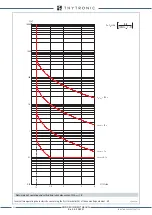224
FUNCTION CHARACTERISTICS
The first threshold trip (
U
>) may be inhibited by start of the second threshold (
U
>>) by setting
ON
the U> Disabling by U>> start (
U>disbyU>>
) parameter available inside the
Set \ Profile A (or B) \
Overvoltage-59 \ U>> Element \ Setpoints
menu.
Breaker failure (BF)
Each thresholds (U>, U>>) can be associated to BF (H) and BF (L) protection by activating the relative
parameter in the matrices “Selection of function tripping for BF (H)” or “Selection of function trip-
ping for BF (L)” in relevant
BF
menus
[1]
:
• Set \ Profile A (or B) \ Breaker failure - BF side H
• Set \ Profile A (or B) \ Breaker failure - BF side L
Note 1 The common settings concerning the Breaker failure protection are adjustable inside the
Breaker Failure - BF
menu.
all-F59.ai
General logic diagram of the overvoltage elements - 59
U
U
U> Element
U>> Element
Start U>>
Start U>>
Start U>
Trip U>
Trip U>>
&
U> disbyU>>
U> inhibition
t
U> def
t
U> inv
U>
def
t
U>> def
U>>
def
U>
inv
U> Curve
U> Enable
State
Block1
BLK1U>
&
U>BLK1
Start U>
&
Block1
BLK1U>>
&
U>>BLK1
Start U>>
&
AND
U
12
,
U
23
,
U
31
U
U
L1
,
U
L2
,
U
L3
OR
Common configuration
Utype59
Logic59
Fun-F59_S1.ai
U
> Curve
0
T
RESET
t
U>
0
T
TR
IP
PI
NG M
AT
RI
X
(LE
D+R
EL
AY
S)
t
U>def
t
U>inv
Start U>
U>ST-K
Start U>
U>TR-K
U>ST-L
U>TR-L
Trip U>
Trip U>
BLK1U>
&
&
&
Enable (ON
≡
Enable)
Block1 input (ON
≡
Block)
U>BLK1
Block1
Block1
Binary input INx
T
0
Logic
INx
t
ON
INx
t
ON
INx
t
OFF
T
0
n.o.
n.c.
INx
t
OFF
U> Inhibition
(ON
≡
Inhibit)
&
Logic59
≥1
&
Utype59
U
L1
U
12
U
L2
U
23
U
L3
U
31
≥
1
&
State
U
>
inv
U
≥
U>
def
U
≥
U>
inv
U
>
def
&
State
ON
≡
Enable U> overvoltage element
U> Enable
Logic diagram concerning the first threshold (U>) of the overvoltage element - 59
XMR-D EQUIPMENT MANUAL
Ed. 2.9 - 02/2021