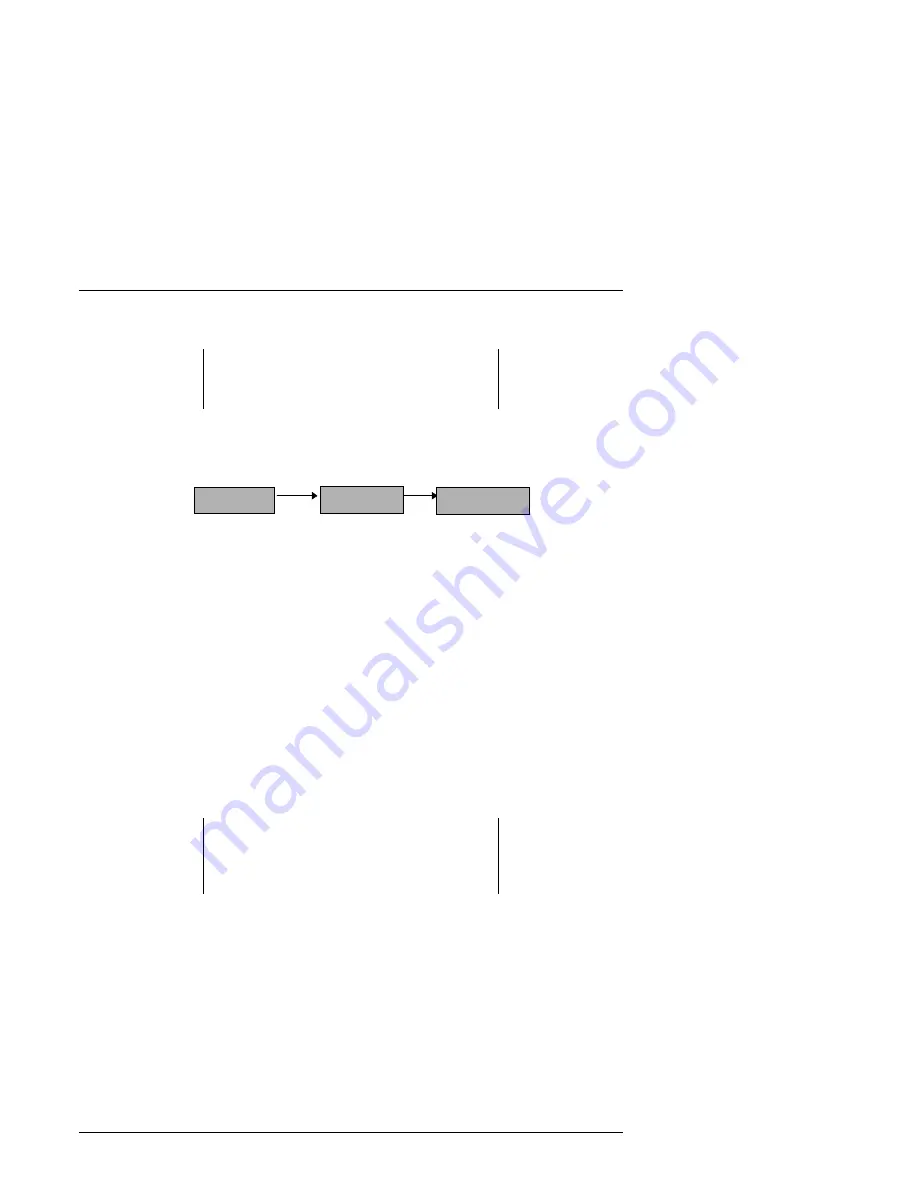
Medium Optical Disk (RW551/RW552) Library
3–12
EK–MOL80–SV. B01
NOTE
The SCSI ID 7 is reserved for service use on
the external SCSI port.
The initial keypress sequence is:
1. Press
ENTER.
SET ID’s displays. Press ENTER.
2. VIEW ID’s displays. Press NEXT until SET ID’S * displays and press
ENTER.
3. If LUN mode is set to OFF: JKBX ID # LUN # or DRV # ID # LUN #
displays. (JKBX ID # stands for the current SCSI ID of the jukebox
controller. LUN # is the current logical number, and DRV # ID # is the
current SCSI ID setting for the displayed drive number).
If LUN mode is set to ON: JKBX ID # or DRVs ID # displays. (# is the current
SCSI ID for the jukebox or drives when LUN mode is ON.
Press NEXT until the setting you wish to change is displayed, and then press
ENTER.
4. The # (current SCSI address setting) flashes. Press NEXT or PREV until the
address you want displays and then press ENTER.
NOTE
Some host systems do not allow different
device types to be under one SCSI address.
See second NOTE after Table 3–3.
5. Press NEXT until UPDATE displays, and then press ENTER.
6. UPDATE or WAIT FOR UPDATE and then ID’s SAVED displays briefly.
•
If the new settings do not conflict with other SCSI addresses on the bus,
SCSI ID’s displays.
•
If the new settings conflict with other addresses on the SCSI bus,
CONFLICT-ABORTED displays briefly and then VIEW ID’S * displays.
Any changes entered are loss, and you must repeat the steps above to set a
new address.
READY
ADMIN *
SCSI ID’s *






























