Date Code 20011205
Firmware Upgrade Instructions
B-5
SEL-311B Instruction Manual
14. Issue the Version (
VER
) command and check the part number from the label on the
firmware diskette against the part number on the screen. If they match, go to Step 15;
otherwise, type
PAR <ENTER>
and type the number from the diskette label and press
<ENTER>
. If the relay reinitializes after saving the changes, go to Access Level 2.
15. Execute the Status (
STA
) command to verify that all relay self-test parameters are
within tolerance, and that the relay is enabled.
16. Apply current and voltage signals to the relay. Issue the
MET
command; verify that the
current and voltage signals are correct. Issue the Trigger (
TRI
) and Event (
EVE
)
commands. Verify that the current and voltage signals are correct in the event report.
The relay is now ready for your commissioning procedure.
Summary of Contents for SEL-311B
Page 6: ......
Page 8: ......
Page 10: ......
Page 24: ......
Page 26: ......
Page 122: ......
Page 124: ......
Page 138: ......
Page 168: ......
Page 172: ......
Page 254: ......
Page 282: ......
Page 306: ......
Page 348: ......
Page 364: ......
Page 366: ......
Page 448: ......
Page 460: ......
Page 466: ......
Page 476: ......
Page 482: ......
Page 494: ......
Page 500: ......
Page 522: ......
Page 526: ......
Page 528: ......
Page 534: ......
Page 536: ......
Page 550: ......
Page 570: ......
Page 586: ......
Page 600: ......