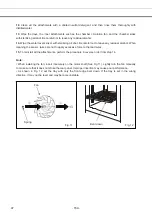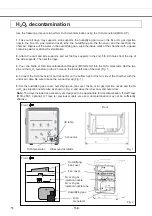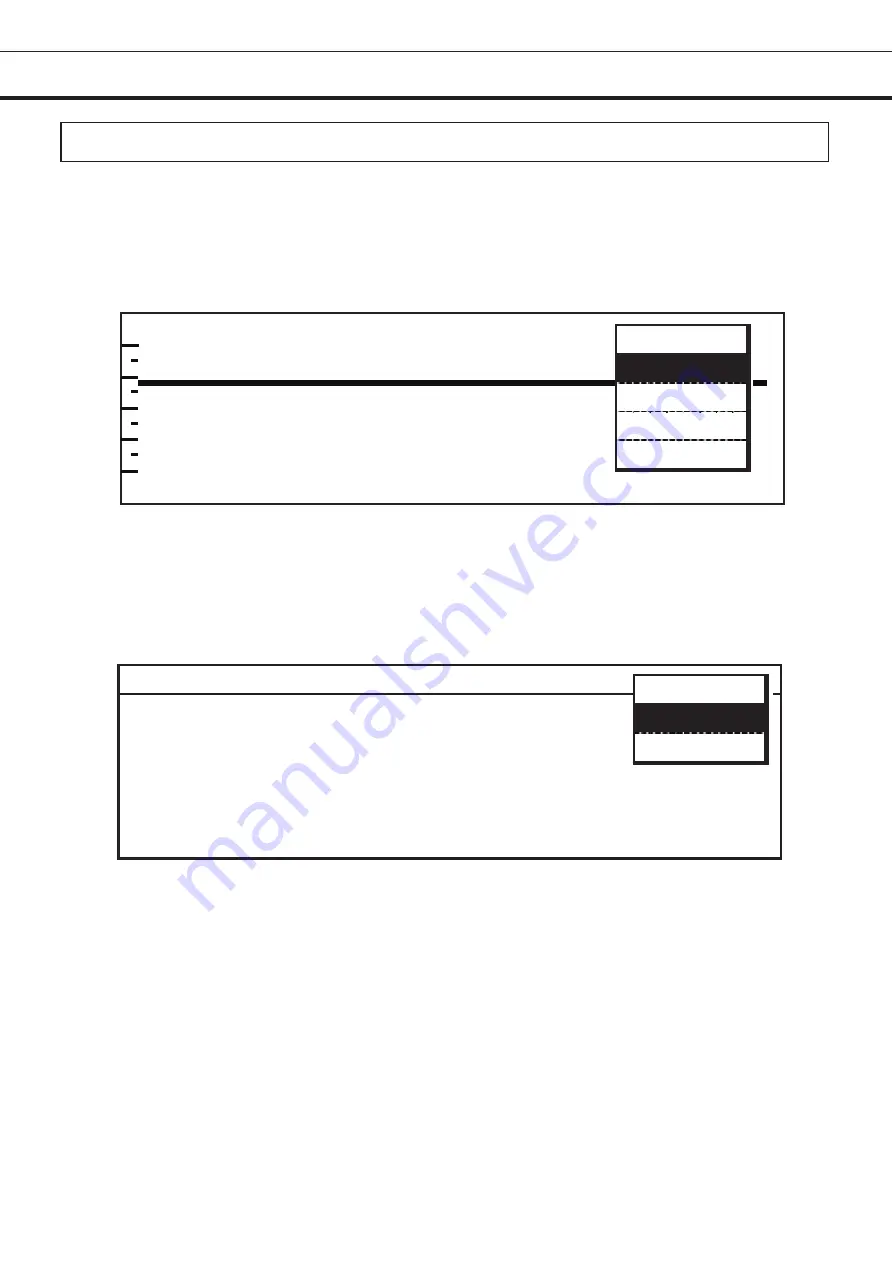
Transferring data
Use the following procedure to transfer the log data to a PC.
1.
To transfer the log data for one day, press the MENU Key to display the menu, select
PC 1D,
and
press the ENTER Key. To transfer all of the log data, select
PC All
and press the ENTER Key.
2.
A Progress Display will appear. On a HyperTerminal on PC, specify a transfer, text capture, and the
name of the file to save. Use TXT or CSY as the file name extension. Press the MENU Key to display the
menu, select
Start
, and press the ENTER Key.
The transfer will be started. “Finished” will be displayed when the transfer has been completed. Select
Cancel
from the menu after the transfer has been completed and press the ENTER Key.
Setting in PC side for transmission of log data (For Windows 2000 and Windows XP)
1.
From the Windows Start Button, select
Program
-
Accessories
-
Communications
-
HyperTerminal
to start the HyperTerminal. (If the HyperTerminal is not available from the Start Menu,
execute the following file: C:¥Program Files¥Windows NT¥hypertrm.exe.)
2.
In the HyperTerminal Window, set a new connection, the name (for example, Sanyo), connection
settings, method of connection, COM1, properties of COM1, and port.
Baud rate: 9,600, Data bits: 8, Parity: None, Stop bits: 1, Flow control: Xon/Xoff.
(The communications condition of the Incubator will be set automatically to the above settings when the
Progress Display appears.)
Note:
An optional RS232C/RS485 Interface MTR-480 (RS-232C/RS-485) is required to transfer data.
1
P r o g r e s s
3
S e n d l o g d a t a
t o
P C .
4
5
L
o
g
D
a t a 2 0 1 0 / 1 0 / 0 1
6
F i n i s h e d .
M E N U
S t a r t
C a n c e l
1
5 0 ° C 2 0 1 0 / 1 0 / 0 1 T e m p
3
4
5
6
0
1 2
2 4
M E N U
P C
1 D
P C
A l l
C l e a r
C a n c e l
- 150 -
43
Summary of Contents for MCO-19M
Page 7: ... 4 Dimensions Power cord ...
Page 16: ...Wiring diagram 13 ...
Page 17: ...Circuit diagram Main PCB 14 ...
Page 18: ... LCD PCB 15 ...
Page 110: ...MCO 19M UVH MCO 19M UV MCO 19M Multi Gas Incubator INSTRUCTION MANUAL 107 ...
Page 112: ...CONTENTS SPECIFICATIONS P 74 PERFORMANCE P 75 SAFETY CHECK SHEET P 76 109 2 ...
Page 183: ...Fig A Stacking plate B Stacking plate A Protective sticker Front panel Hook Front 180 73 ...
Page 187: ...SANYO Electric Co Ltd Printed in Japan DC3186 150B ...