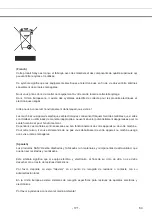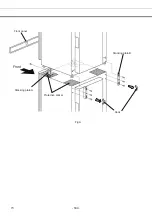3.
If the system is normal, the following display will appear. Select
OK
and press the ENTER Key to start
calibrating the CO
2
and O
2
density. After calibration, return to normal cultivating operation.
1
S
t a n
d
a r d
G
a s C a l i b r a t i o n
S
t e p
:
3
3
S
t d G
a s C
a l i b r a t i n g
・ ・ ・ ・ ・
4
5
C O 2
:
5 . 5 %
O 2
:
4 . 5 %
S T G
:
5 . 0 %
S T G
:
5 . 0 %
6
1
S t a n d a r d G a s
C a l i b r a t i o n
S t e p
:
2
3
S t d G a s C a l i b
S t a r t ?
4
5
C O 2
:
5 . 5 %
O 2
:
4
. 5 %
S T G
:
5 . 0 %
S T G
:
5
. 0 %
6
M E N U
O K
C a n c e l
5
.
1
T e m p
3 7 . 0
o
C C O 2
5 . 0 %
A
B O 2 5 . 0
%
A
B
2
3
4
5
S
t a t u
s
6
O
K
7
37
.
0
5
.
0
5
.
0
- 178 -
71
Summary of Contents for MCO-19M
Page 7: ... 4 Dimensions Power cord ...
Page 16: ...Wiring diagram 13 ...
Page 17: ...Circuit diagram Main PCB 14 ...
Page 18: ... LCD PCB 15 ...
Page 110: ...MCO 19M UVH MCO 19M UV MCO 19M Multi Gas Incubator INSTRUCTION MANUAL 107 ...
Page 112: ...CONTENTS SPECIFICATIONS P 74 PERFORMANCE P 75 SAFETY CHECK SHEET P 76 109 2 ...
Page 183: ...Fig A Stacking plate B Stacking plate A Protective sticker Front panel Hook Front 180 73 ...
Page 187: ...SANYO Electric Co Ltd Printed in Japan DC3186 150B ...